

| » Forum Index » The Friday Challenge » Topic: Challenge 764: Up, up and away |
|
Posted on 14/07/19 2:05:48 PM |
|
lwc
Hole in One Posts: 2627 Reply |
Re: Challenge 764: Up, up and away
Indeed! That shadow is what I can't do well in a gif animation. |
Posted on 14/07/19 4:08:39 PM |
|
GKB
Magical Montagist Posts: 3721 Reply |
Re: Challenge 764: Up, up and away
Loyd Google and download ‘Hit Film Express’. It’s the freebie version of Hit Film and will improve your animation skills way beyond gifs. Although I use the full version almost all of my recent animations could have been done with ‘Express’. There are lots of tutorials to get you up and running. _________________ If at first you don't succeed then skydiving is not for you. |
Posted on 14/07/19 7:55:14 PM |
|
michael sinclair
Off-Topic Opportunist Posts: 1749 Reply |
Re: Challenge 764: Up, up and away
Loyd and Gordon very entertaining! 
UPDATED Yes that is Giles dangling. 
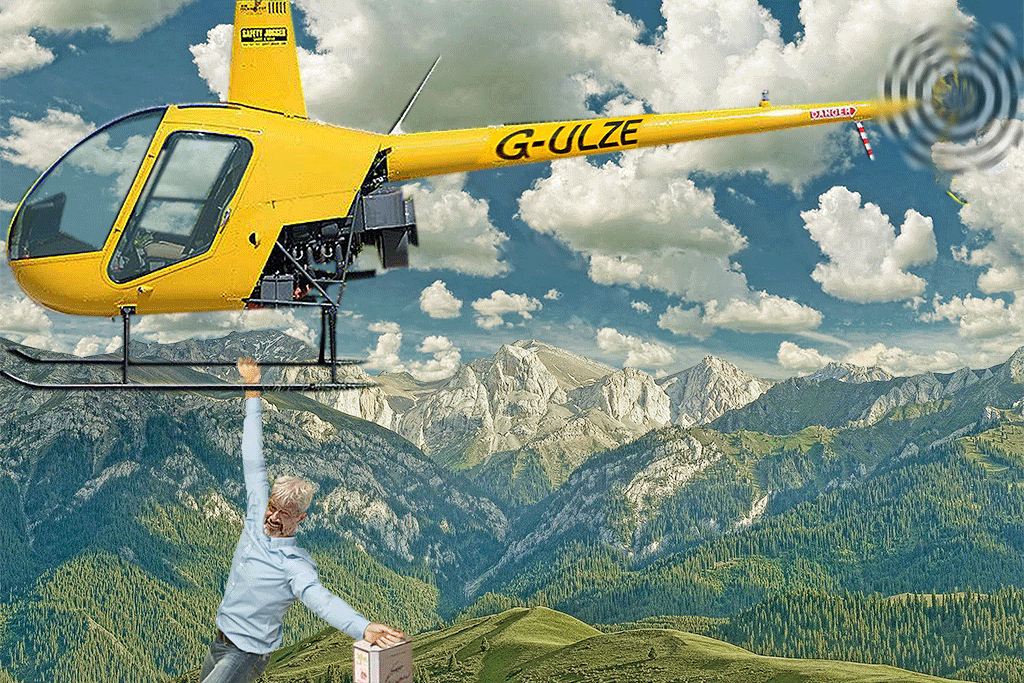 |
Posted on 14/07/19 8:32:43 PM |
|
DavidMac
Director of Photoshop Posts: 4935 Reply  |
Re: Challenge 764: Up, up and away
And still clinging on to his wine!   _________________ The subtlety and conviction of any Photoshop effect is invariably inversely proportional to the number of knobs on it ....... |
Posted on 14/07/19 9:46:18 PM |
|
lwc
Hole in One Posts: 2627 Reply |
Re: Challenge 764: Up, up and away
Caaaaaan't drop w-i-i-i-n-n-e!  Good one Michael. Good one Michael.
|
Posted on 14/07/19 9:59:54 PM |
|
lwc
Hole in One Posts: 2627 Reply |
Re: Challenge 764: Up, up and away
Thanks for the tip Gordon. I had a look at Hit Film Express after reading some comments between you and Anna not long ago. I did not download it though, but I do have a question: Does the 'free' express version allow adjustments to be made to the overall contrast of a video? |
Posted on 14/07/19 10:08:26 PM |
|
GKB
Magical Montagist Posts: 3721 Reply |
Re: Challenge 764: Up, up and away
It is under ‘Effects’ so just type ‘contrast’ into the search box and it will come up with 'Auto Contrast' and 'Brightness & Contrast'. 'Auto Anything' is usually to be avoided but give it a go anyway. As with so much in Hit Film, you can keyframe the results as you wish. _________________ Time flies like an arrow but fruit flies like a banana. |
Posted on 15/07/19 00:03:30 AM |
|
lwc
Hole in One Posts: 2627 Reply |
Re: Challenge 764: Up, up and away
I know so little about making a video, I had to look up 'keyframe'. I do know that auto contrast and auto brightness are for most purposes worthless in the two video editors that I do have. One of the editors has what I'm looking for but only in the full premium version. |
Posted on 15/07/19 05:08:11 AM |
|
Mariner
Renaissance Mariner Posts: 2812 Reply |
Re: Challenge 764: Up, up and away
Gordon I am continually amazed at your clarity and attention to detail. My only objection is that the rotors aren't going round fast enough, but what the hell! |
Posted on 15/07/19 07:14:52 AM |
|
GKB
Magical Montagist Posts: 3721 Reply |
Re: Challenge 764: Up, up and away
I wondered myself why the rotors seemed to be going around in a rather staccato manner. It was after I posted the video that it hit me. I think that what we are seeing is a stroboscopic effect due to my choice of animation settings so I’m afraid I’m going to get a bit techie. To cut down on rendering time in my 3D programme I chose to render just 90 frames then duplicate that file as often as required in the video programme. 90 frames equals 3 seconds at normal video frame rate of 30 FPS. I calculated the required rpm of the main rotor and the tail rotor and applied that as multiples of 360 degrees per 3 seconds. I hope you’re still with me. Because these numbers all have a common base you get the stroboscopic effect. The solution, had I realised it at the time of animating the rotors, would be to simply use, say, 100 frames instead of 90 as the initial number. That would have broken up the resonance, remove the staccato and made the spinning much smoother. That’s my excuse and I’m sticking to it  _________________ Always remember that you are unique - just like everyone else. |
Posted on 15/07/19 10:21:21 AM |
|
Mariner
Renaissance Mariner Posts: 2812 Reply |
Re: Challenge 764: Up, up and away
Sorry Gordon, you lost me at "stroboscopic effect". I am going to add a semi-transparent grey oval disk to the top of my R22 with a blurred white or yellow ring around the edge and one or more rings around the middle, to provide an illusion of motion. Maybe that idea would work in animation as well, especially as a small amount of motion maybe could be added to it. Maybe. |
Posted on 15/07/19 10:35:23 AM |
|
GKB
Magical Montagist Posts: 3721 Reply |
Re: Challenge 764: Up, up and away
I reckon that would be quite an effective and elegant way of doing it, Michael _________________ Always remember that you are unique - just like everyone else. |
Posted on 15/07/19 10:50:39 AM |
|
lwc
Hole in One Posts: 2627 Reply |
Re: Challenge 764: Up, up and away
That works quite well, at least I think so... a banner from January 2018: 
And February 2018: 
|
Posted on 15/07/19 1:01:25 PM |
|
GKB
Magical Montagist Posts: 3721 Reply |
Re: Challenge 764: Up, up and away
Michael Your post really set what remains of my brain cell ticking. Firstly I tried changing the number of frames to 100 rather than 90 as I mentioned. Although it helped enormously with the strobing effect it still didn't seem quite right as there was no perceptible blurring of either rotor so I delved a bit further into the guts of Cinema and added some motion blur. This has gotten rid of the staccato appearance of the rotors. Hopefully you (and Steve?) will agree that this is much better. I have not deleted the original post so that comparisons can be made. A great benefit to me was that I learned a few new techniques in Cinema on the journey so thanks again for your critique. http://vimeo.com/348151032 
_________________ Always remember that you are unique - just like everyone else. |
Posted on 15/07/19 1:20:39 PM |
|
lwc
Hole in One Posts: 2627 Reply |
Re: Challenge 764: Up, up and away
Excellent solution Gordon...  |
Posted on 15/07/19 2:35:42 PM |
|
GKB
Magical Montagist Posts: 3721 Reply |
Re: Challenge 764: Up, up and away
Just one last little piece of info: When I was shooting air-to-air images one of the great 'no-nos' was to have propellers stationary so one always had to select a shutter speed that would not freeze the props by being too fast and a speed that was not so slow that you would have camera shake; you should always have a bit of prop blur and if you could get a full disc then so much the better, especially with a low sun in front of the prop. This could be a bit of a problem if you were shooting a high performance aircraft from a fairly low performance aircraft (99% of the time). The aircraft being photographed would be powered right back with low revs on the prop but high power on the camera plane with more vibration. The still image on my first post shows the problem perfectly with a static rotor whereas the second one looks much more realistic. _________________  |
Posted on 15/07/19 4:29:47 PM |
|
Mariner
Renaissance Mariner Posts: 2812 Reply |
Re: Challenge 764: Up, up and away
I agree. A great improvement Gordon. |
Posted on 16/07/19 09:12:25 AM |
|
DavidMac
Director of Photoshop Posts: 4935 Reply  |
Re: Challenge 764: Up, up and away
Gordon this has been really very interesting for me. Whilst I have done huge amounts of aerial filming it has for the most part been simply an aerial platform to film from as opposed to filming air to air. Air to air and ground to air have of course been your specialty and you have explained some issues which I had quite simply never thought about. Even though I do not animate you have also brought up problems and solutions in this field that I can relate to immediately. Problems with stroboscopy I am of course horribly familiar with. In filming these occur not only with rotating or oscillating objects but with flickering objects such as old CRT TV screens and fluorescent and other discharge light sources. They can be the stuff of nightmares. These we solve by a combination of framing rate (where feasible if the action permits), phasing, and shutter angle (exposure). Not dissimilar from the animation techniques you have talked about. This was a huge problem in the pre digital days when you had no way of monitoring what was going on in the camera gate. Because of the way mirror shutter movie cameras work, the image in the viewfinder is always, depending on the camera in use, 90° or 180° out of phase with the image in the gate, which means problems can occur on film that are not visible in the viewfinder. Sometimes the only solution was to test by removing the film and placing a piece of tracing paper in the camera gate and viewing it directly through a magnifying glass. It is fascinating for me to hear the still photographers take on this. The issue of exposure relative to prop and rotor spin balanced against shake (clearly significant if the camera is airborne) is one that is completely obvious the moment you explain it, but which had quite simply never occurred to me because it has never been my particular field of photography and I never needed to deal with the issue. I love these exchanges of information - so much still to learn from those with the right expertise. 
I tend to get too diverted into 'war stories' ........ 
_________________ The subtlety and conviction of any Photoshop effect is invariably inversely proportional to the number of knobs on it ....... |
Posted on 16/07/19 09:24:05 AM |
|
Mariner
Renaissance Mariner Posts: 2812 Reply |
Re: Challenge 764: Up, up and away
Yes Loyd, your banner works well, and so will my still photograph (I too have done this before). |
Posted on 16/07/19 11:29:43 AM |
|
GKB
Magical Montagist Posts: 3721 Reply |
Re: Challenge 764: Up, up and away
This image of a DH88 Comet shows the effect of a 1/200th of a second shutter speed with the engines at a high power setting with the aircraft frontally lit to give a complete disc rather than blurred prop blades. This particular aircraft won the England - Australia Race in 1934 and I shot it on one of its first flights after its restoration back to flying condition in September 1989.  _________________  |
| page: 1 2 3 4 5 last |