

| » Forum Index » Test yourself » Topic: Test yourself |
|
Posted on 08/11/05 06:54:22 AM |
|
MagickMarker
* Posts: 7 Reply  |
Test yourself
Hi Folks, just bought Steve's book a week ago and been frantically working my way through the pages. Finally reached the first Test Yourself section so here goes nothing. Thought i'd tinker with the heal and clone tools while i was at it. By the way, my hat is off to you Steve for writing this book, i've previously been using Deke McClelland's Photoshop Bible CS version and while it's great reference material i never actually felt like i was learning anything. so i'm indebted to you for finally giving me the courage to explore PS in more depth. MagickMarker 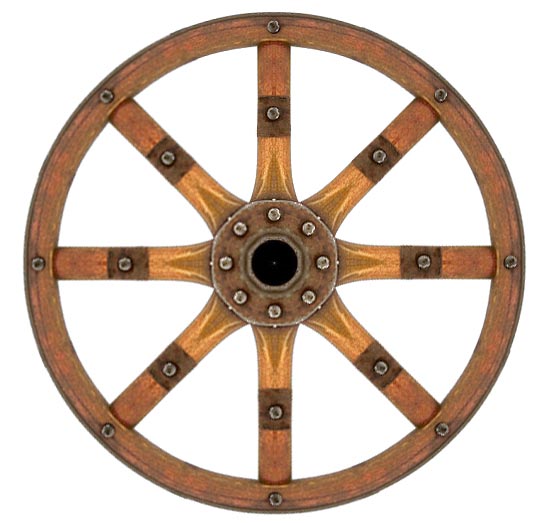 _________________ Some painters transform the sun into a yellow spot, others transform a yellow spot into the sun |
Posted on 08/11/05 11:30:24 AM |
|
Steve Caplin
Administrator Posts: 6846 Reply |
Re: Test yourself
Great job - a seamless wheel. Now make it harder for yourself, and have a go at the bicycle one! Welcome to the forum Steve |
Posted on 09/11/05 02:30:04 AM |
|
MagickMarker
* Posts: 7 Reply  |
Colour Change
This was a real struggle, took the tips from the book and created a duplicate layer then made the colour adjustment before finally masking the wheat and his face and hands. quite time-consuming so if there's a quicker way of getting the same results i'd love to find out. As for the finished result i'd appreciate all and any feedback. Magick Marker PS. I had some trouble compressing it down to below 100k in order to upload.  _________________ Some painters transform the sun into a yellow spot, others transform a yellow spot into the sun |
Posted on 09/11/05 03:22:27 AM |
|
MagickMarker
* Posts: 7 Reply  |
Firework
Hi again, not happy with the blend mode here, not sure how i can improve the blend further though. feedback most welcome. Magcik Marker  _________________ Some painters transform the sun into a yellow spot, others transform a yellow spot into the sun |
Posted on 09/11/05 03:56:01 AM |
|
MagickMarker
* Posts: 7 Reply  |
Hands
Shadowing is definitely one of my weakness on photoshop. As for the actual hands i think i managed it not too badly using curves. Magick Marker  _________________ Some painters transform the sun into a yellow spot, others transform a yellow spot into the sun |
Posted on 09/11/05 1:06:57 PM |
|
vigar
* Posts: 9 Reply |
Colour Change
Hi Magick Marker You could try using 'Replace Colour' (Image>Adjustments>Replace Colour). Steve's description of this tool can be found in the book pp 24–25. I found a 'fuzziness' reading of 30 allowed me to select all of the sweater without picking up any other image areas. Hope this helps Vigar |
Posted on 09/11/05 1:15:39 PM |
|
MagickMarker
* Posts: 7 Reply  |
Re: Colour adjustment
Hi Vigar, I did just that, sorry meant to specify the colour adjustment i made was using replace colour but it kept leaking into the wheat or the boys face so i followed steve's tip on that page and duplicated layer then masked out the stuff i wanted left to the original image. I've just started the bike test and i've been scratching my head for what seems like hours as i cant find a good way of approaching it... any hints? (i've tried using the pen tool to create a selection of part of the front wheel then using transform to duplicate and rotate but it just looks really messy) MagickMarker _________________ Some painters transform the sun into a yellow spot, others transform a yellow spot into the sun |
Posted on 09/11/05 1:36:36 PM |
|
vigar
* Posts: 9 Reply |
Re: Colour adjustment
Hi In relation to the 'sweater' if you are having to result to using masks, it might help to start you selection using Select>'Colour Range' – completing the selection could be a bit teadious though. As for the 'bike', that one looks pretty tricky. Given the fact that the perspective changes on different parts of the wheel, it might be worth building the new wheel using two different quarters (as Steve suggests), one from the front half and one from the back. I think the back wheel is bigger, so drawing guides will help you make size/scaling comparisons. Vigar |