

| » Forum Index » General comments » Topic: Unexpected Pattern |
|
Posted on 28/02/13 06:52:08 AM |
|
Mariner
Renaissance Mariner Posts: 3195 Reply |
Unexpected Pattern
Recently, while tidying up my image library I came across this one. Some years ago I was experimenting with Steve's tutorial for creating a clock face using Ctrl-Alt-Shift-T. The image below consists entirely of straight lines. You should be able to see the strange patterns, which sometimes appear in Op Art paintings. I do not know what these are called or what causes them. Can anyone tell me?  |
Posted on 28/02/13 07:52:40 AM |
|
Steve Caplin
Administrator Posts: 7094 Reply |
Re: Unexpected Pattern
It's a Moiré pattern, caused by the interference of the angles. You see them more as you scroll the page up and down. It's the same effect you get when you scan a printed photograph from a magazine, where it's caused by overlaying a rectangular pattern (the pixel grid) over a slightly differently angled pattern (the printed dots). This is a real problem when trying to reproduce an already-printed image, and is generally solved with judicious use of the Median filter. More here: http://en.wikipedia.org/wiki/Moire |
Posted on 28/02/13 09:32:33 AM |
|
Mariner
Renaissance Mariner Posts: 3195 Reply |
Re: Unexpected Pattern
Thanks Steve, for the name and the link. Interestingly I found this on the link: "Many currencies exploit the tendency of digital scanners to produce moiré patterns by including fine circular or wavy designs that are likely to exhibit a moiré pattern when scanned and printed." So, fellow forgers, now you know. |
Posted on 08/03/13 10:34:19 AM |
|
Mariner
Renaissance Mariner Posts: 3195 Reply |
Re: Unexpected Pattern
I had some fun playing with moire patterns and came up with this. It is definitely not good enough for page 1, that's why I put it here. 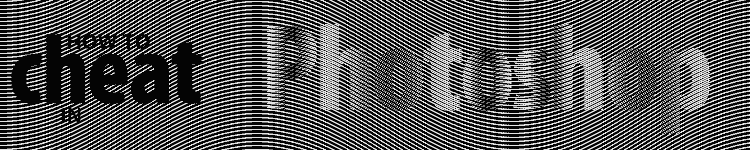 |
Posted on 08/03/13 11:17:18 AM |
|
Steve Caplin
Administrator Posts: 7094 Reply |
Re: Unexpected Pattern
Ha ha - that's brilliant! But as you say, it would be too dazzling to be a site banner... |
Posted on 08/03/13 3:39:07 PM |
|
Jota120
Ingenious Inventor Posts: 2615 Reply |
Re: Unexpected Pattern
Reminds me of Bridget Riley. "Reminds" is the wrong word. Still in my mind. I was inspired with her work here for one of our FC's and also inspired with one of my paintings which I include her in. We were doing things involved with this at school also, ... err, long time ago.... http://en.wikipedia.org/wiki/Bridget_Riley |
Posted on 08/03/13 4:31:46 PM |
|
Jota120
Ingenious Inventor Posts: 2615 Reply |
Re: Unexpected Pattern
Here is one Bridget Riley which inspired. This difficult because the colours change ....??? I start to feel Sea-Sickness. With (FC)-car I put on there it is ok  No waves any more, just a ship/car battle the ocean...... No waves any more, just a ship/car battle the ocean......
 |
Posted on 08/03/13 6:23:05 PM |
|
GKB
Magical Montagist Posts: 4088 Reply |
Re: Unexpected Pattern
Michael, Trevor please don't post any more ... my eyes have gone quite askew!!   _________________  |
Posted on 09/03/13 08:24:11 AM |
|
Deborah Morley
Makeover Magician Posts: 1319 Reply |
Re: Unexpected Pattern
Mariner, I really like that effect on your banner. Do you mind me asking how you did that? |
Posted on 09/03/13 09:34:06 AM |
|
Frank
Eager Beaver Posts: 1817 Reply |
Re: Unexpected Pattern
Looks good enough for page 1 to me . Nice effect. |
Posted on 09/03/13 1:29:28 PM |
|
Mariner
Renaissance Mariner Posts: 3195 Reply |
Re: Unexpected Pattern
Deborah, Frank, Trevor, thankyou. Deborah, this is what you do: 1. Create a black background and a new, empty layer above it. On the new layer draw a straight, horizontal line 1 pixel wide across the middle and fill it with white. 2. Using Filter/Distort/Wave turn it into a Sine Wave. I used a single generator with a frequency of 192 and an amplitude of 64 with the scale set to 100% horizontal and vertical. 3. Using the Move tool move the line to the bottom of the visible layer so that the peaks of the sine wave are just visible. 4. Duplicate the wave layer and, using Free Transform (Ctrl-T), nudge the duplicated wave upwards 4 pixels. Press Enter. 5. Pressing Ctrl-Shift-Alt-T will duplicate your last Free Transform so that you can quickly fill the rest of the screen with parallel waves. The moire effect is now clearly visible. 6. Highlight all the layers in the palette except the black background layer and merge them (Ctrl-E). 7. On a new layer create large text, Impact, 36 point, for example. Rasterize this text. 8. Ctrl-click on the text to select it then, on the waves layer, use Ctrl-J to create a layer of "wavy white text". 9. Delete or hide your original text layer and you will see the new one. 10. Switch the blending mode of the wavy text to "Difference". At this point you can use the Move tool to move the text backwards and forwards, up and down. Yippee! I am sure you know all about animated gifs Deborah. |
Posted on 11/03/13 7:51:13 PM |
|
Deborah Morley
Makeover Magician Posts: 1319 Reply |
Re: Unexpected Pattern
Many thanks for that Mariner, I will have a play soon, after I've finished the bit of tiling in the kitchen - definitely not my forte! |