

| » Forum Index » General comments » Topic: How to check and manage your Adobe AI credits. |
|
Posted on 09/07/24 09:49:21 AM |
|
DavidMac
Director of Photoshop Posts: 5981 Reply  |
How to check and manage your Adobe AI credits.
There has been a lot of speculation and misinformation about Adobe's credit system for using Generative AI in its apps. It's going to be present more and more in Photoshop as the latest Beta attests and it is clear Adobe intends to develop it much further. The number of credits you receive depends on your plan. The allowance is a fixed monthly amount and if you don't use it all it does not roll over to the next month. If you use a lot you can buy extra credits. I am on the cheapest Photography plan and I have never come even close to using my allowance. However, aside from the occasional binge when I spend an hour or two exploring what Generative AI can do out of sheer curiosity, I use it very little in my day to day work. If you want to see your own credit rating and consumption go to Creative Cloud and click the little blue circle top right in the Home page. It will take you to an information box like the one I have attached below. Since the credit system has been in place since January of this year I am sure that most of you are almost certainly aware of all this already. But in case, like me, you have been unsure about exactly how the system works and of your own credit levels this is how to check. If you want to know more about the whole Firefly system in general Adobe has a very useful help page here . On this topic in general, if you want to discover if your own work is being used to train AI and opt out from this check my post here in HTCP General Comments How to find out if your work is being used to train AI" 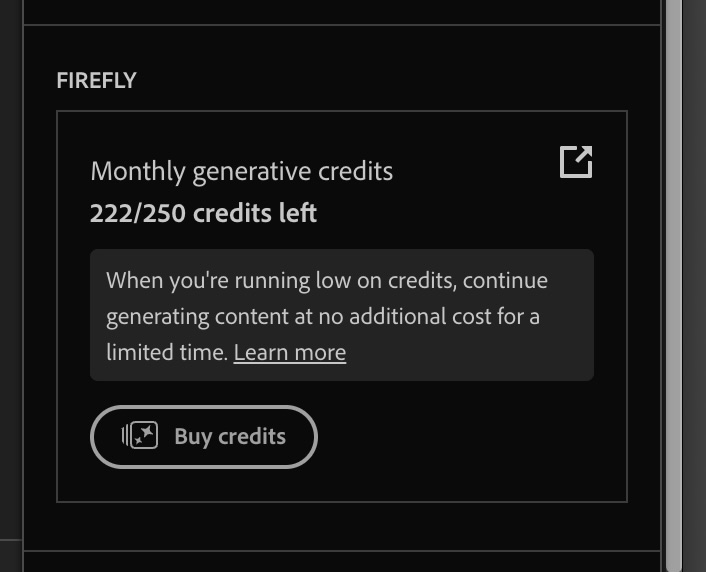 _________________ The subtlety and conviction of any Photoshop effect is invariably inversely proportional to the number of knobs on it ....... |