

| » Forum Index » Problems and solutions » Topic: Can't find my Photoshop preferences folder. |
|
Posted on 28/08/22 12:50:26 PM |
|
DavidMac
Director of Photoshop Posts: 6017 Reply  |
Can't find my Photoshop preferences folder.
Hi all I am suffering an odd problem with Photoshop and want to try re-setting my preferences. Before I do this I need to back them up. Below you will find a copy of how to do this from Adobe's support pages. According to them I will find my PS Preference files in Users/Username/Library/Preferences/ But, as you will see from the screenshot, my user Library has no Preferences folder. Only Preference Panes which is something quite different. I have all sorts of personalised preferences which PS loads when I start it, so it must keep them somewhere. So where? PS 23.5 OS Monterey 12.5.1 Any ideas? David Mac 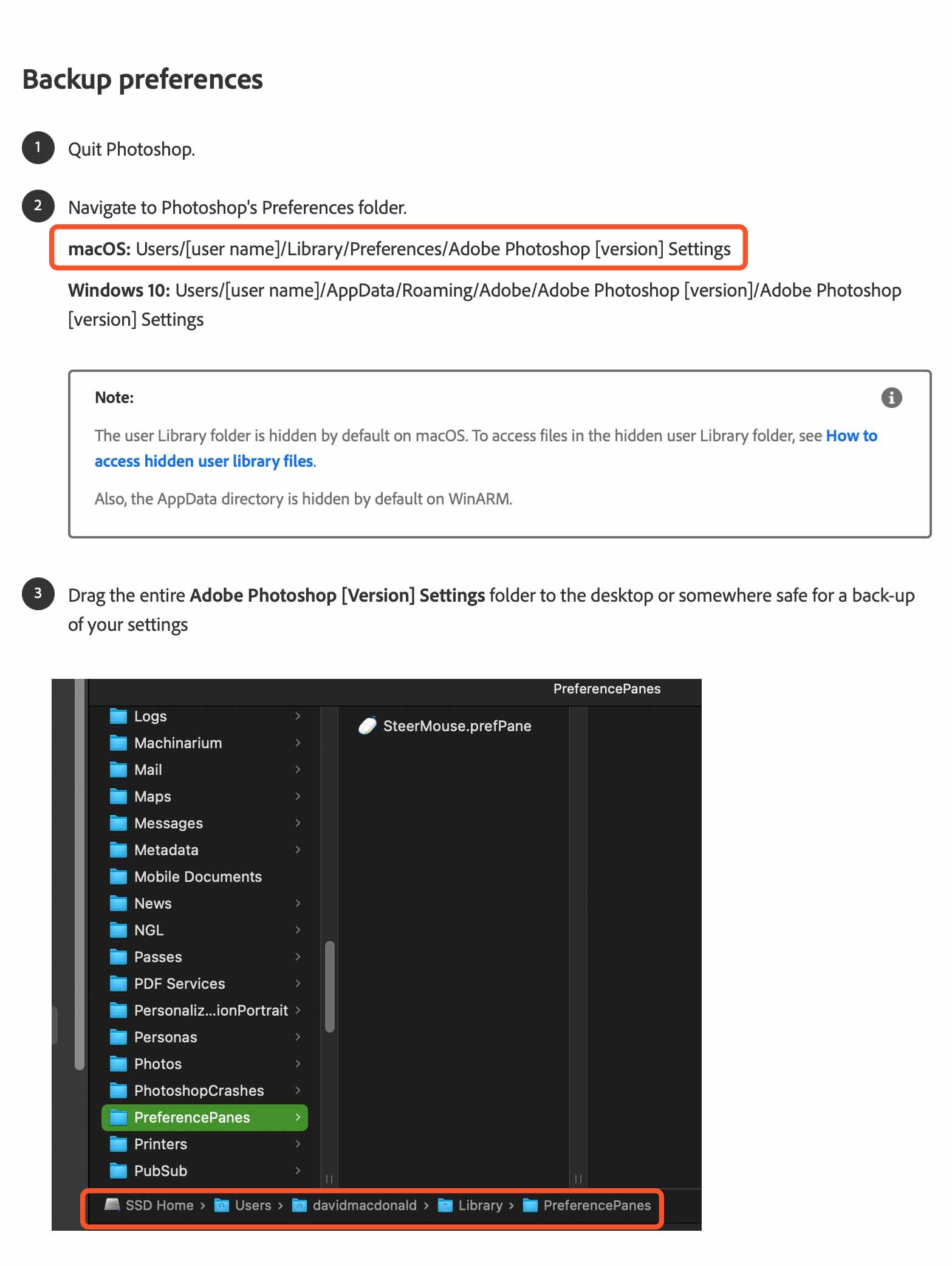 _________________ The subtlety and conviction of any Photoshop effect is invariably inversely proportional to the number of knobs on it ....... |
Posted on 30/08/22 9:49:22 PM |
|
Frank
Eager Beaver Posts: 1831 Reply |
Re: Can't find my Photoshop preferences folder.
David - not sure but try this: GO (menu) > Home > View Menu and once in the view menu > "Show View Options" and check "Show Library Folder" My route to Preferences is : Users> frank > Library > Preferences > Adobe Photoshop 2022 settings > Adobe Photoshop 2022 Prefs.psp |
Posted on 31/08/22 08:44:35 AM |
|
DavidMac
Director of Photoshop Posts: 6017 Reply  |
Re: Can't find my Photoshop preferences folder.
This is all very mysterious Frank. I know how to reach the hidden Library Folder using GO. In point of fact I often check this library for one thing or another so I dragged a shortcut directly to it in Finder's sidebar. If you look in the bottom of my screenshot you will see that I am indeed in Users>davidmacdonald>Library but no Preferences folder is present. Are you also on Monterey? _________________ The subtlety and conviction of any Photoshop effect is invariably inversely proportional to the number of knobs on it ....... |
Posted on 31/08/22 10:37:45 AM |
|
Frank
Eager Beaver Posts: 1831 Reply |
Re: Can't find my Photoshop preferences folder.
Yes , Monterey 12.5.1 I also have an issue with PS 23.5 - my "Current Tool" does not change automatically as I move thru the tools. I opened a case with Adobe and after a few different attempts on resolving it decided to live with it or as they agreed use an older version that works.Hoping it will resolve on the next update. Not being a computer guru by any means I won't be much help. |
Posted on 31/08/22 12:06:04 PM |
|
DavidMac
Director of Photoshop Posts: 6017 Reply  |
Re: Can't find my Photoshop preferences folder.
OK. So we are both on same OS and PS.
Not quite sure what you mean by this so can't check here. Do you mean the cursor doesn't change to reflect the tool selected in the palette or that the palette doesn't change to reflect keyboard shortcuts ......... or something else? If you could give me a little more detail I can try here as well. The thing that set me wanting to try rebuilding the PS preferences were the Filter>Render>Flame, Filter>Render>Picture Frame and Filter>Render>Tree. All three work and produce an end result but none of them preview in the filter dialogue which makes them impossible to set up properly. Could you be kind enough to see if they work chez vous? _________________ The subtlety and conviction of any Photoshop effect is invariably inversely proportional to the number of knobs on it ....... |
Posted on 31/08/22 12:38:37 PM |
|
Frank
Eager Beaver Posts: 1831 Reply |
Re: Can't find my Photoshop preferences folder.
I tried the Render and none work - in fact they are greyed out. I opened an earlier version and they work as expected including the preview. The Current Tool I mentioned is the one in the lower left corner where you can select document size, etc - i usually keep it on current tool so as i work and shift tools I can glance to see if the right one is active. It appears this new version has a few problems - |
Posted on 31/08/22 12:50:33 PM |
|
DavidMac
Director of Photoshop Posts: 6017 Reply  |
Re: Can't find my Photoshop preferences folder.
Well curiouser and curiouser as Alice said ............ I wonder if the 'new' render tools introduced in later versions use 3D algorithms and are therefore no longer working as 3D is phased out. I have the 'Current Tool' window set differently so I changed it to 'Current Tool' and it works (or rather doesn't) exactly as you describe. To check a little further I also opened the Info Palette and set it to display current tool as well. It also fails to update. Ho hum ................. _________________ The subtlety and conviction of any Photoshop effect is invariably inversely proportional to the number of knobs on it ....... |