

| » Forum Index » Problems and solutions » Topic: Unable to initialise backing libary |
|
Posted on 07/09/22 05:31:05 AM |
|
tooquilos
Wizard of Oz Posts: 2954 Reply |
Unable to initialise backing libary
Regarding Photoshop 2022. Each time I click on the layers palette or one of the tools, a message appears, twice. I've attached a screen shot of the message. Although Ive deleted and reinstalled PS, the problem persists. Any ideas how this can be rectified. I've googled it but can't find a satisfactory solution. Thanking you in advance. 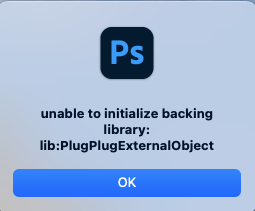 _________________ Wicked Witch of the West: I'm melting! I'm melting! |
Posted on 07/09/22 08:27:21 AM |
|
DavidMac
Director of Photoshop Posts: 6017 Reply  |
Re: Unable to initialise backing libary
Have you tried the Adobe forums? There are some very knowledgeable users there. In the meantime if you need to keep working you could consider a rollback to V22. I had to do that a while back. Boring but useful. You can keep the V22 and V23 installations separate and independent. https://helpx.adobe.com/download-install/using/install-previous-version.html _________________ The subtlety and conviction of any Photoshop effect is invariably inversely proportional to the number of knobs on it ....... |
Posted on 07/09/22 11:48:22 PM |
|
tooquilos
Wizard of Oz Posts: 2954 Reply |
Re: Unable to initialise backing libary
Thank you, David. That's done the trick. I was reading more about it last night this problem. Apparently to run the most current version of PS on computers with an M1 chip requires Rosetta. Too complicated for me  So now Ive reverted to an older version and works a dream! So now Ive reverted to an older version and works a dream! _________________ Dorothy: "there's no place like home!" |
Posted on 07/09/22 11:48:24 PM |
|
tooquilos
Wizard of Oz Posts: 2954 Reply |
Re: Unable to initialise backing libary
Thank you, David. That's done the trick. I was reading more about it last night this problem. Apparently to run the most current version of PS on computers with an M1 chip requires Rosetta. Too complicated for me  So now Ive reverted to an older version and works a dream! So now Ive reverted to an older version and works a dream! _________________ Dorothy: Toto, I've a feeling we're not in Kansas anymore |
Posted on 08/09/22 10:13:32 AM |
|
Frank
Eager Beaver Posts: 1831 Reply |
Re: Unable to initialise backing libary
Anna, I had to rollback also as I am having problems with PS latest version - Adobe has an open case file on my reported problems and they advised me to use the older version for now. |
Posted on 08/09/22 1:59:46 PM |
|
DavidMac
Director of Photoshop Posts: 6017 Reply  |
Re: Unable to initialise backing libary
Roll back is not the ideal solution but I am glad it worked for you. I too have problems with latest (I'm on intel chip) but they are minor so I'm sticking with 23 for now. Fingers crossed. _________________ The subtlety and conviction of any Photoshop effect is invariably inversely proportional to the number of knobs on it ....... |
Posted on 08/09/22 4:31:05 PM |
|
DavidMac
Director of Photoshop Posts: 6017 Reply  |
Re: Unable to initialise backing libary
Curious to hear how you get on with the new Mac Studio. I presume you have Max rather than Ultra. Did you get the studio display too? _________________ The subtlety and conviction of any Photoshop effect is invariably inversely proportional to the number of knobs on it ....... |
Posted on 09/09/22 00:23:01 AM |
|
tooquilos
Wizard of Oz Posts: 2954 Reply |
Re: Unable to initialise backing libary
It's a Mac Studio Max, and so far, it's performing far better than I had expected. On the old Mac, when I rendered out a clip in After Effects, I'd go downstairs for half an hour. But with this one, a similar clip was spat out within a minute. Their monitor was tempting, but after several discussions, including a staff member of the Mac Store, the price tag of $2500 couldn't be justified. So I opted for a Samsung 4K display with a semi-matt screen at half the price. _________________ Wicked Witch of the West:I'll get you, my pretty! And your little dog, too! |
Posted on 09/09/22 07:34:57 AM |
|
Steve Caplin
Administrator Posts: 7129 Reply |
Re: Unable to initialise backing libary
I also have an M1 Mac, and I did opt for the Studio Display. Yes, it is stupidly expensive. But it is very good. Interestingly, Photoshop works fine for me. |
Posted on 11/09/22 06:16:00 AM |
|
vibeke
Kreative Kiwi Posts: 2167 Reply |
Re: Unable to initialise backing libary
I haven't had any problems with v23 on my M1 Macbook Pro _________________ Perfect confidence is granted to the less talented as a consolation prize. |