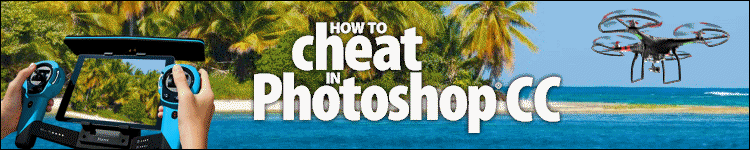
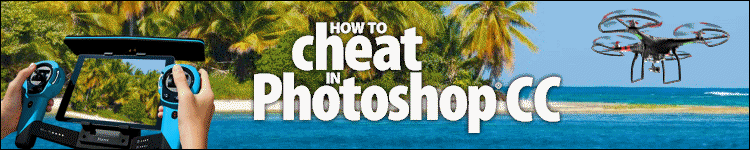
| » Forum Index » Image doctor » Topic: Background Issues. |
|
Posted on 14/04/06 11:54:09 PM |
|
andre
* Posts: 3 Reply  |
Background Issues.
I want to remove the background and make a black or white background look as natural as possible. OK, I'm a newb. You have to start somewhere! Would you use a QuickMask like on page 8-9 in the book? Is there a more efficient method? 
**Edit: Resized image [David]** |
Posted on 15/04/06 07:01:03 AM |
|
DaltonX
Raster Reanimator Posts: 259 Reply |
Re: Background Issues.
WOW!.... now that's a BIGGGG pic! 
You could always try using the 'Extract Tool' in Photoshop.... it doesn't do a bad job... alternatively you could try doing what I did... Go to the Channels and drag the Red Channel to the New Channel icon at the bottom of the Channels Palette.... then go to Levels and move the sliders until you subject is almost completely Black... making sure not to go overboard and loose some of the detail in the fine hairs. Once you've done that, use the paintbrush to paint around the outside of the girl with White.... then change the colour to Black and fill in any bits that may be missing from the girl. Next go back to the Channels and click on the 'Load Channel as Selection' icon...also at the bottom of the Channels Palette... then click on the RGB Channel and hit Delete.... this will remove the background... here's an example of the result I got with this process... they are both the same pic.... I just put a White Background in the second one to show you the detail in the hair... If you get completely stuck I could always email you the 'psd' file with the girl already extracted.... hope this helps... 
_________________ DaltonX |
Posted on 16/04/06 00:21:47 AM |
|
Pierre
Constructional Confabulator Posts: 637 Reply |
Re: Background Issues.
DaltonX, this is a very clever way.... never thought of that one... Another one in the Black Book of HTCIP Tricks... _________________ |
Posted on 16/04/06 10:15:28 AM |
|
andre
* Posts: 3 Reply  |
Re: Background Issues.
DaltonX, First of all, thanks for your help! 1. use the paintbrush to paint around the outside of the girl with White.... When I paint around the girl with white, is there an efficient way to paint around the strands of hair and the edges of the facial image? 2. Is there a change in the final image color when the red channel is used for selection? |
Posted on 16/04/06 10:15:35 AM |
|
andre
* Posts: 3 Reply  |
Re: Background Issues.
DaltonX, First of all, thanks for your help! 1. use the paintbrush to paint around the outside of the girl with White.... When I paint around the girl with white, is there an efficient way to paint around the strands of hair and the edges of the facial image? 2. Is there a change in the final image color when the red channel is used for selection? |
Posted on 16/04/06 1:42:03 PM |
|
mguyer
Incisive Incisor Posts: 799 Reply |
Re: Background Issues.
great job Dalton, that is how I do hair extractions. |
Posted on 16/04/06 11:45:03 PM |
|
DaltonX
Raster Reanimator Posts: 259 Reply |
Re: Background Issues.
Selecting the fine Hairs and Face Outline is done using the Levels Adjustment... you need to be quite careful with the Left and Right Sliders in Levels....slide them both towards the middle and you will see for yourself how much detail you keep or loose...the hairs should just be visible in Black... also making a close Selection around your subject first may help.... in other words....use the Lasso Tool and keep the selection as close to your subject as possible and disregard any surrounding areas you don't need. There is no change to the pic when using the Red Channel.... or any Channel for that matter... as you have created a completely new Channel.... usually known as an Alpha Channel.... this can be deleted when your extraction is completeled as it is no longer required. This process will work with any of the 3 Channels...(R,G or B) depending on the contrast of each.... it just so happened that the Red Channel worked best for this image. _________________ DaltonX |
Posted on 11/08/06 00:41:11 AM |
|
Wayne
* Posts: 5 Reply |
Re: Background Issues.
I use the pen tool for creating nearly all my selections. It is a very tricky tool to use at first but one you master it…YOU WILL FIND IT HARD NOT TO USE IT.! In the past though I used to use a layer mask but it is tricky when you come to the edges. Hope this helps Wayne |
Posted on 18/08/06 2:58:13 PM |
|
Oncemore
* Posts: 15 Reply |
Re: Background Issues.
Found this item very interesting. Can I ask Dalton, or any other member for some clarification? I have used levels to make the image as dark as possible, whilst still seeing some detail. I paint around the outside of the subject with "white paint" Does this go over the "stray hairs"- or should I avoid them ? I still manage to trim the loose hair away. If I paint over the outline of the subject- then correct it by painting in black- this comes out as black in the final(RGB) image. Help ! |