

| » Forum Index » Image doctor » Topic: Extracting Visual Information From |
|
Posted on 31/05/06 10:06:17 PM |
|
jwhite
Collage Critter Posts: 274 Reply  |
Extracting Visual Information From
Received the below pic and was asked to identify the salamander. 

Using the Image>Adjustments>Shadow/Highlights dialog I was able to extract some visual information. Then using the contrast controls, I got just a little more. Is there a better way to approach a photo like this that will yield additional visual information? |
Posted on 01/06/06 08:39:10 AM |
|
Steve Caplin
Administrator Posts: 7101 Reply |
Re: Extracting Visual Information From
Not sure Shadows/Highlights is right here: you want to preserve all that shading information, rather than equalize it out. For a job like this I'd use Levels, since that gives the clearest feedback on what's happening in the image. Here's what you get when you first bring up the dialog: 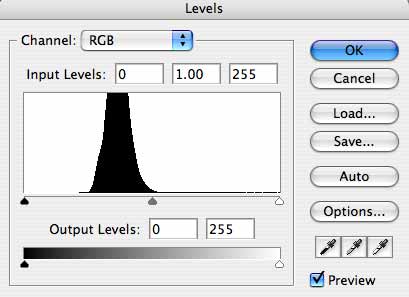
You can see that the histogram is all bunched together in the middle. Drag the light and dark sliders so that they touch the edge of the histogram, like this: 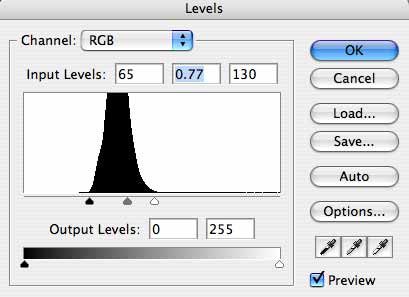
This will spread the tonal range of the image out so it covers the full available range, like this: 
Still no clearer to identifying that object, though. Are you sure it's not a stick? |
Posted on 01/06/06 12:22:31 PM |
|
David Asch
Tech Support Posts: 1913 Reply |
Re: Extracting Visual Information From
It is tricky to see. I think this is what I'm seeing!  _________________ It must be Thursday, I never could get the hang of Thursdays |
Posted on 01/06/06 1:17:13 PM |
|
Dek_101
Apocalyptic Artisan Posts: 175 Reply  |
Re: Extracting Visual Information From
 ... what ever it is ... from David's pic it seems to eat some sort of derivitive of 'readybrek' ... does this help? ... what ever it is ... from David's pic it seems to eat some sort of derivitive of 'readybrek' ... does this help?  |
Posted on 01/06/06 1:20:42 PM |
|
jwhite
Collage Critter Posts: 274 Reply  |
Re: Extracting Visual Information From
Yep, Dave found it. Thank you, Steve. Using levels did seem to work better than Shadows/Highlights. FWIW: The salamander is a red-spotted newt. |
Posted on 01/06/06 11:01:51 PM |
|
michael sinclair
Off-Topic Opportunist Posts: 1871 Reply |
Re: Extracting Visual Information From
It would appear that the original photo was in much need of a polarizer filter (No, the one that fits on a camera lens), and then it occurred to me is there a way of creating a similar effect or even a Photoshop "polarizer" filter equivalent? Mike  _________________ Just because I've read a book doesn't mean that I know what I'm talking about...sigh! |
Posted on 01/06/06 11:11:15 PM |
|
David Asch
Tech Support Posts: 1913 Reply |
Re: Extracting Visual Information From
Not really as it affects the way light is filtered into the camera. Certain effects can be achieved in PS such as enriching skies and such like but their ability to reduce/remove reflections would take a lot of work. _________________ It must be Thursday, I never could get the hang of Thursdays |
Posted on 02/06/06 03:07:35 AM |
|
mr.pbody
*** Posts: 138 Reply  |
Re: Extracting Visual Information From
hey david, what's his name??? lol!  |