

| » Forum Index » Image doctor » Topic: Chocolate Bar and Silver Foil |
|
Posted on 03/01/07 07:53:54 AM |
|
jjsmith
* Posts: 4 Reply |
Chocolate Bar and Silver Foil
Hi, I have found a really good piece of chocolate that I need to cover in silver foil and eventually its packaging. So far I have managed to make the foil look like it is has been vacuumed onto the chocolate itself. I created the foil by duplicating and then desaturation the chocolate layer. Then I applied the curve on pg236 to create a metal effect. Any suggestions on how to make the foil more realistic would be much appreciated ? Thanks jj smith 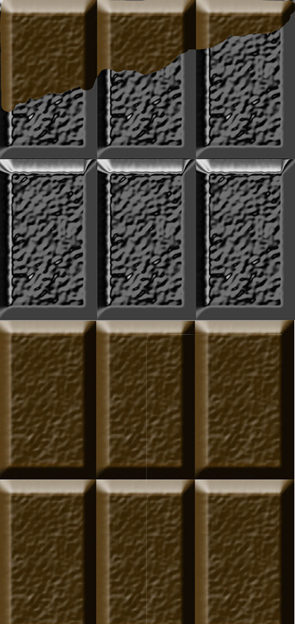 |
Posted on 03/01/07 09:25:38 AM |
|
Steve Caplin
Administrator Posts: 7101 Reply |
Re: Chocolate Bar and Silver Foil
I think the problem is that your foil is sticking much too closely to the chocolate. Here's another solution: duplicate the chocolate layer, then do the Curves as an Adjustment layer and make it a clipping mask with the duplicated chocolate, so it only applies to that layer (left). Then lock the transparency of the choc/foil layer, and add Gaussian Blur to it. You'll be able to see the effect through the Adjustment layer as you change the Blur amount - this version (middle) uses a 4 pixel blur. Finally, use Curves to brighten the foil layer, and use Dodge/Burn to add some highlights to it (right). Is this the effect you wanted? 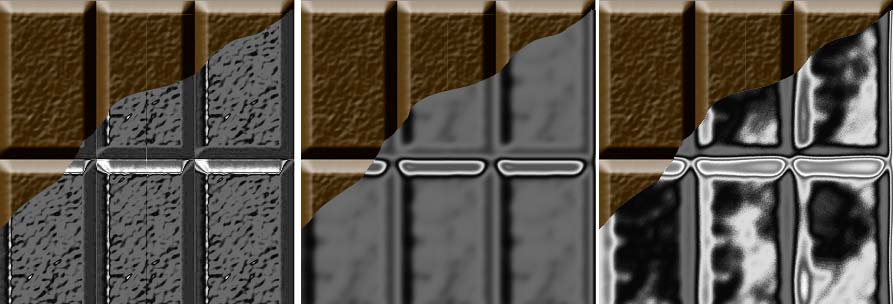 |
Posted on 03/01/07 11:43:27 PM |
|
michael sinclair
Off-Topic Opportunist Posts: 1871 Reply |
Re: Chocolate Bar and Silver Foil
Ok, while the Master is away, this is how I did it: 1. After making a selection on its own layer, I checked the "Colorize box in the Hue and Saturation window. 2. Next I desaturated any colour. 3 Although the chocolate is dark it has a good dark to light ratio, so when I realised that the "Instant metal using Curves-page 236" was not going to be enough, I repeated it once again. 4. It's now just a question of playing around with levels and my beloved Contrast control to get the "silver foil" effect. 5. I applied 75% fade on the Plastic wrap settings of 8, 12, and 11 (in that order). 6. finally, I applied a little Drop Shadow to the selection. 
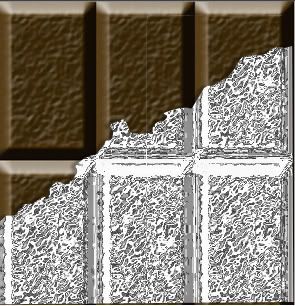 |
Posted on 04/01/07 7:02:06 PM |
|
michael sinclair
Off-Topic Opportunist Posts: 1871 Reply |
Re: Chocolate Bar and Silver Foil
Another with a little Gaussian Blur added to the initial selection before any other adjustments are made:  |
Posted on 06/01/07 08:46:40 AM |
|
jjsmith
* Posts: 4 Reply |
Chocolate Bar and Silver Foil
Many thanks, Steve and Michael both your suggestions have really helped make the silver foil more realistic. Josh |