

| » Forum Index » Image doctor » Topic: Best Way To Clean! |
|
Posted on 07/06/07 06:05:51 AM |
|
vicho
Ingenious Inca Posts: 248 Reply  |
Best Way To Clean!
hi, well this is not exactly a problem for "image doctor" because itīs like in general.. you see i work in a place where thereīs a small photography studio, the photographer gives us the pics and we have to crop them, give contrast, etc. the thing is that, what takes all of our time is not the retouching itself but erasing the background, we have a technique to do that but itīs not fast enough for the dozens of images we have to clean i include a couple of pics so you can see what i mean, my question is: do you know any fast way to leave the background completely white as the example? i forgot, our technique is this> first we select Sobreexponer, iīm sorry i dont know how to say it in english, i think itīs the Burn Tool shortcut (O), with a big soft brush and start "bleaching" all the background, when itīs necessary we change to a smaller brush.. of course we play with opacity and between modes Midtone and Highlight and thatīs it, but as i said itīs not fast enough...it takes us four or five minutes per image... i also tried with Magic Wand but i think itīs even slower! iīd really apreciate any idea or comment.. thanks |
Posted on 07/06/07 06:10:21 AM |
|
vicho
Ingenious Inca Posts: 248 Reply  |
Re: Best Way To Clean!
hereīs the original pic,  |
Posted on 07/06/07 06:11:09 AM |
|
vicho
Ingenious Inca Posts: 248 Reply  |
Re: Best Way To Clean!
in action!  |
Posted on 07/06/07 06:12:16 AM |
|
vicho
Ingenious Inca Posts: 248 Reply  |
Re: Best Way To Clean!
and the result...  |
Posted on 07/06/07 06:16:38 AM |
|
vicho
Ingenious Inca Posts: 248 Reply  |
Re: Best Way To Clean!
thatīs an unfinished example   |
Posted on 07/06/07 4:17:55 PM |
|
Steve Caplin
Administrator Posts: 7131 Reply |
Re: Best Way To Clean!
Seems like a slightly tricky way of doing it - I don't like the idea of using the Dodge tool here! But cutting white clothes from a white background is never going to be easy. I'd use the Magic Wand to select the background, then QuickMask to paint back in the areas that have been lost (white clothes). If you have CS3, this is where the Refine Edges dialog can come in particularly useful: use it to smooth out any roughness caused by the Magic Wand. Hope this helps! |
Posted on 07/06/07 5:46:06 PM |
|
vicho
Ingenious Inca Posts: 248 Reply  |
Re: Best Way To Clean!
hi i hadnīt thought about using quickmask, i guess itīd be useful! and iīll definitely get a trial of CS3 
(that was the name..Dodge tool) 
i have to say that the technique described above is the one the studio had been using for some time and it worked for them when it comes to "good cleaning" but not for speed! i started working there only two weeks ago and it was like i was supposed to use that way to clean, but actually i didnīt like it, i tried Extract filter and some other stuff trying to find a faster way and now iīm gonna give it a try to quickmask! thanks Steve |
Posted on 07/06/07 6:09:21 PM |
|
dave.cox
Marquee Master Posts: 518 Reply  |
Re: Best Way To Clean!
Check this tutorial out. http://av.adobe.com/russellbrown/AdvancedMasking.mov |
Posted on 07/06/07 8:32:23 PM |
|
vibeke
Kreative Kiwi Posts: 2167 Reply |
Re: Best Way To Clean!
Great tutorial Dave. One useful trick when trying to cut white clothing etc from a white background, is to put a coloured layer below the Original image, to get a better idea of where the borders are, of course Refine Edges in CS3 does the same thing. Steve love the new spell checker, but I still prefer spelling colour with the u. |
Posted on 08/06/07 00:50:59 AM |
|
dave.cox
Marquee Master Posts: 518 Reply  |
Re: Best Way To Clean!
After looking closer, I realized that there isn't enough contrast for the above procedure to work on the dresses. It still a great and fast procedure when it does work. Sometimes however, you still have to do things manually. In those cases, I find that the quickest way is still the pen tool. I did this cutout in about 5 to 10 minutes. 
Those sure are cute kids! 
|
Posted on 08/06/07 07:43:46 AM |
|
vicho
Ingenious Inca Posts: 248 Reply  |
Re: Best Way To Clean!
hi Dave, thatīs an excellent tutorial! itīs a great result you get with pen tool! iīm afraid i donīt have that much practice with it but for what i see itīs worth mastering that tool Vibeke, can you please explain a little further what you mean by "coloured layer" and how do you put it below the original image? thanks a lot!! |
Posted on 08/06/07 7:44:53 PM |
|
vibeke
Kreative Kiwi Posts: 2167 Reply |
Re: Best Way To Clean!
Duplicate the background, then fill the bottom layer with a contrasting colour. When you have finished just delete that layer. It just makes it easier to see what has been missed, or where you have taken too much. 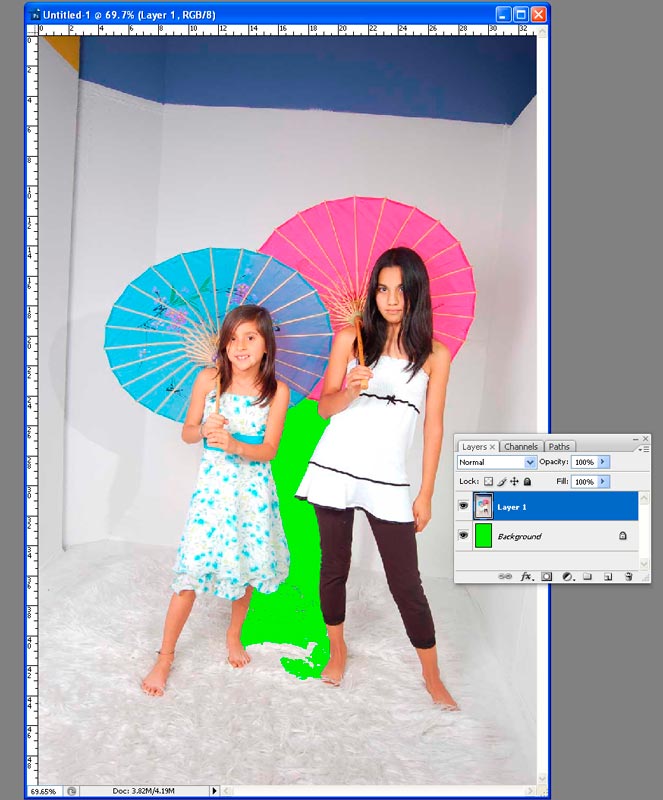 |
Posted on 09/06/07 00:53:48 AM |
|
Pierre
Constructional Confabulator Posts: 637 Reply |
Re: Best Way To Clean!
This is not a Photoshop trick but... can't you paint the background a neutral color right from the start? Not a "green screen" like in the movies because it will influence the color on the subjects. 50 to 60% grey maybe? Just a thought...  _________________ |
Posted on 09/06/07 05:05:01 AM |
|
vibeke
Kreative Kiwi Posts: 2167 Reply |
Re: Best Way To Clean!
You are not painting the background. You are seeing the underlaying layer, to make it easier to see what has and has not been removed. Once you are happy. Delete the 'green' layer'. |
Posted on 09/06/07 05:40:53 AM |
|
vicho
Ingenious Inca Posts: 248 Reply  |
Re: Best Way To Clean!
now i get it, thanks Vibeke! |