

| » Forum Index » Image doctor » Topic: Color adjustments: Changing a color to white |
|
Posted on 30/01/08 6:07:18 PM |
|
Elanaa
* Posts: 5 Reply |
Color adjustments: Changing a color to white
Hello; this is an area that I've had tremendous difficulty with, and yet I often find the need to do it. I will have an image of, say, a window, where the original frame is in a color, but I need to change it to a white window frame. No matter what color correction adjustments I've tried, I can't seem to do it -- the best I can get is a pale yellow, or a completely over-corrected and washed-out photo. I did see the post on how to change color to black and gave it a whirl, but either I'm not applying the reverse techniques properly, or white has some specific issues with it that are different than black. I've posted a low-res, reduced-sized copy of the window I'm working on, and I also have some sequined cloth I'll try to include (another project where I need a color change to white or cream). Specific ideas would be very very much appreciated -- as I said, I have the need to do this on a regular basis for my game artwork. Thanks in advance!  |
Posted on 30/01/08 6:15:45 PM |
|
Elanaa
* Posts: 5 Reply |
Re: Color adjustments: Changing a color to white
And here is the sequined fabric as well...not sure if it would use the same technique to solve, but thought I'd post it.  |
Posted on 30/01/08 8:54:15 PM |
|
Ocker
* Posts: 54 Reply |
Re: Color adjustments: Changing a color to white
Gosh that's difficult to make it look convincing. Here;s a quick try: 
That was desaturate, lighten, plastic wrap. But I'm far from convinced, it needs to look like shiny white paint. |
Posted on 30/01/08 9:52:18 PM |
|
Claude37
Souris superbe Posts: 46 Reply |
Re: Color adjustments: Changing a color to white
I'm not convinced too…  [/IMG] [/IMG]
How I get this effect:  [/IMG] [/IMG]
 [/IMG] [/IMG]
 [/IMG] [/IMG]
I hope it can help you… Claude |
Posted on 30/01/08 9:54:53 PM |
|
Whaler
Visual Viking Posts: 330 Reply |
Re: Color adjustments: Changing a color to white
Here my attempt at your problem. Just a quick one, involving one color fill layer (white) for the white parts, one desaturated copy of the background layer set to hard light (lower the opacity to suit) and another color fill layer (burgundy) for the outside. Layer masks are used on the color fill layers and on the desaturated layer.  _________________ Only in my brightest moments I understand myself |
Posted on 30/01/08 10:00:39 PM |
|
Whaler
Visual Viking Posts: 330 Reply |
Re: Color adjustments: Changing a color to white
I also applied the same principles to your second image, but I'm not sure that's what you wanted. But anyway, here's the result: 
_________________ !!!!!!!!!!!!!!! |
Posted on 30/01/08 10:47:40 PM |
|
Elanaa
* Posts: 5 Reply |
Re: Color adjustments: Changing a color to white
Thank you, Claude, especially for taking time to put in all those screenshots. Unfortunately, between the language difference and the fact that I run Windows instead of a Mac, I'm afraid I lost most of it in the translation. :-( |
Posted on 31/01/08 03:58:19 AM |
|
tooquilos
Wizard of Oz Posts: 2954 Reply |
Re: Color adjustments: Changing a color to white
Hi Elanaa, Ive had a go at the window (no luck at all with the sequinned fabric) What I did was - Selected the window frame and put that on a seperate layer. Created a Colour Fill Layer with white - the adjusting the blending mode to SOFT LIGHT Created a Hue and Saturation Adjustment Layer and just tweaked it a bit At the end, I just finished it off with the Dogde Tool - Shadows and 50% exposure Hope this helps. Anna  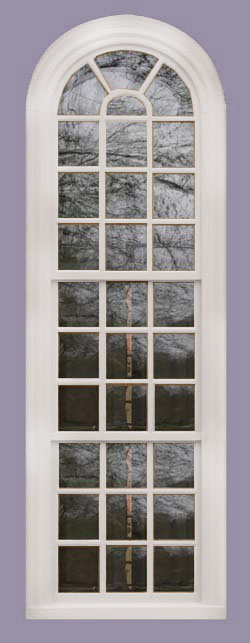 |
Posted on 31/01/08 05:10:57 AM |
|
Elanaa
* Posts: 5 Reply |
Re: Color adjustments: Changing a color to white
Hi, Anna - that doesn't look too bad at all. I tried following your instructions, but I'm not getting the same results, though. Can you tell me what settings you used on the Hue/Saturation Adjustment Layer? Thanks! |
Posted on 31/01/08 06:03:03 AM |
|
tooquilos
Wizard of Oz Posts: 2954 Reply |
Re: Color adjustments: Changing a color to white
Hi Elanaa, Just did a screen shot to show you what settings I used. Glad you found it of use  Click on the image and it will enlarge Click on the image and it will enlarge

|
Posted on 31/01/08 06:54:36 AM |
|
Claude37
Souris superbe Posts: 46 Reply |
Re: Color adjustments: Changing a color to white
And the winner is… Anna ! Congratulations ! The scret was the soft white blending mode layer. And sorry to be born in France !!! Usually it's me that get problems to understand the books ( like Steve's one !) Have a nice day ! Claude |
Posted on 31/01/08 2:11:15 PM |
|
Elanaa
* Posts: 5 Reply |
Re: Color adjustments: Changing a color to white
*laughs* Really, it was the Mac interface that threw me! *grins* Thanks again everyone for your help...now, anyone willing to take on the sequins? ;-) |
Posted on 31/01/08 3:46:03 PM |
|
Steve Caplin
Administrator Posts: 7131 Reply |
Re: Color adjustments: Changing a color to white
Excellent work, everyone. I must say, it's problem solving like this that really gives this forum its purpose. Fantastic to see so many great solutions! |
Posted on 04/02/08 04:09:09 AM |
|
vibeke
Kreative Kiwi Posts: 2167 Reply |
Re: Color adjustments: Changing a color to white
One more way. I selected the parts i wanted to change to white. Copied that to a new layer. Then used Change to Black/White using the colour sliders to get the white.  |