

| » Forum Index » Image doctor » Topic: Is it possible to colorize a mostly black image? |
|
Posted on 15/01/09 02:21:37 AM |
|
stevepalmer
* Posts: 12 Reply |
Is it possible to colorize a mostly black image?
I have had good results for a beginner adding a layer to an image whose color I want to change. The example in the book is a dark blue Mini getting changed to a red one. What if you have a largely black object that you want to change? I know there must be a way to do it, using Invert or multiple layers or something. Have a go at it and let me know how you would do the following. What if you have a pair of ladie's shoes in black that you would like to change to red for lack of the real thing? This is just hypothetical. (I have attached my poorly selected file for you to work with. Thanks for any advice. Whatever you come up with would be helpful because I like to do work with cars and I have excellent photos of one car which happens to be black, which is the worst color for what I would like.) Thanks! |
Posted on 15/01/09 02:29:00 AM |
|
stevepalmer
* Posts: 12 Reply |
Drat, here is the attachment
Sorry for the small size/ bad quality  |
Posted on 15/01/09 05:10:39 AM |
|
dave.cox
Marquee Master Posts: 518 Reply  |
Re: Is it possible to colorize a mostly black image?
Try adding a Hue/Saturation Layer. Click Colorize and play with the sliders. |
Posted on 15/01/09 08:27:38 AM |
|
Nick Curtain
Model Master Posts: 1768 Reply |
Re: Is it possible to colorize a mostly black image?
Hi Steve Steve explains this in the book in the tutorial where the mini is changed from black to red. Nick |
Posted on 15/01/09 08:41:25 AM |
|
David Asch
Tech Support Posts: 1913 Reply |
Re: Is it possible to colorize a mostly black image?
Black is very difficult to work with. Here's one I played around with: 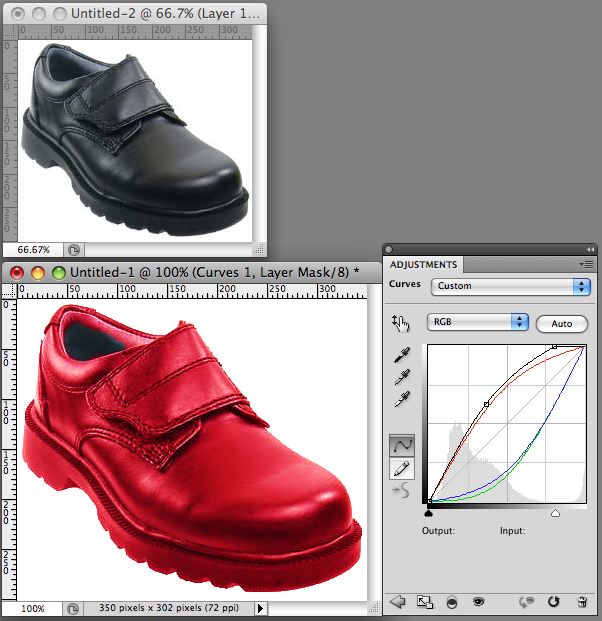
Most of the work is done through the Curves adjustment (we could also use Levels). The first part is to alter the colour to roughly the shade we need. This is done by adjusting the individual RGB channels, here, the green and blue has been partially removed and the red boosted, the same way as Steve does in his colour changing projects. We can check the lighter, mid-tone areas of the shoe to get a measure. After that we need to adjust the composite tone-curve to lighten the shoe up a little. This colours the entire shoe, of course, including the shadow inside so we can remove that by painting out the Adjustment layer's mask. As an additional step, we can use the Dodge tool, set to Shadows, to lighten up some of the darker areas, as black absorbs more light. _________________ It must be Thursday, I never could get the hang of Thursdays |
Posted on 15/01/09 09:39:27 AM |
|
stevepalmer
* Posts: 12 Reply |
Re: Is it possible to colorize a mostly black image?
Thanks everybody. Yes I followed instructions and got a red pair of shoes. The only issues I have now are that the red looks contrived and that I am trying for a conventional red rather than shiny red like the shiny black of the originals. |
Posted on 15/01/09 11:43:19 AM |
|
Wayne
Printerís Devil Posts: 312 Reply |
Re: Is it possible to colorize a mostly black image?
Once you've followed Davids method you can adjust the colour to what you want using, for example, colour balance. Also decrease the brightness and contrast.  |
Posted on 15/01/09 3:00:48 PM |
|
Wayne
Printerís Devil Posts: 312 Reply |
Re: Is it possible to colorize a mostly black image?
Hmmm... Posted the previous from my Mac at work. (Well it's been a quiet day!) I've no idea why it's so blurred, the original wasn't like that |
Posted on 15/01/09 3:35:03 PM |
|
stevepalmer
* Posts: 12 Reply |
Re: Is it possible to colorize a mostly black image?
Hi Wayne, I have a much better image now, but I need to figure out a way to get rid of the shiny "patent" look. See posted image. [Attachment: Red.tif (90.77kb)] |
Posted on 15/01/09 4:59:21 PM |
|
David Asch
Tech Support Posts: 1913 Reply |
Re: Is it possible to colorize a mostly black image?
Really the only way to get rid of it would be to clone out the reflections, which is what defines a surface as shiny. _________________ It must be Thursday, I never could get the hang of Thursdays |
Posted on 15/01/09 6:29:16 PM |
|
stevepalmer
* Posts: 12 Reply |
Re: Is it possible to colorize a mostly black image?
Thanks David. I was looking at the image and thinking the same thing. I also want to experiment with the least bit of burning in to define the edges a little and also add a little shading based on the lighting in the montage. I am going to throw you a curve ball. What if you wanted to make the shoes WHITE? I can't find anything about that. Is it doable? Thanks, Steve  |
Posted on 16/01/09 6:20:07 PM |
|
vibeke
Kreative Kiwi Posts: 2166 Reply |
Re: Is it possible to colorize a mostly black image?
Like this? 
I selected the bits I wanted to change to white, made a curves adjustments, and then used History Brush set to Screen varying the opacity painting over the 'black". In the end I also used the doge tool set to shadows and 100% _________________ Perfect confidence is granted to the less talented as a consolation prize. |
Posted on 16/01/09 6:26:30 PM |
|
vibeke
Kreative Kiwi Posts: 2166 Reply |
Re: Is it possible to colorize a mostly black image?
Now that it's all white, It is easy to colour. 
copy your selection to a new layer. Fill that layer with colour, set the layer to multiply. Possibly lower the opacity a little on the coloured layer. I then created a Hue and saturation layer, and changed the Hue slightly. _________________ Perfect confidence is granted to the less talented as a consolation prize. |
Posted on 17/01/09 09:12:47 AM |
|
tank172
ThreeDee Thriller Posts: 692 Reply |
Re: Is it possible to colorize a mostly black image?
Masterful job vibeke! |
Posted on 19/01/09 10:02:46 PM |
|
Steve Caplin
Administrator Posts: 7068 Reply |
Re: Is it possible to colorize a mostly black image?
Vibeke - superb! |