

| » Forum Index » Image doctor » Topic: Can this image be restored? |
|
Posted on 11/03/09 05:53:17 AM |
|
tooquilos
Wizard of Oz Posts: 2918 Reply |
Can this image be restored?
Im working on a huge project at the moment, scanning in and restoring old 35mm slides. Unfortunately, a lot of the slides have deteriorated and the client has requested this image, in particularly, be restored. Personally, I dont hold much hope for it...but Im hoping someone may know something, a technique that could bring it back from the scrapheap. Ive tried cloning and healing but that seems to make a bigger mess of it. Anna  _________________ Wicked Witch of the West:I'll get you, my pretty! And your little dog, too! |
Posted on 11/03/09 09:00:48 AM |
|
Steve Caplin
Administrator Posts: 7068 Reply |
Re: Can this image be restored?
This is a real mindbender. I can't think where to start on this one - except, perhaps, to take a look at the slide itself. Any chance of cleaning that up? A few minutes on it could well save hours of tedious Photoshop work. |
Posted on 11/03/09 11:00:28 AM |
|
tooquilos
Wizard of Oz Posts: 2918 Reply |
Re: Can this image be restored?
Steve, the slide itself seems to have been eaten away by this fungus. I dont think any amount of cleaning the slide will restore any of this image.  _________________ Wicked Witch of the West:I'll get you, my pretty! And your little dog, too! |
Posted on 11/03/09 1:47:02 PM |
|
Nick Curtain
Model Master Posts: 1768 Reply |
Re: Can this image be restored?
Hi Anna I guessed the damage would be to the slide itself, in which case it makes life more difficult. There are some areas which seem to have retained the shadows, but they are merely a different hue. First stage is to colour correct and this will create a vast improvement. Try using the grey eyedropper in Levels or curves on different areas of the garment or the shadow areas in the background. My guess is that there should be some grey in there somewhere. Assuming the suggestion worked, go to new Hue and Sat Adj Layer and work on the orange areas I referred to earlier. Choose whatever new colour they are after the previous colour correction and click on an area. Move the tolerance sliders inwards to meet the colour point and then add to the selected area. If you change the hue to some ghastly green or something then you should see all those areas change. By then selecting the correct Hue, I'm hoping that many of those markes will virtually disappear. Repeat the process on the more yellow areas on a new Hue & Sat adj layer. I'm not at home, so cannot try this myself. I think it is inevitable that there will be areas where you will have some pretty hard graft, but I think the image will be more even overall and ease any cloning / patching work to be done. Steve - How about this as a Friday Challenge and then Anna can pick the best one - job done! Nick |
Posted on 11/03/09 2:07:59 PM |
|
maiden
Golden Gif Gagster Posts: 471 Reply |
Re: Can this image be restored?
I've had a very quick go and it's not entirely unsalvagable but it does require some artistic rebuilding of the lost detail so rather than a true restoration it would be more of an artistic interpretation using clone tool, patch tool and brush tool to paint in the detail.  |
Posted on 11/03/09 4:12:03 PM |
|
katew
Virtual Virtuoso Posts: 681 Reply |
Re: Can this image be restored?
A bit of a down and dirty edit - the gown would need a lot more work, but it can be done.  |
Posted on 11/03/09 9:15:25 PM |
|
Luis
Six-String Synthesist Posts: 236 Reply  |
Re: Can this image be restored?
If your client does not mind of the picture in being in black & white you can try this. The picture below was started without doing any cloning or healing. Then once you get by this step, it should be easy to use the clone tool. 
Here is how I created the above image 1. Open your image and select the Channels Palette and select only the Blue Channel. Press Ctrl A to select the document and press Ctrl C to copy 2. Go back to the Layers Palette and create a new layer and press Ctrl V to paste. Rename this layer Blue. Now turn off this layer and select the original layer. 3. Go back to the Channles Palette and select the Green Channel. Press Ctrl A to select the document and press Ctrl C to copy. 4. Go back to the Layers Palette and create a new layer and press Ctrl V to paste. Rename this layer Green. Make sure that the green layer is above the Blue Layer and turn on the Blue layer. 5. On the Green Layer, change the blend mode to Soft Light. Now press Ctrl L to bring up the levels. For the input Level, change the middle setting to something like 0.56 and click Ok. Now you can start using the Clone tool to fix the rest of the picture. I hope this helps some. Luis |
Posted on 11/03/09 9:38:34 PM |
|
Nick Curtain
Model Master Posts: 1768 Reply |
Re: Can this image be restored?
Following on from my earlier post, this is the basis image for further work, created purely by using 3 selective Hue and Sat layers. I would suggest there is sufficient detail here to perform effective patching / cloning. A higher res image could look even better. I've just seen the post from Luis and B&W has hidden the artifacts really well. This could be followed by hand tinting. I suppose the key here is that while the image looks pretty bad, all is not lost. Nick 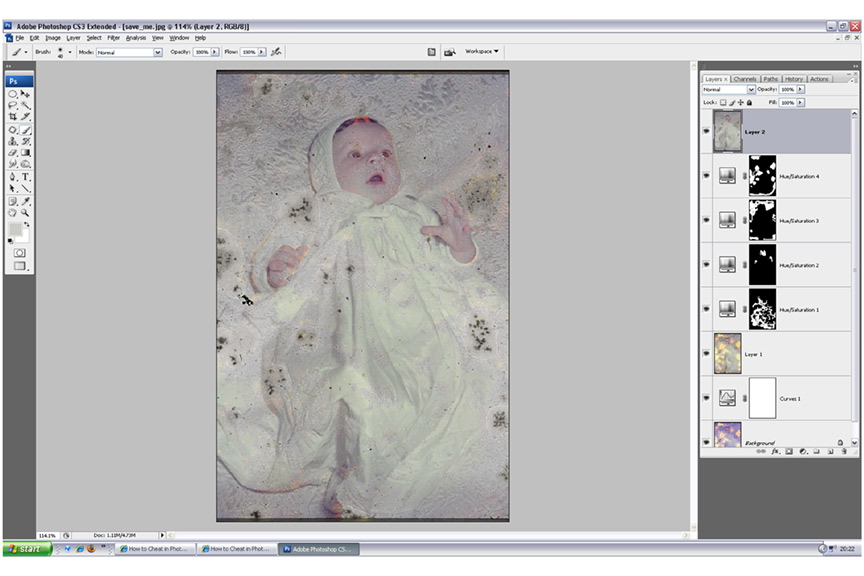 |
Posted on 12/03/09 00:37:53 AM |
|
tooquilos
Wizard of Oz Posts: 2918 Reply |
Re: Can this image be restored?
Thank you so much you guys!!!!! Im doing a little happy dance right now. I cannot believe how simply it can be done and so effectively. This afternoon, Ill recolourise it. There's one REALLY happy lady in Australia at the moment!!!! 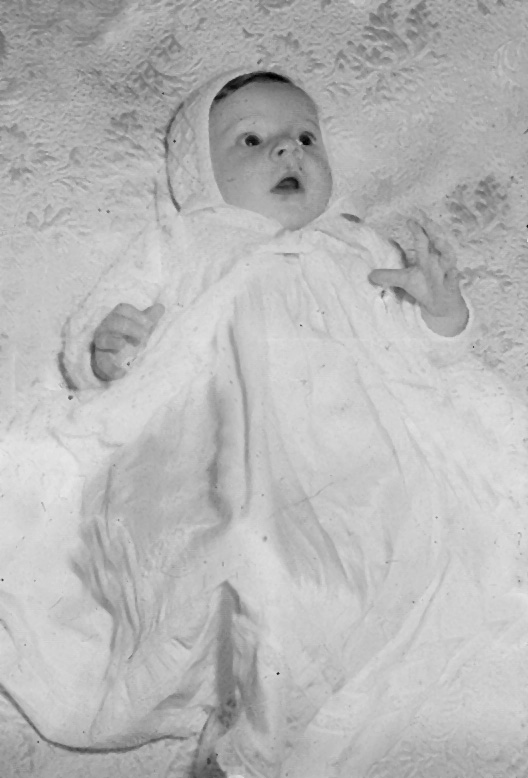 _________________ Wicked Witch of the West: I'm melting! I'm melting! |
Posted on 12/03/09 02:31:00 AM |
|
Luis
Six-String Synthesist Posts: 236 Reply  |
Re: Can this image be restored?
Wow!! Excellent work Anna. Well done!! |
Posted on 12/03/09 05:58:02 AM |
|
vibeke
Kreative Kiwi Posts: 2166 Reply |
Re: Can this image be restored?
Yeah, there are some talented people in this forum. _________________ Perfect confidence is granted to the less talented as a consolation prize. |
Posted on 12/03/09 10:41:17 AM |
|
GKB
Magical Montagist Posts: 4057 Reply |
Re: Can this image be restored?
i'm just plain astounded that anyone could retrieve anything from this image. Katrin Eismann could write a couple of chapters on this one in her Restoration & Retouching book. Really well done guys. _________________ If at first you don't succeed then skydiving is not for you. |
Posted on 12/03/09 11:16:57 AM |
|
tooquilos
Wizard of Oz Posts: 2918 Reply |
Re: Can this image be restored?
Im still buzzing with this image being able to be restored. Ive just recolourised the baby. Thank you, once again, everyone for your help. Anna   _________________ Wicked Witch of the West:I'll get you, my pretty! And your little dog, too! |
Posted on 12/03/09 11:40:03 AM |
|
josephine harvatt
Gag Gadgeteer Posts: 2603 Reply |
Re: Can this image be restored?
Brilliant job ! I have to say I rather liked the original image too though. _________________ I'm not really bad - I just draw that way |
Posted on 12/03/09 12:42:36 PM |
|
katew
Virtual Virtuoso Posts: 681 Reply |
Re: Can this image be restored?
Luis - you are an absolute genius! I never quite got to grips with using channels for restoration, but you've just made it simple for me. |
Posted on 12/03/09 1:54:54 PM |
|
Luis
Six-String Synthesist Posts: 236 Reply  |
Re: Can this image be restored?
Thanks Kate. I never thought of using channels in restoring photos until this particular situation. I usually use the clone tool and do some color correcting. I don't know if the technique that I used will help in all damaged photos, but I'm sure the Channels will help in some way. |
Posted on 16/03/09 9:39:20 PM |
|
Paul 2007 thru 2010
Lego Legend Posts: 361 Reply |
Re: Can this image be restored?
I tried the same and you can get the same results with the channel mixer. It's just a little quicker to do with fewer steps. Another advantage being if you have several images with the same degradation you just need to copy the adjustment layer |