

| » Forum Index » Image doctor » Topic: Drawing double helix |
|
Posted on 19/06/10 11:42:18 PM |
|
myo thant
* Posts: 4 Reply |
Drawing double helix
Hello I have been trying to draw a DNA structure but I can never get it work. Can you help with a technique to draw the helix structure. Thanks Myo |
Posted on 20/06/10 11:37:16 AM |
|
GKB
Magical Montagist Posts: 4126 Reply |
Re: Drawing double helix
Hi Myo, You need to draw a single sinusoidal wave of low amplitude and long wavelength using the pen tool. To do this accurately it would be best to establish a grid with a few guides to give the peak and trough of the wave, and the beginning and end of the wave along with the dead centre of the wave. Ideally you should start from one peak, go through one trough and end at the next peak. When you have that you can then stroke the path with a colour. Now copy that stroked path and flip it vertically. To show that it is 'twisted' you just erase one part of where the strokes cross. To illustrate the connections between the strands just draw a single straight path connecting the strand and stroke it. You can now copy that to make further connections and just scale it vertically. Do all of this on separate layers so that you can re-colour each section as you wish for illustration. Now that you have one section of DNA helix you can copy it and connect the pieces together to make an enormous DNA chain. Then all you have to do is figure out a way of applying the right amount of energy to bring it to life and win the Nobel Prize!! Hope this helps. Gordon 
_________________ Why is there only one body to investigate Monopolies ? |
Posted on 20/06/10 8:32:09 PM |
|
Luis
Six-String Synthesist Posts: 236 Reply  |
Re: Drawing double helix
Is this what you are trying to create? If so try these steps below. Step 1: Draw the shape using the Pen Tool as show in the picture below. Step 2: Duplicate the layer and press (Ctrl T) to bring up the Free Transform and Flip Horizontal. Then add your shading and thickness using the Dodge and Burn Tools. Step 3: Create the Vertical Lines Step 4: Merge all layers together. Step 5. Dulipcate layer that you merged in step 4 and press (Ctrl T) to bring up the Free Transform. Flip Horzontal and then Flip Vertical and move the duplicate to one end of the original. 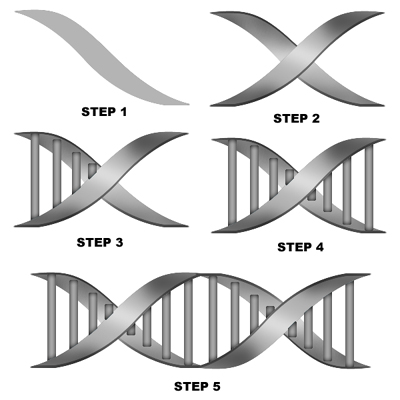
I hope this helps some. Luis |
Posted on 22/06/10 00:29:58 AM |
|
myo thant
* Posts: 4 Reply |
Re: Drawing double helix
|
Posted on 22/06/10 00:30:41 AM |
|
myo thant
* Posts: 4 Reply |
Re: Drawing double helix
Gordon Now it is clear how to do it. Thanks Myo |
Posted on 22/06/10 00:32:38 AM |
|
myo thant
* Posts: 4 Reply |
Re: Drawing double helix
Thanks Luis You all have been very helpful Myo |
Posted on 12/09/10 6:20:41 PM |
|
nickp99
* Posts: 13 Reply |
Re: Drawing double helix -- right handed!
This may seem a bit persnickety, but ... Real B DNA is right-handed, which is to say that the ladder seems to twist clockwise as you advance along the spiral. All of the example images shown earlier are left-handed. [Don't feel bad -- I have seen animations for major science programs that ran into the same "gotcha".] Another issue is that B DNA (There are also A and Z forms which are hardly relevant biologically) does not have the "rails" symmetrically spaced (unfortunately also the case with the examples earlier.) (I do mean rails, and not rungs. The rails are the really long part of the ladder.) The rails are closer together on one side of the spiral. It's as though you took a symmetric double helix and slid one of the rails axially, so it is closer to the other one. This is hard to explain verbally. What it comes down to is that the two "grooves" -- if you were to try to stick your fingers into the double-helix from the side -- are not the same width. There's a narrow one and a wide one, technically called the minor and major grooves. http://en.wikipedia.org/wiki/Dna has a lovely animation that seems much simpler after you watch it rotate a few times! DNA is beautiful. |
Posted on 12/09/10 6:35:28 PM |
|
nickp99
* Posts: 13 Reply |
Re: Drawing double helix -- right handed!
Ah. Here. I found a good image that illustrates both my points. Sorry it's not in English, but I hope it's pretty clear nonetheless! You can see that the rails are closer together on one side, and that the helix twists clockwise. The "Pares de base" is pointing into the major groove, and the "Coluna-etc." more or less into the minor. 
|
Posted on 13/09/10 08:16:22 AM |
|
Steve Caplin
Administrator Posts: 7131 Reply |
Re: Drawing double helix
Now you're bringing perspective into it as well! That's going to be a very tricky procedure. If you have the Extended edition of CS5, though, this could well work as a 3D model - there is a 'twist' setting. |