

| » Forum Index » Image doctor » Topic: Color correction |
|
Posted on 24/09/17 5:49:44 PM |
|
Garfield72
Montage Manceau Posts: 353 Reply |
Color correction
Hello, I started to scan slides and I compared with a slide scanned by a professional laboratory and I can't find the same colors as this one. I put 3 photos (lab, raw scan and corrected). I used the curves setting, but maybe you have a solution to offer me. For me, there is still too much red in the picture. What do you think? Thanks for your help  |
Posted on 26/09/17 8:08:31 PM |
|
DavidMac
Director of Photoshop Posts: 5976 Reply  |
Re: Color correction
I am not quite sure I understand the question. 
You want to make the raw image look as much as possible like the labo image? Is that correct? David Mac _________________ The subtlety and conviction of any Photoshop effect is invariably inversely proportional to the number of knobs on it ....... |
Posted on 26/09/17 10:13:54 PM |
|
Steve Caplin
Administrator Posts: 7111 Reply |
Re: Color correction
If your Curves-corrected image is the third one, then I think it's much better than the Labo one. |
Posted on 27/09/17 6:13:53 PM |
|
Garfield72
Montage Manceau Posts: 353 Reply |
Re: Color correction
Yes, that's right. But I find the greens more natural on the image of the lab, perhaps because of the color rendering of the screen of my laptop. Thanks again, I will keep my curves setting. François |
Posted on 29/09/17 5:49:18 PM |
|
DavidMac
Director of Photoshop Posts: 5976 Reply  |
Re: Color correction
This is my best effort to match RAW to SCAN LABO. Obviously to make this a proper test it should be done without masks working on the whole image. Without masks it is not easy as the amount of yellow needed for the background is not good for the girl. Not allowing myself masks I couldn't get a proper match. I have tried to match the girl as closely as possible at the expense of the background. Mind you this is not a test at all in any real sense - grading from a JPG representation of a RAW is not the same thing as grading from the RAW itself. More details in next post. 
_________________ The subtlety and conviction of any Photoshop effect is invariably inversely proportional to the number of knobs on it ....... |
Posted on 29/09/17 5:52:50 PM |
|
DavidMac
Director of Photoshop Posts: 5976 Reply  |
Re: Color correction
Here are the three adjustment layers. You will see what I have done is very primitive and basic. The colour balance is applied twice in the one dialogue - for mids and shadows. One thing that made matching difficult is a 'colour crossover' conflict. If you look at the colour balance you will see that the mids have yellow lifted and the shadows have blue lifted. Two adjustments that fight each other where they overlap tonally. Correcting one distorts the other and vice versa. Getting them balanced is a bit like flying in ever reducing circles until you disappear up your own .... umm ....... fundament. 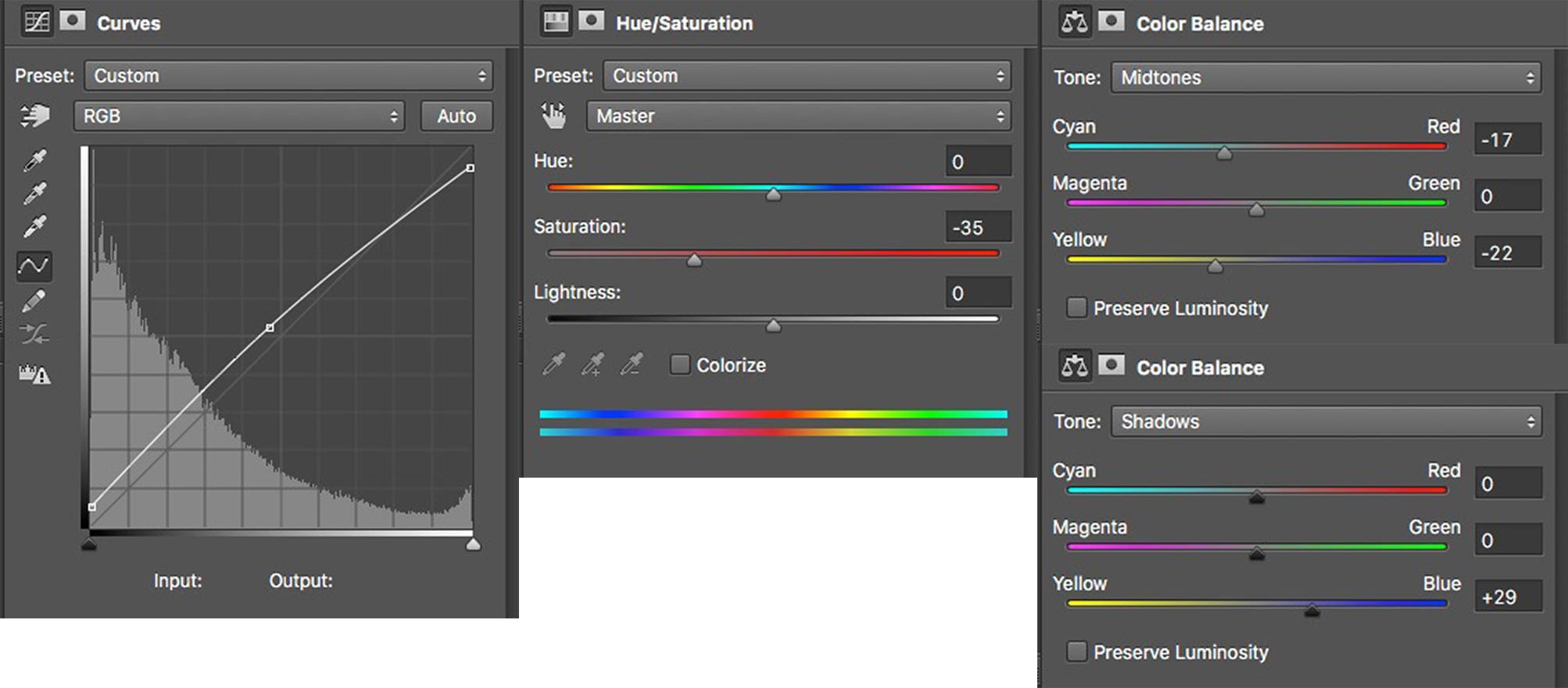 _________________ The subtlety and conviction of any Photoshop effect is invariably inversely proportional to the number of knobs on it ....... |
Posted on 08/03/20 7:13:17 PM |
|
mariah
* Posts: 11 Reply |
Re: Color correction
Well the corrected version looks nice and clear. I did not realize what are you trying to do with the picture actually. |