

| » Forum Index » Image doctor » Topic: Carved out |
|
Posted on 11/01/06 8:41:27 PM |
|
Eggbox
Ovoid Opportunist Posts: 797 Reply |
Carved out
I was inspired with DaltonXXX's embossed boot in the Friday Challenge. Following the book I carved into stone. It doesn't look chisled out or real enough for me. What have I done (or not) and/or is the texture of the stone part of the problem? Ted 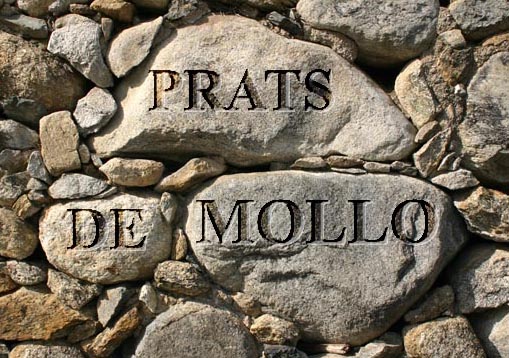 |
Posted on 11/01/06 8:51:51 PM |
|
chris
Photo Parodist Posts: 138 Reply |
Re: Carved out
yeah think its because the text doesnt follow the contour of the rocks. Think you may need to have a peek at steves chapter "displacement maps" page 298 of rev 3. Nice embossing though. |
Posted on 11/01/06 9:31:40 PM |
|
Steve Caplin
Administrator Posts: 7131 Reply |
Re: Carved out
Exactly right. The embossing is good, but the words don't curve around the rock. If you have CS2, use Image Warp to bend each word slightly; otherwise, a small application of Spherize (and perhaps a touch of Shear as well) on each word would work wonders. Also, it's worth taking special notice of natural features in the surface. The two Os and the L both have cracks running through them; if the lettering was interrupted here, the effect would be very much more convincing. Here's a very rough idea: 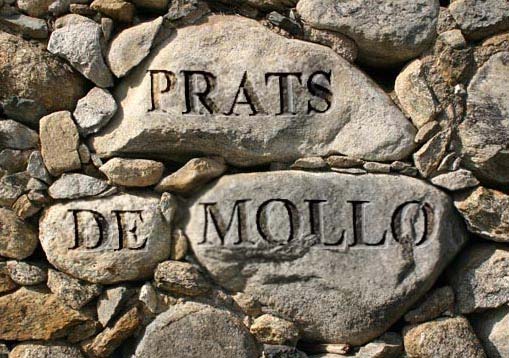 |
Posted on 11/01/06 11:01:42 PM |
|
Eggbox
Ovoid Opportunist Posts: 797 Reply |
Re: Carved out
Thanks guys. Sadly at the moment I only have an 'ole PS7 so no fancies like Image Warp.Though I can see the difference just interrupting the letters makes. I'd missed a trick there. Is there a 'chisled in stone' font anywhere? One with a sharp centre valley rather than a flat plain. Just like we learned from the Romans! Ted |
Posted on 12/01/06 01:56:23 AM |
|
DaltonX
Raster Reanimator Posts: 259 Reply |
Re: Carved out
Glad you where inspired with my embossed text on the boot Eggbox.... like chris said..... I made a displacement map to make it fit the contours of the boot then reselected the text ('control clicked' on the layer) and just embossed it... I didn't need the warp tool for it.... ya gotta love them displacement maps 
|
Posted on 12/01/06 09:03:26 AM |
|
Steve Caplin
Administrator Posts: 7131 Reply |
Re: Carved out
What you're asking for isn't technically possible: fonts are single colour, which means no shading. There are many outline fonts available that simulate this technique, but you'll find them hard to work with. However, you can of course achieve this effect with Layer Styles, by increasing the depth (but not the size), and using either Chisel Hard or Chisel Soft modes. The choice of font is also important. You've used good old Times, but this was designed in 1931, and it may be a serif font but it's a long way from what the Romans used. Try Perpetua, or even Palatino, for more of a carved appearance. |
Posted on 12/01/06 9:22:35 PM |
|
Eggbox
Ovoid Opportunist Posts: 797 Reply |
Re: Carved out
This is the second tryout. Did use Palantino, a bit of shading, sphere and letter interrupting. Ted 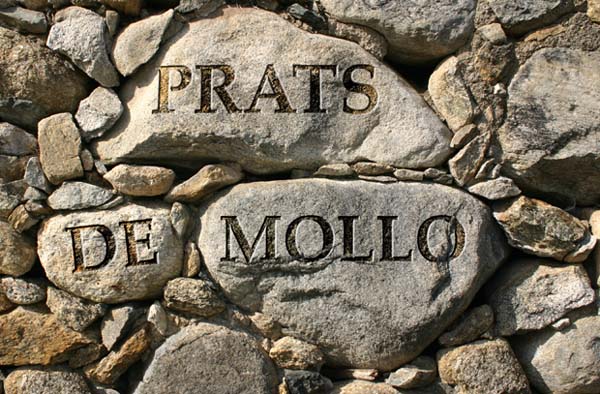 |
Posted on 12/01/06 9:47:52 PM |
|
chris
Photo Parodist Posts: 138 Reply |
Re: Carved out
Thats much better Ted, looks really good. |
Posted on 12/01/06 10:59:29 PM |
|
rufus
Destructive Demon Posts: 243 Reply  |
Re: Carved out
I tried a few different ways and found the best one to be the liquify filter, it was very easy to control the distortion of each of the letters.  |
Posted on 13/01/06 09:36:10 AM |
|
Eggbox
Ovoid Opportunist Posts: 797 Reply |
Re: Carved out
Thanks Chris and rufus. It gets better and better. I didn't give Liquify a thought. It could make the letter displacement even easier before flattening. Last night I was telling my partner about the speed and the quality of the feedback from Steve the author and many very skilled and generous readers. Am looking at getting CS2 for its additional tricks but wonder when CS3 could be out. What is the average upgrade rollout - 12 or 18 months? Ted |
Posted on 13/01/06 10:04:39 AM |
|
Steve Caplin
Administrator Posts: 7131 Reply |
Re: Carved out
Tends to be about 18 months between new versions of Photoshop. CS3 looks like it's going to have some great features (but my lips are sealed!) |
Posted on 13/01/06 10:19:24 AM |
|
rufus
Destructive Demon Posts: 243 Reply  |
Re: Carved out
Ted, the liquify filter only works on rasterized text, so merge down the layer before using. I used a complete copy of your original layer as the source, the advantage there being that the full background was in view. The tendancy with liquify is to click on the object itself and 'drag' it with the 'forward warp tool' using a smallish brush. A better method is use a larger brush and click near the object and push or pull it, this gives much more control and you can follow the contours of the stones. There is no need to worry about affecting the surrounding pixels as these can be restored to normal using the 'reconstruct' tool set to revert. |
Posted on 13/01/06 5:33:39 PM |
|
Eggbox
Ovoid Opportunist Posts: 797 Reply |
Re: Carved out
Rufus, Thanks I will try your liquify method over the weekend though I may not display my results again. Steve, without moving your lips, are we talking '06 or '07? In other words if I plunge in now will I find CS3 before I've paid for CS2?? Ted |
Posted on 14/01/06 01:11:42 AM |
|
paul 2005
Guest Reply |
Re: Carved out
Are you a beta tester? |
Posted on 14/01/06 10:28:05 AM |
|
maiden
Golden Gif Gagster Posts: 471 Reply |
Re: Carved out
More than that Paul, Steve is a Alpha Tester for Adobe. He get's to input some ideas as well as play with new possible features. _________________ mad as a badger and twice as furry |
Posted on 14/01/06 12:25:08 PM |
|
Lexus
Persistent Pixellator Posts: 623 Reply  |
Re: Carved out
At this point, I wish I was Steve. lol _________________ 3 Radio Visit http://www.3-radio.co.uk and listen! You will love it! |
Posted on 14/01/06 5:08:44 PM |
|
paul 2005
Guest Reply |
Re: Carved out
Oh right, thanks. I can understand why he's unable to say anything then. I hope he suggests they include skill and imagination filters. That's all that's missing from the current version (For me at least) 
|
Posted on 15/01/06 8:36:38 PM |
|
Steve Caplin
Administrator Posts: 7131 Reply |
Re: Carved out
Only at this point? What have I been doing wrong all this time? |