

| » Forum Index » Image doctor » Topic: What drought? --Colour Correction |
|
Posted on 04/02/08 8:13:09 PM |
|
tank172
ThreeDee Thriller Posts: 692 Reply |
What drought? --Colour Correction
"Officer, I'm not watering the grass...I swear it was Photoshop!" Most of my aerial shots are full of dreary dead grass, so I've been offering a complimentary color correction if the prospect client wants to purchase the image. Mostly it's hue/saturation on an adjustment layer painted on a layer mask... and I've been able to get away with this for the majority of my images. But there are some trees that need actual leaves on the branches as the background is not a complimentary blend. It would look obvious if I were to simply turn this dead tree green (such as the tree in the second attachment.) So, I've been attempting to make quick leaves to paint on top of the branches and so far I've had no luck. I've tried the clouds filter on a new layer along with a combination of other filters to simulate a healthy tree's leaves...and just paint that layer using a mask. I would like to create an action to produce the leaves and just paint them in when needed...but I'm having trouble creating a convincing tree... 
|
Posted on 04/02/08 8:15:15 PM |
|
tank172
ThreeDee Thriller Posts: 692 Reply |
Re: What drought? --Colour Correction
Here's a sample of one of the problem images. As you can see, the tree stands by itself and the parking lot is behind, so it doesn't look convincing if I simply turn the branches green. When printed at 17"x11", the tree looks like it was obviously photoshopped if I perform a simple hue/saturation adjustment. 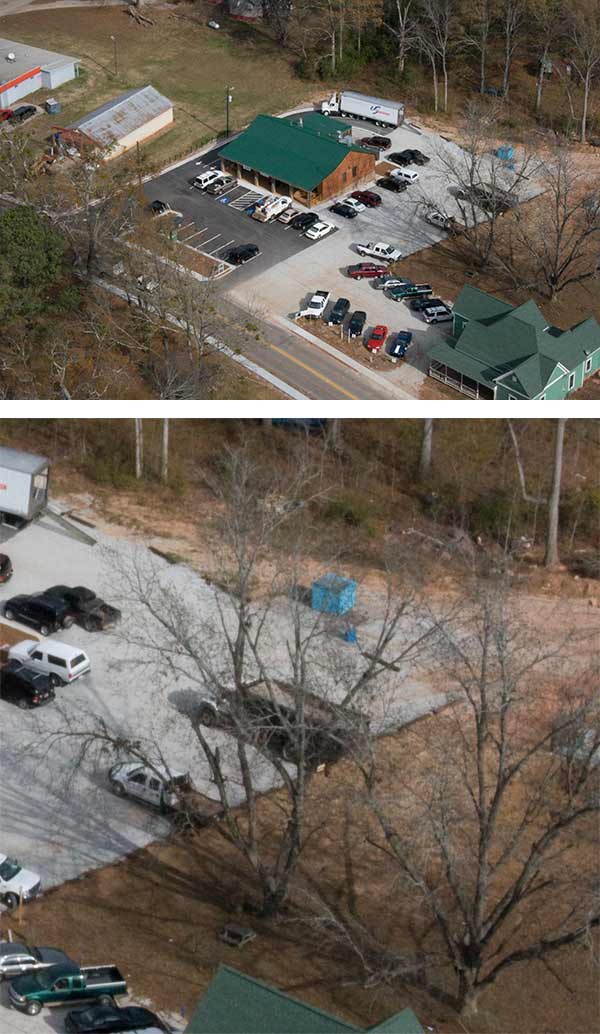
|
Posted on 04/02/08 10:24:48 PM |
|
rufus
Destructive Demon Posts: 243 Reply  |
Re: What drought? --Colour Correction
Hi Chris, I did a turorial a while back on brush design which should fit the bill. When you have the brush ready, select two greens for the foreground and background colours adjust the brush size and then start drawing on a new layer. Add an extra layer behind the first and draw again using darker greens, repeat on another layer behind that using very dark greens. This gives the impression of depth. Merge the leaf layers and add a little gausian blur and that's it. Here is a quick attempt on your photo. http://www.howtocheatinphotoshop.com/cgi-bin/simpleforum_pro.cgi?fid=10&topic_id=1144678460 rufus 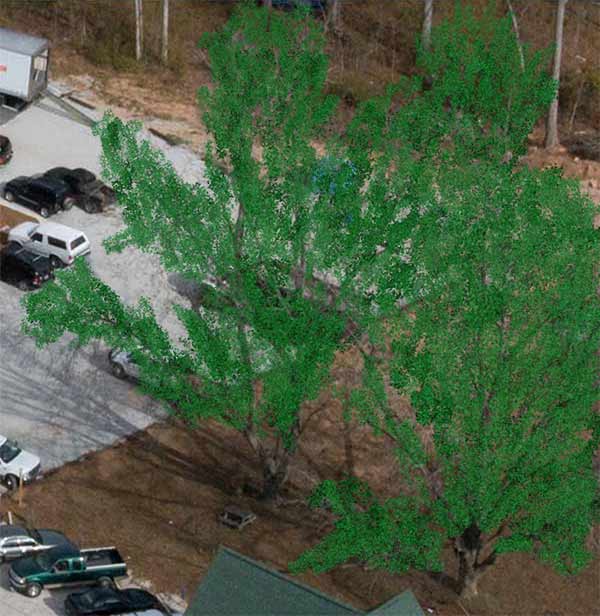
|
Posted on 05/02/08 00:58:34 AM |
|
dave.cox
Marquee Master Posts: 518 Reply  |
Re: What drought? --Colour Correction
Hey Rufus, Nice job, but I would approach it a bit different. There is a leaf brush already available in the special affects brushes, look for # 84. In the shape dynamics, set the shape and angle jitter to about 90% In the scattering, set the scatter for a good scatter for your brush size. I used about 800% Set a foreground and back ground color for a mininum and maximum shade of green that you want. Turn on color dynamics, and set for foreground/background jitter of about 95%. Uncheck smoothing, and paint in your leaves. Play with the settings until you like the result, and have a little fun.  |
Posted on 05/02/08 11:11:54 AM |
|
rufus
Destructive Demon Posts: 243 Reply  |
Re: What drought? --Colour Correction
Nice job dave, having looked at mine again the greens look a little bright but this depends on the tree and season of course. I have done a quick change here with hue/saturation on the leaf layer. rufus 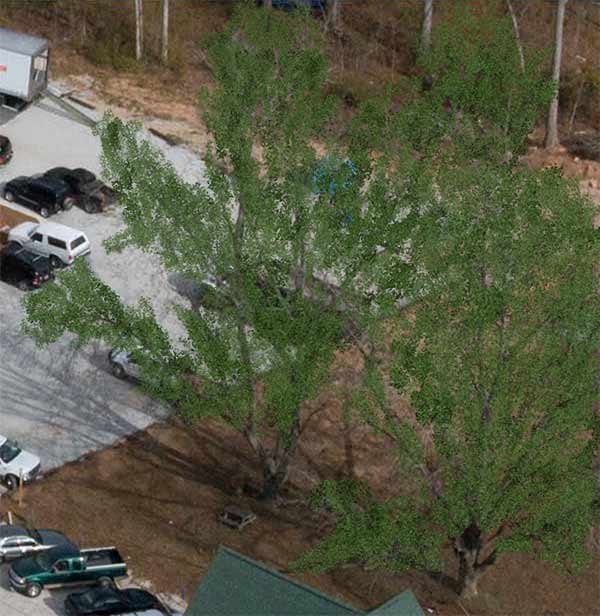
|
Posted on 05/02/08 5:42:29 PM |
|
DanielCoffey
* Posts: 19 Reply  |
Re: What drought? --Colour Correction
I spy the hotel they filmed for The Shining, yes? |
Posted on 06/02/08 01:46:26 AM |
|
vibeke
Kreative Kiwi Posts: 2167 Reply |
Re: What drought? --Colour Correction
have you thought of inserting real trees, and then use blending modes and Hue and saturation. This was done very quickly. The trees on the right were set to soft light, and the ones on the left to hard light.  |
Posted on 08/02/08 07:55:29 AM |
|
tank172
ThreeDee Thriller Posts: 692 Reply |
Re: What drought? --Colour Correction
Perfect! Thanks guys. I ended up using a combination of Rufus & Dave's techniques and the client is amazed. 
Daniel, sorry...this is a dentist's home and the second pic is his office. The third is his newly purchased country-style restaurant. The three prints individually framed look great together on the wall. Vibeke, that is an excellent rendition! I've been able to get a small library of trees from the air, but I'm not sure the client would want a different landscape...but to keep it as close to the original as possible, less the springtime photoshopping 
Thanks again for the help! |