

| » Forum Index » Image doctor » Topic: Can anything be done to reverse this image? |
|
Posted on 07/10/22 8:38:23 PM |
|
Tammy
* Posts: 1 Reply |
Can anything be done to reverse this image?
I have a file that is a scan of a form. For some reason the scan reversed the image...it has a black background with white rules, copy & handwriting. The original of the form is no longer available so I'm hoping there's a way to reverse the image back to it's original state: white paper with black printing. Any suggestions? 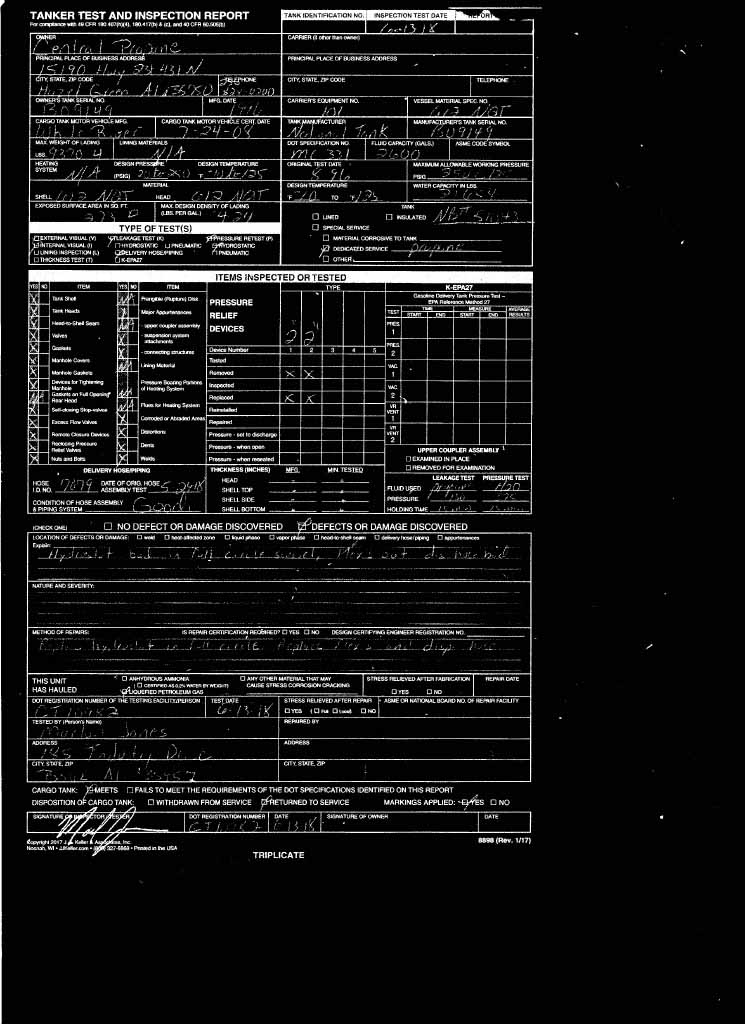 |
Posted on 07/10/22 8:56:01 PM |
|
GKB
Magical Montagist Posts: 4098 Reply |
Can anything be done to reverse this image?
Hi Tammy, It's quite simple. Open the file in Photoshop then go to Image>Adjustments>Invert. You can also press Cmd/Ctrl I. You can also enhance the blacks by going to Image>Adjust> Levels then move the black slider to the right 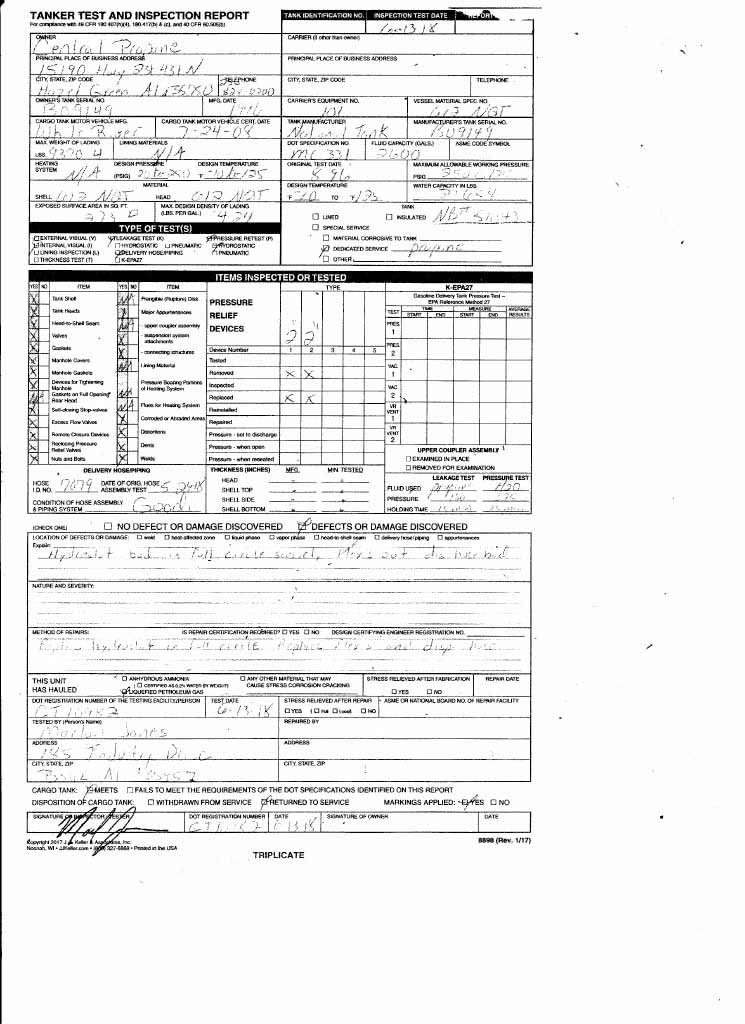
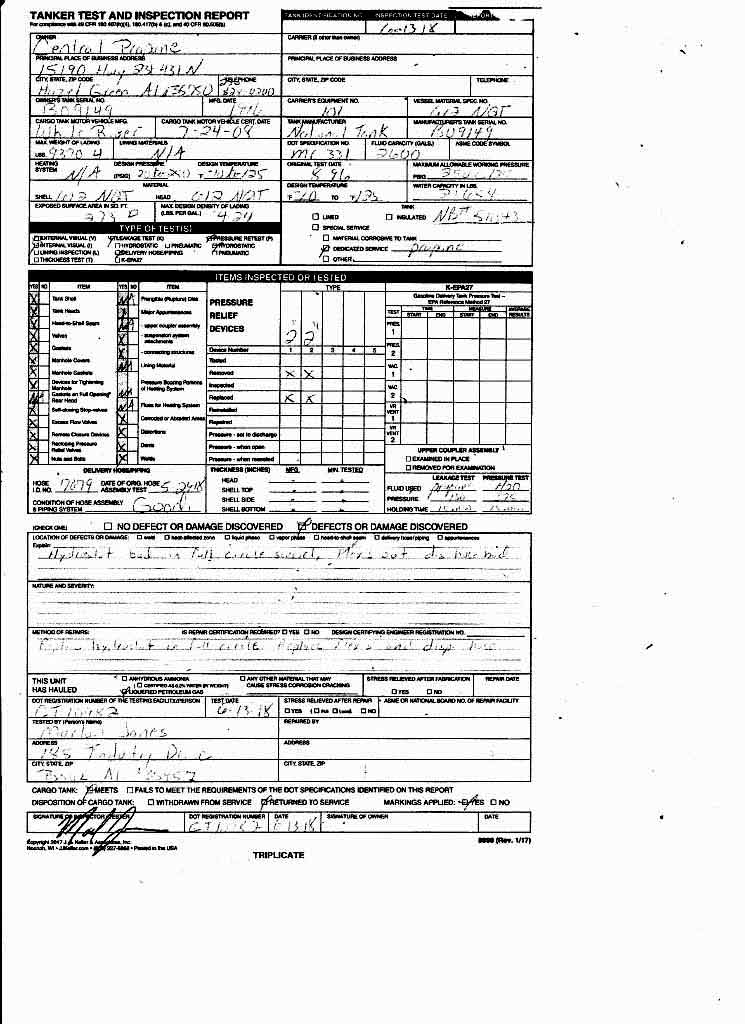
_________________  |