

| » Forum Index » The Friday Challenge » Topic: Contest 229: Christmas lights |
|
Posted on 19/12/08 07:38:27 AM |
|
Steve Caplin
Administrator Posts: 7068 Reply |
Contest 229: Christmas lights
Well, Christmas is upon us, and it's time for a seasonal Challenge. I toyed with several ideas for this year's festive offering, before Ted Eggs posted his link to a rather spectacular animated illuminations house. It's a beautiful piece of work - and I assume it's all 100% real. So your Challenge is to take the rather dull image of a house, below, and add festive lighting to it. Ideally, this should be animated so the lights flash on and off. (If you're not sure how to do animations in Photoshop, I know of a good Reader Forum where you can get top quality advice.) Any other seasonal extras are entirely up to you. Note: My computer will be turned off on Christmas Eve and it won't go back on again this year. So this will be a two-week Challenge: the write-up, and the first Challenge of the New Year, will appear on Friday 2nd January. High res is here. Happy Christmas/Channukah/Winterval/Saturnalia/Non-Denominational Seasonal Celebration, everyone!  |
Posted on 19/12/08 08:26:33 AM |
|
Jota120
Ingenious Inventor Posts: 2615 Reply |
Re: Contest 229: Christmas lights
My seasons greeting to all and for New Year 2009. Live in peace and understanding. Thanks for the challenges Steve, but now you want some animation! ....... for me, blimey, I don't do animation, just admire others! Time short now.. hope I can do something. Enough |
Posted on 19/12/08 08:46:27 AM |
|
Eggbox
Ovoid Opportunist Posts: 797 Reply |
Re: Contest 229: Christmas lights
Many thanks for your continued support and insiration Steve. I did spend some time away this year doing other things which I enjoyed but, though I regularly lurked, I found I missed the weekly challenge. Have a Happy Christmas and holiday time everyone, a Happy New Year and another fifty or so challenges in 2009. Ted |
Posted on 19/12/08 09:31:25 AM |
|
The Mad Lep
Four-Leafed Fantasist Posts: 323 Reply  |
Re: Contest 229: Christmas lights

Christmas is a time for rest and chilling out... and Caplin makes us learn animation.  I'll have to look into this, I haven't animated anything in years, and even then it was only simple stuff. I'll have to look into this, I haven't animated anything in years, and even then it was only simple stuff. 
Thanks for the eeeeeeasy challenge Steve... NOT.  
Why do I get the feeling Anna and James will be plagued with private messages, LOL.  |
Posted on 19/12/08 09:54:09 AM |
|
Jota120
Ingenious Inventor Posts: 2615 Reply |
Re: Contest 229: Christmas lights
Yea, right Celia, I'm with you all the way there, nothing 'appin here and maybe won't |
Posted on 19/12/08 10:12:33 AM |
|
GKB
Magical Montagist Posts: 4057 Reply |
Re: Contest 229: Christmas lights
Happy Christmas Steve and David. Thank you for all your great work. And thanks to all on the forum who make it such fun. It's really great to see such fun images. I've got a few hours to kill at Copenhagen airport so, hopefully, I'll make a start on this week's challenge while I'm waiting. Gordon _________________ Atheism is a non-prophet organization. |
Posted on 19/12/08 10:28:08 AM |
|
Jota120
Ingenious Inventor Posts: 2615 Reply |
Re: Contest 229: Christmas lights
Nice one Gordon, at least you're getting your wheels off the ground. I'm still waiting for the taxi for the taxi etc .....   |
Posted on 19/12/08 2:57:50 PM |
|
josephine harvatt
Gag Gadgeteer Posts: 2603 Reply |
Re: Contest 229: Christmas lights
No animation for me with PS7 I am afraid but I shall see what I can do - Have a cool Yule Steve, see you next year ! _________________ I'm not really bad - I just draw that way |
Posted on 19/12/08 3:38:45 PM |
|
David Asch
Tech Support Posts: 1913 Reply |
Re: Contest 229: Christmas lights
Wot, no Image Ready?
_________________ It must be Thursday, I never could get the hang of Thursdays |
Posted on 19/12/08 4:04:17 PM |
|
maiden
Golden Gif Gagster Posts: 471 Reply |
Re: Contest 229: Christmas lights
My only suggestion for those who don't have any means of making animated gifs is to download the freeware program GIMP Then use YouTube to search for GIMP gif animation tutorials. |
Posted on 19/12/08 4:43:08 PM |
|
dave.cox
Marquee Master Posts: 518 Reply  |
Re: Contest 229: Christmas lights
Josephine, You can do animations in PS7. That's where I started doing them. Just switch to Image ready, and look for the animation pallet. Dave. |
Posted on 19/12/08 4:58:08 PM |
|
Jota120
Ingenious Inventor Posts: 2615 Reply |
Re: Contest 229: Christmas lights
CS4 dosn't even seem to come with it anymore? |
Posted on 19/12/08 5:00:17 PM |
|
Lexus
Persistent Pixellator Posts: 623 Reply  |
Re: Contest 229: Christmas lights
I used to do Animations with PS7/ Imageready, but my CS3 doesn't have anything animation related?  _________________ Zatańczmy tak jak jeszcze nikt! |
Posted on 19/12/08 6:00:01 PM |
|
Jota120
Ingenious Inventor Posts: 2615 Reply |
Re: Contest 229: Christmas lights
Agree Lexus that's where I find a brickwall (Pink Floyd), but thanks especially to Maiden who does give us a rope of escape. (I have some old versions and friends here so I should not complain, well I will  
So while my noise stops, last little bit |
Posted on 19/12/08 6:09:47 PM |
|
Jota120
Ingenious Inventor Posts: 2615 Reply |
Re: Contest 229: Christmas lights
Missing bit  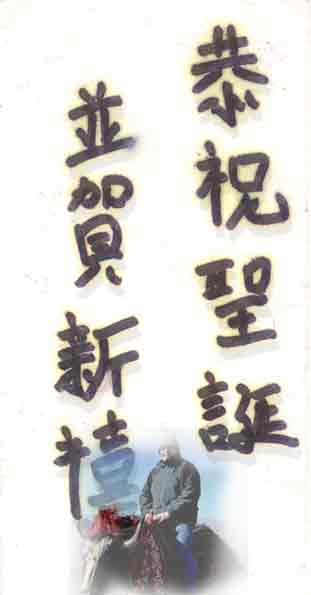 |
Posted on 19/12/08 6:57:02 PM |
|
Bob
Expert Expressionist Posts: 130 Reply |
Re: Contest 229: Christmas lights
It's in there. From the menu, choose Window > Animation to get the animation palette. |
Posted on 19/12/08 8:50:16 PM |
|
steve hill
Brain Basher Posts: 228 Reply |
Re: Contest 229: Christmas lights
try the Animation window in CS3 no need to transfer to image ready layers can be turned into frames in photoshop its self. merry Christmas to all |
Posted on 19/12/08 9:12:26 PM |
|
josephine harvatt
Gag Gadgeteer Posts: 2603 Reply |
Re: Contest 229: Christmas lights
Blimey! 
I never thought of looking there! _________________ I'm not really bad - I just draw that way |
Posted on 19/12/08 11:16:21 PM |
|
michael sinclair
Off-Topic Opportunist Posts: 1871 Reply |
Re: Contest 229: Christmas lights
Strictly speaking (if you include Maiden: she was doing it before anyone else ) there are four animators here,not two. 
Anyway, Here's a pictorial tutorial (CS3/CS4) on how to go about it in which i have used one of my very old gif animations. The important thing to remember is that as you proceed through each of the frames (either by clicking them or using the controls immediately below them), you must both select the Eye Icon of the next layer, and deselect the Eye Icon of the preceeding layer . The last image is the actual animated Gif file. Don't forget to click on image for larger picture, and the last but one image is 1600 x 1200 so that info can be seen: 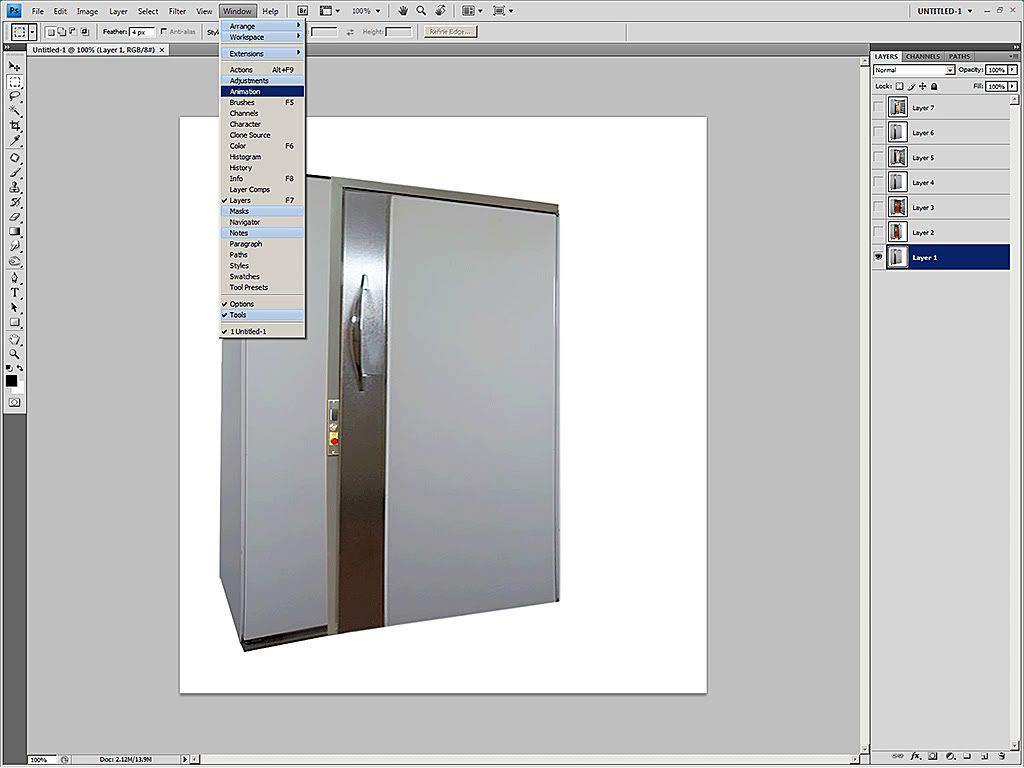

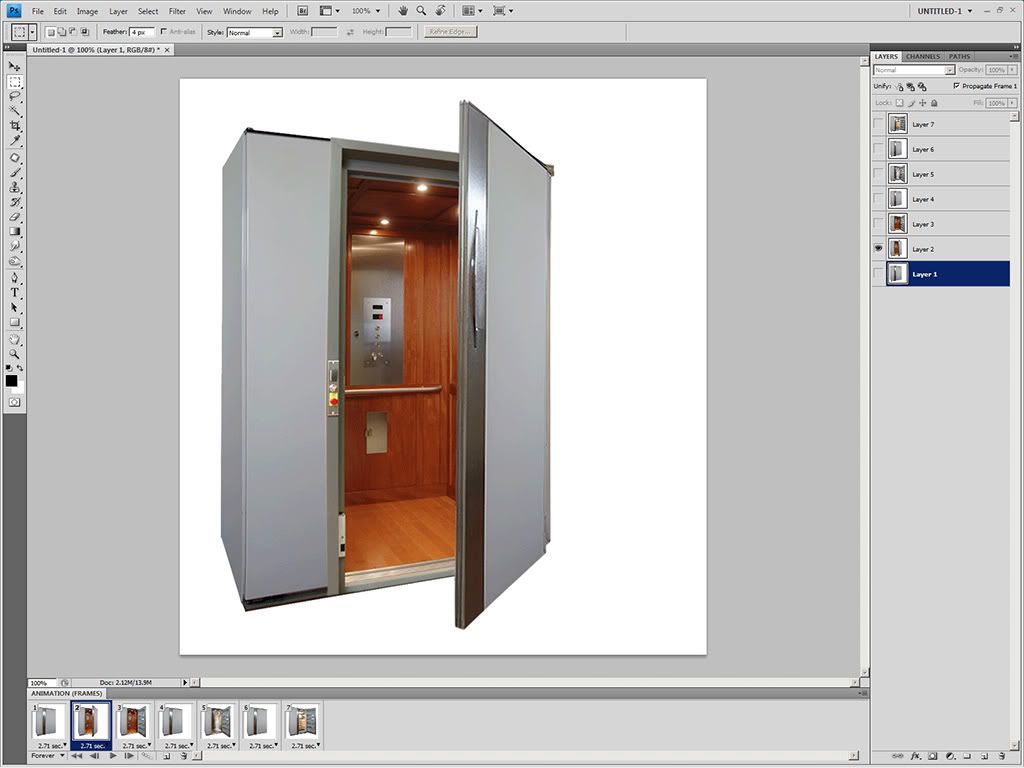
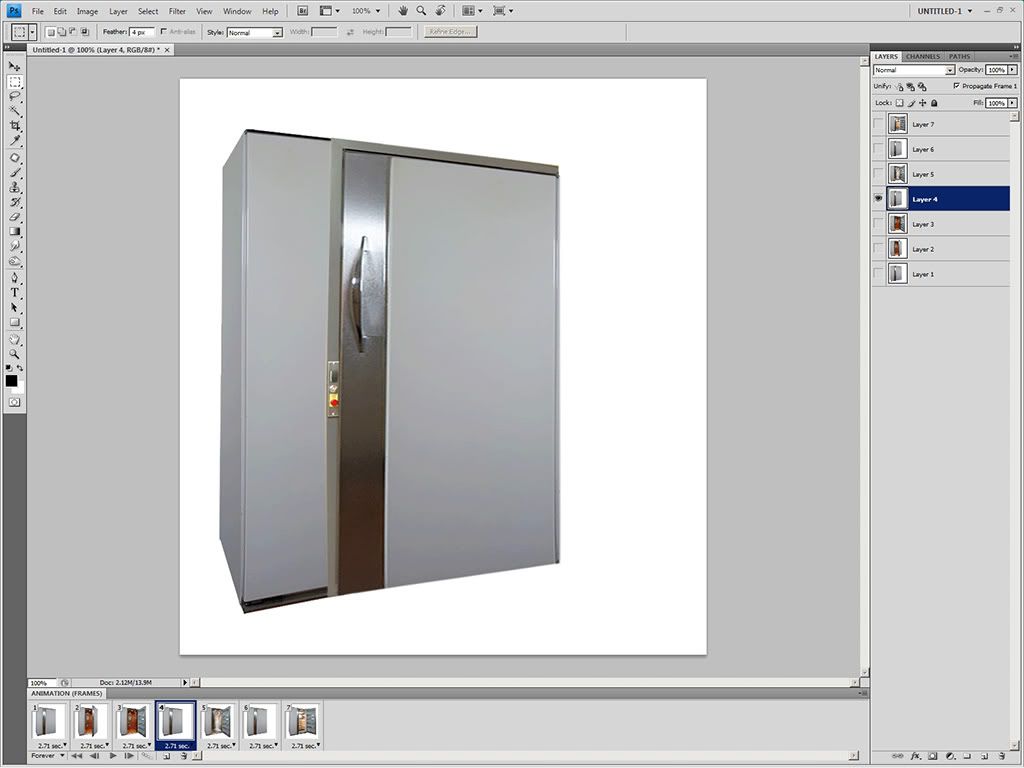
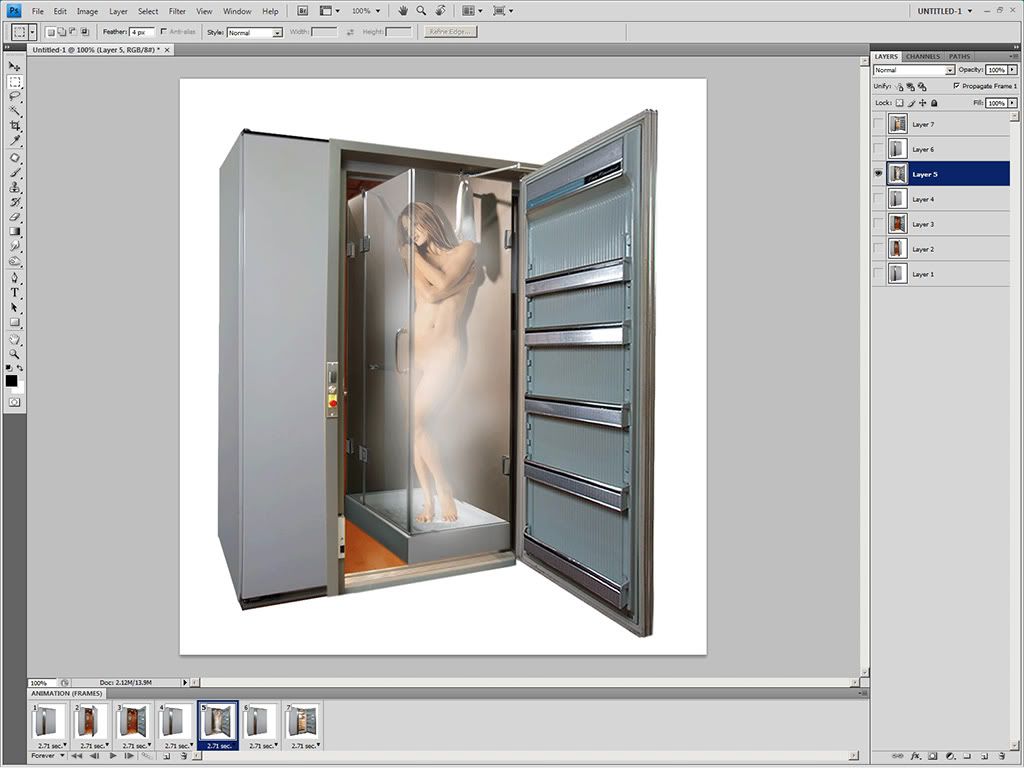
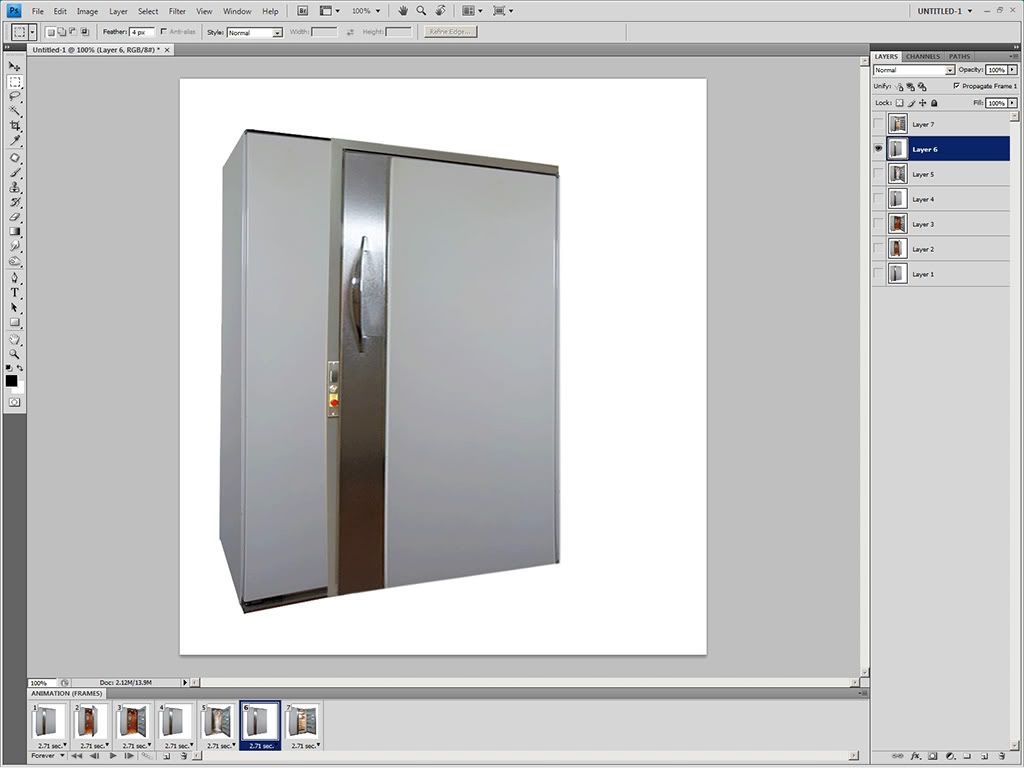

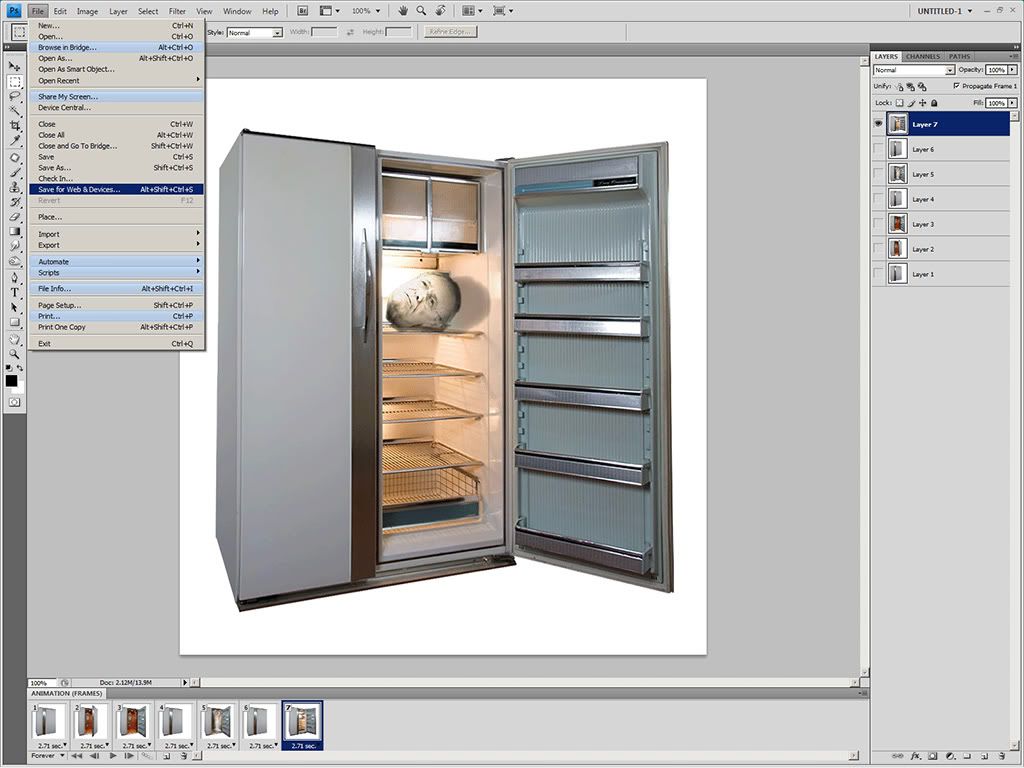
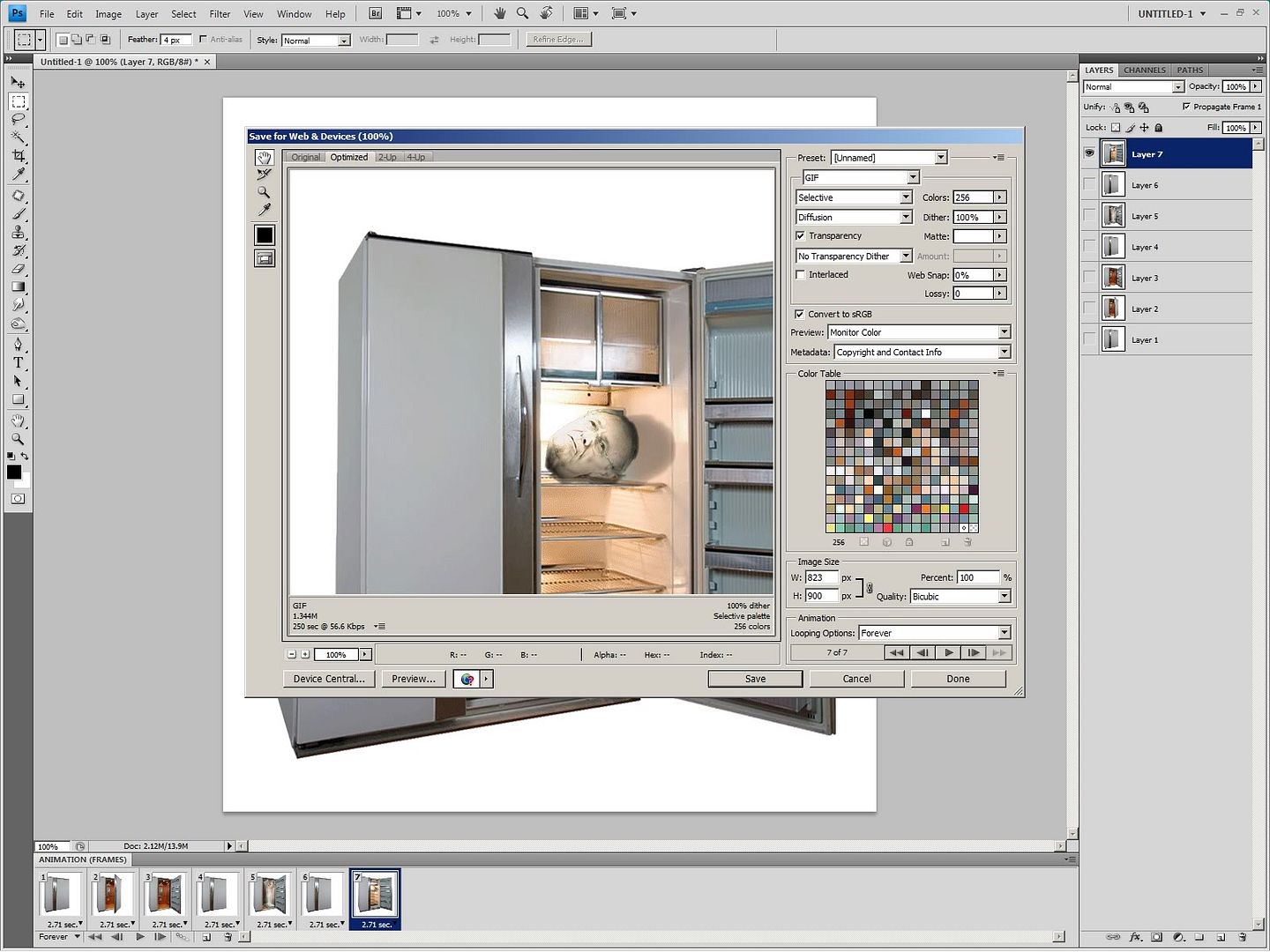

|
Posted on 20/12/08 00:44:28 AM |
|
Meltonian
Highlight Hermit Posts: 90 Reply |
Re: Contest 229: Christmas lights
I quite liked the idea of an old curmudgeon doing something like this...  |
| page: 1 2 3 4 5 6 7 last |