

| » Forum Index » The Friday Challenge » Topic: Contest 98: Playing the numbers |
|
Posted on 27/05/06 04:47:14 AM |
|
DaltonX
Raster Reanimator Posts: 259 Reply |
Re: Contest 98: Playing the numbers
FORGET IT!!! _________________ DaltonX |
Posted on 27/05/06 05:51:18 AM |
|
Tom
Texture Technologist Posts: 404 Reply |
Re: Contest 98: Playing the numbers
Nice image Dalton. But: "I wanted all the numbers to be complete, so that none of them were half one shade and half another." |
Posted on 27/05/06 06:42:47 AM |
|
DaltonX
Raster Reanimator Posts: 259 Reply |
Re: Contest 98: Playing the numbers
hmmm.. writing to me in RED!??!!??... you do know, of course, that red is a threating colour?... maybe if you had've made it bold as well it would've been more impressive! Anyway... I'm totally sick of all the negative comments I get everytime I put a piece of my work up... no-one else gets negative comments about anything they do... I guess I just don't fit in with the 'lovey dovey clique' that seems to be on here! The book may be good... but I'll sure as hell be letting all my fellow photoshoppers know not to bother coming anywhere near this forum as it's not a friendly place to be for anyone who shows the slightest bit of talent. I'm outta here!!!!!! BYE!!!! _________________ DaltonX |
Posted on 27/05/06 07:40:11 AM |
|
Tom
Texture Technologist Posts: 404 Reply |
Re: Contest 98: Playing the numbers
You have misinterpreted my comment. |
Posted on 27/05/06 1:16:13 PM |
|
mr.pbody
*** Posts: 138 Reply  |
Re: Contest 98: Playing the numbers
daltonx, you have mail. |
Posted on 27/05/06 3:19:16 PM |
|
BobbyJo
Image Imaginator Posts: 250 Reply  |
Re: Contest 98: Playing the numbers
This is a toughie  _________________ BJ - Image Imaginator  |
Posted on 27/05/06 3:24:00 PM |
|
yuvalbra
* Posts: 24 Reply |
Re: Contest 98: Playing the numbers
cant upload my work !!!! when try to click on send button its clear the fields of file name |
Posted on 27/05/06 5:55:37 PM |
|
rufus
Destructive Demon Posts: 243 Reply  |
Re: Contest 98: Playing the numbers
I feel much more positive about this one! 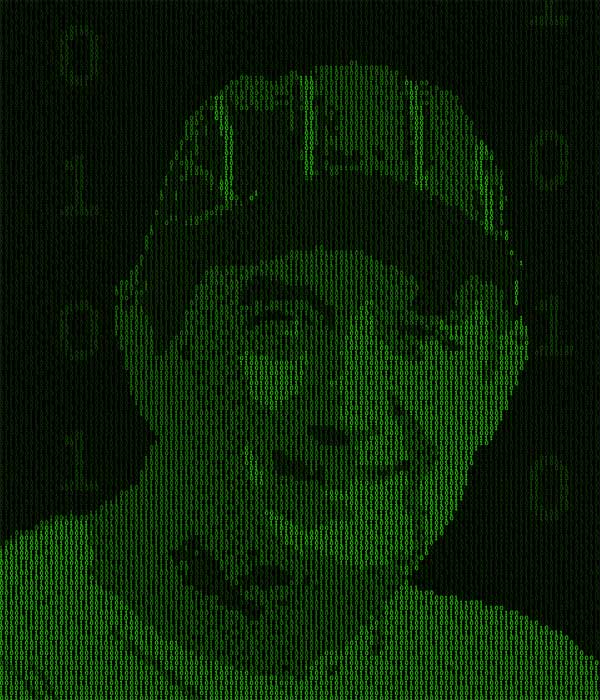
Here is some detail. 
|
Posted on 27/05/06 5:56:35 PM |
|
rufus
Destructive Demon Posts: 243 Reply  |
Re: Contest 98: Playing the numbers
|
Posted on 27/05/06 8:18:01 PM |
|
Dave
*** Posts: 148 Reply |
Re: Contest 98: Playing the numbers
OK..... Put me out of my misery.... could somebody please explain to me how to do this!!! An idiots guide would be much appreciated  |
Posted on 27/05/06 9:06:22 PM |
|
yuvalbra
* Posts: 24 Reply |
Re: Contest 98: Playing the numbers
here's my work  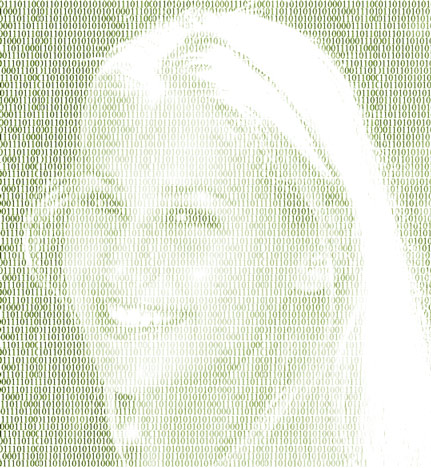 |
Posted on 28/05/06 02:32:31 AM |
|
raffy
Guest Reply |
Re: Contest 98: Playing the numbers
That's superb,yuvalbra!A nice contrast to the darker ones (which are all great,BTW>Especially the ones by Rufus.) _________________ Dogs have masters;Cats have staff. |
Posted on 28/05/06 07:07:04 AM |
|
yuvalbra
* Posts: 24 Reply |
Re: Contest 98: Playing the numbers
Thanks , I used the 'curve' action for get this contrast |
Posted on 28/05/06 09:37:40 AM |
|
Lexus
Persistent Pixellator Posts: 623 Reply  |
Re: Contest 98: Playing the numbers
Dalton! Get Back Here Now! C'mon man, give me time to reply, I'm sure I would have given you a positive comment mate! You always do great work, and I Envy you on how you manage to make the picture look all so much more stunning as how I create it. You got skills, dont waste it, get back here! _________________ 3TV Visit http://www.3television.co.uk and watch. You will love it! |
Posted on 28/05/06 09:49:24 AM |
|
Lexus
Persistent Pixellator Posts: 623 Reply  |
Re: Contest 98: Playing the numbers
Paul, please could you explain again about how you did that picture? I'm slowly getting worse at Photoshop  _________________ 3TV Visit http://www.3television.co.uk and watch. You will love it! |
Posted on 28/05/06 11:07:08 AM |
|
Dave
*** Posts: 148 Reply |
Re: Contest 98: Playing the numbers
Muffed up the last two posts. Can you get rid of them please Steve?  Things ain't going well this a.m Things ain't going well this a.m 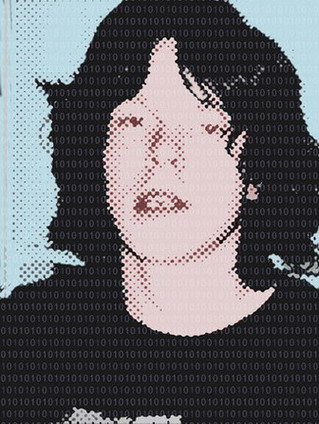 |
Posted on 28/05/06 1:37:38 PM |
|
BobbyJo
Image Imaginator Posts: 250 Reply  |
Re: Contest 98: Playing the numbers
This one's got me beat  _________________ BJ - Image Imaginator  |
Posted on 28/05/06 4:17:56 PM |
|
kenney
Detail Devotee Posts: 46 Reply  |
Re: Contest 98: Playing the numbers
keen to see the easy way to do this,my brain hurts after this atempt  |
Posted on 28/05/06 6:34:56 PM |
|
paul 2005
Guest Reply |
Re: Contest 98: Playing the numbers
Well I set the grid to 30x30 and filled it with 0 & 1. I did that a slow way 1 at a time then grouping them and copying and grouping and copying until I got it filled. Afterwards I realised if I'd adjusted the paragraph settings in photoshop I could have got a mono-spaced font to fit exactly in the grid. Anyway that got me the binary to work with. Next I just dragged in an image and sized it to fit over the area of binary and adjusted the image layer blend mode to multiply making sure the image was above the binary in the layer stack. (Afterwards I realised if I'd kept the layer blend mode to normal and used a clipping mask, I could get the picture to be in the proper colours) The blend mode adjusted the binary layer into different levels of brightness, but it didn't meet with Steve's challenge because the digits were not wholly one shade. So I did Filter->Pixelate->Mosaic and set that to 30x30 (The same size as the grid of digits) and that made sure no digit was partially shaded. My first attempt was done completely differently. I had the 0 and 1s on the intersection of the grid lines and had three layers of them. Each layer of binary was a different brightness and thickness, Then I used a 30x30 brush that snapped to the grid and painted on a layer mask of the three binary layers to hide/show what I wanted. I'd overlaid the image I wanted and then painted by hand the areas I wanted. Because the brush snapped to the grid, that made each digit completely one shade. When I discovered that setting the paragraph parameters allowed me to type into the grid direct it allowed me to paste in any text I wanted. I did a nice image of Marilyn Monroe but used the words to one of her songs in place of the binary. |
Posted on 28/05/06 6:38:00 PM |
|
paul 2005
Guest Reply |
Re: Contest 98: Playing the numbers
But your digits are not all one shade like Steve asked for 
|
| page: 1 2 3 4 5 6 last |