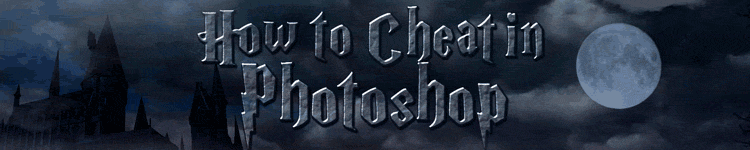
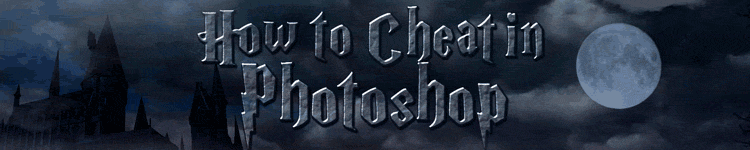
| » Forum Index » The Friday Challenge » Topic: Challenge 536: Make 2015 beautiful |
|
Posted on 26/12/14 9:34:00 PM |
|
srawland
Pixel Perfectionist Posts: 885 Reply |
Re: Challenge 536: Make 2015 beautiful
Since the purpose of the Friday Challenge is to challenge us, I decided to try my hand at creating a 3D object. For some reason I couldn't use the Repoussé feature (I am using CS5 extended) on the text Steve provided so I had to create my own. I don't have Baskerville Bold so I used Franklin Gothic Heavy. For the record I don't actually like this type of jewelry. I like things that can be worn on more than one occasion.  _________________ I'm still learning. |
Posted on 26/12/14 9:36:17 PM |
|
DavidMac
Director of Photoshop Posts: 5879 Reply  |
Re: Challenge 536: Make 2015 beautiful
Name layers!! .... Oh dear me yes. I get very lazy about this. I have created some custom PS controls that virtually force me to behave myself in this respect. Useful ... but sad .....  _________________ The subtlety and conviction of any Photoshop effect is invariably inversely proportional to the number of knobs on it ....... |
Posted on 27/12/14 06:13:57 AM |
|
tooquilos
Wizard of Oz Posts: 2920 Reply |
Re: Challenge 536: Make 2015 beautiful
Thanks Sara. Yes David, Ive been lost in the sea of layers too many times so Im making a conscious effort to name them now. Although I have been using the colour coding for some time - 7 colours are not enough. Its interesting that most of the other Adobe applications have 15+ colours but not Photoshop. Maybe its something that has slipped by the wayside but a few more colours certainly wouldn’t go astray! Steve if you are ever having coffee with the Adobe people..just maybe mention it?  _________________ Dorothy: Toto, I've a feeling we're not in Kansas anymore |
Posted on 27/12/14 09:15:11 AM |
|
DavidMac
Director of Photoshop Posts: 5879 Reply  |
Re: Challenge 536: Make 2015 beautiful
I used to use colours a lot. But they need discipline to maintain too ... and if I come back to an image after a long break I can't always remember what the colours meant ..... 
Meaningful names and, even more important, meaningful grouping seems the best approach for me. I'm still very lazy about naming adjustment layers but I'm getting there .... .... s - l - o - w - l - y .... 
_________________ The subtlety and conviction of any Photoshop effect is invariably inversely proportional to the number of knobs on it ....... |
Posted on 27/12/14 2:24:37 PM |
|
GKB
Magical Montagist Posts: 4060 Reply |
Re: Challenge 536: Make 2015 beautiful
Wishing everyone a Furry Happy New Year 

_________________ You're never too old to learn something stupid. |
Posted on 27/12/14 2:35:25 PM |
|
GKB
Magical Montagist Posts: 4060 Reply |
Re: Challenge 536: Make 2015 beautiful
_________________ If at first you don't succeed then skydiving is not for you. |
Posted on 28/12/14 09:55:09 AM |
|
james
Surreal Spoofer Posts: 1194 Reply |
Re: Challenge 536: Make 2015 beautiful
 |
Posted on 28/12/14 10:23:31 AM |
|
james
Surreal Spoofer Posts: 1194 Reply |
Re: Challenge 536: Make 2015 beautiful
|
Posted on 28/12/14 10:41:45 AM |
|
DavidMac
Director of Photoshop Posts: 5879 Reply  |
Re: Challenge 536: Make 2015 beautiful
This really made me smile. Thank you. _________________ The subtlety and conviction of any Photoshop effect is invariably inversely proportional to the number of knobs on it ....... |
Posted on 28/12/14 10:43:54 AM |
|
DavidMac
Director of Photoshop Posts: 5879 Reply  |
Re: Challenge 536: Make 2015 beautiful
Of course if you really wanted to have fun you could change the parallax on the letter depth as they move from left to right.    _________________ The subtlety and conviction of any Photoshop effect is invariably inversely proportional to the number of knobs on it ....... |
Posted on 28/12/14 3:44:29 PM |
|
Linda Eckert
maîtresse marocaine Posts: 148 Reply |
Re: Challenge 536: Make 2015 beautiful
 |
Posted on 28/12/14 7:08:10 PM |
|
Emy
Composition Chef Posts: 390 Reply |
Re: Challenge 536: Make 2015 beautiful
 _________________ Why not! |
Posted on 28/12/14 8:58:35 PM |
|
srawland
Pixel Perfectionist Posts: 885 Reply |
Re: Challenge 536: Make 2015 beautiful
I've been fiddling again. I pity the poor Chinese factory worker who had to glue on all the rhinestones.  _________________ I'm still learning. |
Posted on 29/12/14 6:08:39 PM |
|
sciteach
Professor Pixel Posts: 126 Reply  |
Re: Challenge 536: Make 2015 beautiful
In honor of our dog, Ash. We had to put him down just a few days before Christmas. Happy New Year!  |
Posted on 29/12/14 7:16:23 PM |
|
GKB
Magical Montagist Posts: 4060 Reply |
Re: Challenge 536: Make 2015 beautiful
... been there far too many times recently. It's just about the most horrible thing and, yet, the nicest thing you can do for your best pal. _________________ If at first you don't succeed then skydiving is not for you. |
Posted on 29/12/14 7:52:30 PM |
|
sciteach
Professor Pixel Posts: 126 Reply  |
Re: Challenge 536: Make 2015 beautiful
Thanks for the kind words. |
Posted on 29/12/14 9:33:41 PM |
|
Artwel
Satire Supremo Posts: 607 Reply |
Re: Challenge 536: Make 2015 beautiful
 |
Posted on 30/12/14 04:53:10 AM |
|
tooquilos
Wizard of Oz Posts: 2920 Reply |
Re: Challenge 536: Make 2015 beautiful
So sorry to hear about your little dog Sciteach. They leave a huge gap in your heart and life when they leave this earth. Anna 
_________________ Wicked Witch of the West: I'm melting! I'm melting! |
Posted on 30/12/14 06:05:17 AM |
|
sciteach
Professor Pixel Posts: 126 Reply  |
Re: Challenge 536: Make 2015 beautiful
|
Posted on 30/12/14 10:19:25 AM |
|
james
Surreal Spoofer Posts: 1194 Reply |
Re: Challenge 536: Make 2015 beautiful
|
| page: 1 2 3 last |