

| » Forum Index » The Friday Challenge » Topic: Contest 98: Playing the numbers |
|
Posted on 28/05/06 10:52:58 PM |
|
rufus
Destructive Demon Posts: 243 Reply  |
Re: Contest 98: Playing the numbers
For those interested this is my way. 1. First decide on the size of the image that you are using, say 3000 x 3500 pixels @ 300 pixels/inch, resize your photo to fit. 2. Set up a grid on the screen with gridlines every 25 pixels, 1 subdivision, turn on snap to grid. 3. On a new layer, using a suitable font that fits nicely into the grid, fill all the grid with random 0 &1s in black, (I created a couple of actions to automate this, then I used copy and paste). 4. Make 2 more copies of the number layers and rename them 'highlights', 'midtones' and 'shadows', (as the picture uses 3 colours). 5. Isolate the person in your picture from the background onto a new layer and make another copy, rename these 'highlights mask' and 'midtones mask'. 6. Set the Foreground/Background colours to black/white. 7. On the 'highlights mask' layer, use Filter/Sketch/Stamp and adjust the Light/Dark Balance to make about 15-20% of the image white, corresponding to the highlights in the image. 8. Use Filter/Pixelate/Mosaic with a cell size of 25 pixels. 9. Use Levels set to 126-128, (to reduce the greys in the mosaic). 10. With the Magic Wand select the white area, and fill with white. 11. Inverse the selection and fill with black, Inverse again. 12. Add a mask to the 'highlights' layer, (this will look like the 'highlights mask' layer). 13. On the 'midtones mask' layer, use Filter/Sketch/Stamp and adjust the Light/Dark Balance to make about 70-80% of the image white, corresponding to the midtones in the image. 14. Repeat steps 8 to 11. 15. Add a mask to the 'midtones' layer. 16. Add a new layer named 'black' and fill with black. 17. Put the layers in this order, top to bottom, 'highlights', 'midtones', 'shadows', 'black', (all other layers to be turned off). 18. Set the Foreground colour to dark green. 19. Lock the transparent pixels on the 'shadows' layer and fill with the Foreground colour. 20. Set the Foreground colour to mid green. 21. Lock the transparent pixels on the 'midtones' layer and fill with the Foreground colour. 18. Set the Foreground colour to light green. 19. Lock the transparent pixels on the 'highlights' layer and fill with the Foreground colour. That's it, have fun. rufus |
Posted on 29/05/06 01:16:40 AM |
|
David Asch
Tech Support Posts: 1913 Reply |
Re: Contest 98: Playing the numbers
Curiously, so did I 
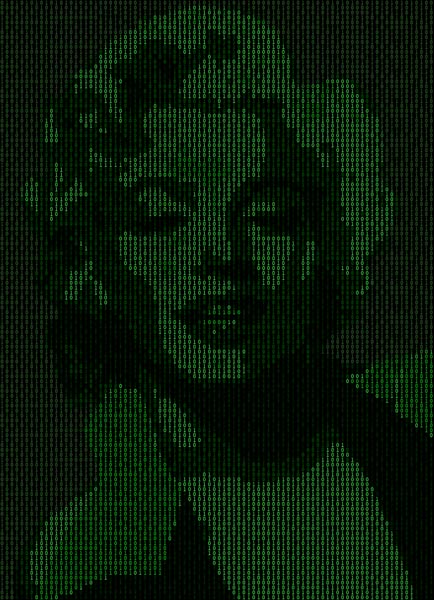
I feel ready to crack the Da Vinci Code and <geek>explain the existence of rice pudding </geek> as I almost went insane trying to work this technique out. Shaving is the answer. _________________ A happy-go-lucky chap, always dressed in black |
Posted on 29/05/06 06:47:10 AM |
|
CWBasset
* Posts: 29 Reply  |
Re: Contest 98: Playing the numbers
Numbers, numbers everywhere.... Being an accountant, I work with numbers all day! I had to participate in this challenge. That way, I could work with numbers all night too! Anyway, there have been just too many cats showing up in the challenges lately. I had to at least let this dog (daphne) have her day.  |
Posted on 29/05/06 07:29:10 AM |
|
rufus
Destructive Demon Posts: 243 Reply  |
Re: Contest 98: Playing the numbers
For anyone having trouble creating a numbers layer, here is a pattern that will do it for you. Apply to a new layer with Edit/Fill/Pattern/10101010. rufus [Attachment: Binary1.pat (30.22kb)] Sorry, the original pattern did not quite match the grid, I have replaced it with Binary1. |
Posted on 29/05/06 12:24:56 PM |
|
Lexus
Persistent Pixellator Posts: 623 Reply  |
Re: Contest 98: Playing the numbers
Wished I could find a decent picture, looks like I wont be able to enter it again. _________________ 3TV Visit http://www.3television.co.uk and watch. You will love it! |
Posted on 29/05/06 12:37:37 PM |
|
David Asch
Tech Support Posts: 1913 Reply |
Re: Contest 98: Playing the numbers
Has Google images been taken offline all of a sudden? _________________ If you hold on to the past, sooner or later you'll lose your grip. |
Posted on 30/05/06 03:22:21 AM |
|
Pierre
Constructional Confabulator Posts: 637 Reply |
Re: Contest 98: Playing the numbers
Guess what is in the picture...  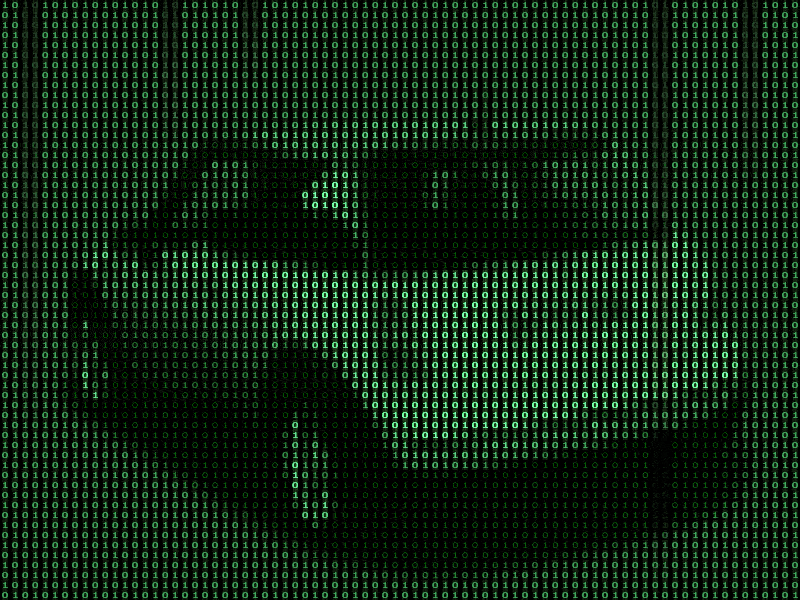 _________________ |
Posted on 30/05/06 03:37:22 AM |
|
Pierre
Constructional Confabulator Posts: 637 Reply |
Re: Contest 98: Playing the numbers
My way is similar to Rufus, with some of Paul's steps ( Iswear, I did not read them before  ): ):
1. Create a pattern of 0 and 1, in a grid that has the same basic unit as the one you'll use in the final illustration. My gri dis 10 by 10 pixels and my pattern was 200 X 200. You got to twidle the 0 and 1 to fit. Rufus has a nice way to do that. 2. In your illustration file, make a dimension that is a multiple of your base grid. I used 800 X 600 pixels. 3. Drop in your picture, Desaturate, to get only levels of greys. 4. Pixelate\mosaic\ 10 pixels (in my case) 5. Control-click the icon of your layer to select the pixels. 6. Create an adjustment layer for brightness and contrast. You will eventually need it. 7. New layer, fill\pattern with your binary stuff. Make the numbers green in whatever way that suits you (I use an adjustment layer again, with hue saturation and brightness) 8. Put your image layer OVER the numbers layer. 9. Make your background layer very dark (I used balck) 10. Now the key to all of this is to switch your Picture layer mode to Overlay. You can adjust the brightnmess and contrast of your picture (remember the adjustment layer?) and see the result in the green version as you tweak it. Cool huh? Remember, the key is to create a grid for the numbers that matches in size and position with the pixelate of your image. _________________ |
Posted on 30/05/06 03:43:50 AM |
|
Pierre
Constructional Confabulator Posts: 637 Reply |
Re: Contest 98: Playing the numbers
Here is a pixelated version of the car, half the size. _________________ |
Posted on 30/05/06 04:12:58 AM |
|
Tom
Texture Technologist Posts: 405 Reply |
Re: Contest 98: Playing the numbers
Congratulations to those who have achieved the effect without shading the numbers. I couldn't get it. |
Posted on 30/05/06 07:56:04 AM |
|
CWBasset
* Posts: 29 Reply  |
Re: Contest 98: Playing the numbers
Expanding on the theme..... Here is an image broken up into nine seperate colors. Each color having its own number, with no overlaping. It kind of reminds me of those "paint by number" kits that always looked better on the front of the box then when I finished with the project. 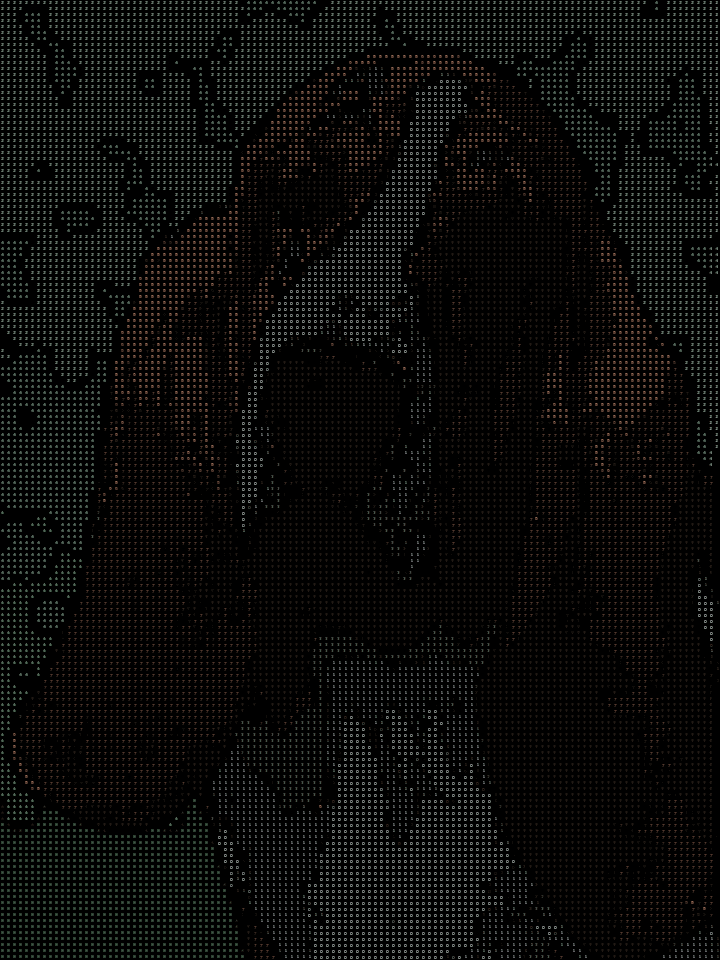 |
Posted on 30/05/06 09:32:29 AM |
|
rufus
Destructive Demon Posts: 243 Reply  |
Re: Contest 98: Playing the numbers
|
Posted on 30/05/06 10:37:10 AM |
|
David Asch
Tech Support Posts: 1913 Reply |
Re: Contest 98: Playing the numbers
That's easy for you to say! _________________ Leap and the net will appear |
Posted on 30/05/06 12:44:41 PM |
|
raffy
Guest Reply |
Re: Contest 98: Playing the numbers
That's great,cw!I'm just not getting it!I'll wait until Wednesday,when I hope all will be revealed,and I can try again! Rufus and Pierre,thanks for the instructions!I'm getting the gist of the idea,but can't seem to put it into practise.I'm not sure how to arrange the regular layers with the mask layers,Rufus. _________________ Dogs have masters;Cats have staff. |
Posted on 30/05/06 3:17:53 PM |
|
Lexus
Persistent Pixellator Posts: 623 Reply  |
Re: Contest 98: Playing the numbers
LOL _________________ 3 Radio Visit http://www.3-radio.co.uk and listen! You will love it! |
Posted on 30/05/06 4:47:14 PM |
|
rufus
Destructive Demon Posts: 243 Reply  |
Re: Contest 98: Playing the numbers
raffy, The 'mask' layers are simply a way of creating layer masks for the highlights and midtones layers. Once the layer masks are in place these are no longer needed and can be switched off or deleted. Only the four layers listed earlier should be visible. Keep trying, it's not as hard as it looks, I can do a picture in about 20 minutes now (although it took me quite a few hours to work out the method). Good Luck rufus And as for you David rufus |
Posted on 30/05/06 5:29:04 PM |
|
David Asch
Tech Support Posts: 1913 Reply |
Re: Contest 98: Playing the numbers
I've been in touch with my lawyers who reliably inform me that anything you don't say may not be taken down and used in evidence against you.  _________________ If you hold on to the past, sooner or later you'll lose your grip. |
Posted on 30/05/06 6:10:54 PM |
|
BobbyJo
Image Imaginator Posts: 250 Reply  |
Re: Contest 98: Playing the numbers
[quoted] At 10:52:58 PM 28/05/06, rufus wrote: For those interested this is my way. 2. Set up a grid on the screen with gridlines every 25 pixels, 1 subdivision, turn on snap to grid. I've never used grids before and can't see how to get the 1s and 0s into the boxes properly. Can't find any reference in the books I've got. I presume a text layer is used? Can anybody help me or understand my problem ? BJ  _________________ BJ - Image Imaginator  |
Posted on 30/05/06 6:57:08 PM |
|
BobbyJo
Image Imaginator Posts: 250 Reply  |
Re: Contest 98: Playing the numbers
No, I give up. Just too tricky too complex and I'm not getting any younger  _________________ BJ - Image Imaginator  |
Posted on 30/05/06 7:39:21 PM |
|
pauline
Centenary Challenger Posts: 213 Reply  |
Re: Contest 98: Playing the numbers
BobbyJo I feel your frustration and right about now I'm cursing Steve!!! I thought I had something there with the filter, make pattern (or some such) but the directions were so vague that it really didn't help. I ended up with 1 & 0's all over the place but not looking like I wanted!! I'm sure there is some easy way and looking at everyone's instructions has done nothing but confuse me more!! I'm onto posterize now and have my picture in 3 different values! I think that should be a step?????????? 
All right.............back at it. Whining isn't helping any. I'm not quite ready to give up yet. _________________ Pauline |
| page: 1 2 3 4 5 6 last |