

| » Forum Index » The Friday Challenge » Topic: Contest 178: Happy New Year |
|
Posted on 21/12/07 09:41:47 AM |
|
Steve Caplin
Administrator Posts: 7068 Reply |
Contest 178: Happy New Year
Well, this year is just about over for me: I'm switching off my computer this evening and, with any luck, not turning it on again until next year. It's been a fantastic year for the Forum, with many new members and some extraordinary talent emerging here. Every write-up has been hugely enjoyable for me - it's great to see so many of you improving your techniques, week by week. So to celebrate New Year's Eve, I've hired this rather grand looking hall. But it's sorely in need of decorations, and we could certainly do with a few people to liven the place up. You've got two weeks for this Challenge, as I won't be looking at my computer at all next week - so go overboard, make it a night to remember. High res is here. I've also included a mask you can copy and paste into QuickMask, or into a new Channel, for selecting the table here. 
Happy Christmas and Happy New Year, everyone. |
Posted on 21/12/07 11:54:43 AM |
|
Neil O
Cartoon Contractor Posts: 389 Reply |
Re: Contest 178: Happy New Year
how do you paste it into QuickMask? _________________ "If I find 10,000 ways something won't work, I haven't failed. I am not discouraged, because every wrong attempt discarded is often a step forward".... Thomas Edison |
Posted on 21/12/07 12:27:41 PM |
|
Steve Caplin
Administrator Posts: 7068 Reply |
Re: Contest 178: Happy New Year
Open the table mask image, Select All, and then Copy. Then open the main image and use Q to go into QuickMask: when you Paste, the mask will be pasted into the QuickMask view, enabling you to select the table easily when you exit QuickMask. |
Posted on 21/12/07 3:33:02 PM |
|
james
Surreal Spoofer Posts: 1194 Reply |
Re: Contest 178: Happy New Year
Sorry, must be missing something, but can't paste into QuikMask |
Posted on 21/12/07 4:07:02 PM |
|
Steve Caplin
Administrator Posts: 7068 Reply |
Re: Contest 178: Happy New Year
Odd - it works for me! Anyone else having problems with this? Hope you can sort it out between you, as my computer's going off in under two hours! |
Posted on 21/12/07 4:10:53 PM |
|
rufus
Destructive Demon Posts: 243 Reply  |
Re: Contest 178: Happy New Year
I tried Steve's instructions and they work fine. Just to elaborate a little: Open "NewYear_mask.jpg" Select All (Ctrl-A) Copy (Ctrl-C) Open "NewYear_big.jpg" Enter Quick Mask (Q) Paste (Ctrl-V) Deselect (Ctrl-D) rufus |
Posted on 21/12/07 10:14:11 PM |
|
Atomicfog
Virtual Visualizer Posts: 238 Reply |
Re: Contest 178: Happy New Year
Is it just me or has this image already been shopped'?  |
Posted on 21/12/07 10:32:46 PM |
|
Pierre
Constructional Confabulator Posts: 637 Reply |
Re: Contest 178: Happy New Year
Yup... I'm pretty sure you're right Atomicfog... We have to cheat on a cheat now... _________________ |
Posted on 21/12/07 11:12:29 PM |
|
Neil O
Cartoon Contractor Posts: 389 Reply |
Re: Contest 178: Happy New Year
Man are we gettin desperate here! Thanks for the info, guys! I'll check it out when I get home! 
BTW, please forgive my forthcoming entry if its below my normal standard for I crushed my right hand index finger this morning! OUCH!! It makes it really difficult to draw and stuff! LOL _________________ "If I find 10,000 ways something won't work, I haven't failed. I am not discouraged, because every wrong attempt discarded is often a step forward".... Thomas Edison |
Posted on 22/12/07 08:13:29 AM |
|
james
Surreal Spoofer Posts: 1194 Reply |
Re: Contest 178: Happy New Year
Thank you Rufus. Do it right and it works  |
Posted on 22/12/07 10:16:21 AM |
|
katew
Virtual Virtuoso Posts: 681 Reply |
Re: Contest 178: Happy New Year
Ouch, Neal! I hope it gets better soon! |
Posted on 23/12/07 09:37:43 AM |
|
tooquilos
Wizard of Oz Posts: 2918 Reply |
Re: Contest 178: Happy New Year
Seems Im the first this time round. What better way to start the new year - with a spin on an Arthurian tale. 
http://i198.photobucket.com/albums/aa164/tooquilos/NewYearsKnight.gif  |
Posted on 23/12/07 11:00:10 AM |
|
Trev
* Posts: 20 Reply |
Re: Contest 178: Happy New Year
Santas here. Not so much new ywear as Christmas.Well there was nothing on the box. I still think it looks a bit empty  |
Posted on 23/12/07 2:30:08 PM |
|
brewell
Pixel Pentagrammarian Posts: 752 Reply  |
Re: Contest 178: Happy New Year
What an opener ! Bring on the Pictures ! |
Posted on 24/12/07 11:59:37 AM |
|
Eggbox
Ovoid Opportunist Posts: 797 Reply |
Re: Contest 178: Happy New Year
Sorry not to have been out to play for a while. Too many things happening at once! Do have a Wonderful Christmas and New Year everybody. Ted |
Posted on 24/12/07 2:00:22 PM |
|
brewell
Pixel Pentagrammarian Posts: 752 Reply  |
Re: Contest 178: Happy New Year
Here's the pre-party scoop. I knew there was gonna be trouble when she moved the table |
Posted on 24/12/07 2:03:42 PM |
|
brewell
Pixel Pentagrammarian Posts: 752 Reply  |
Re: Contest 178: Happy New Year
Now you can open it  |
Posted on 24/12/07 10:04:39 PM |
|
Neil O
Cartoon Contractor Posts: 389 Reply |
Re: Contest 178: Happy New Year
Happy New Year!! Use a designated driver!! LOL 
This is my one year anniversary post! Thank you Steve, and all the wonderful people on the forum for helping me learn and enjoy Photoshop! I've learned a lot in a year, thanks to your book and this forum, and look forward to learning even more in the future! Thanks again! Neil 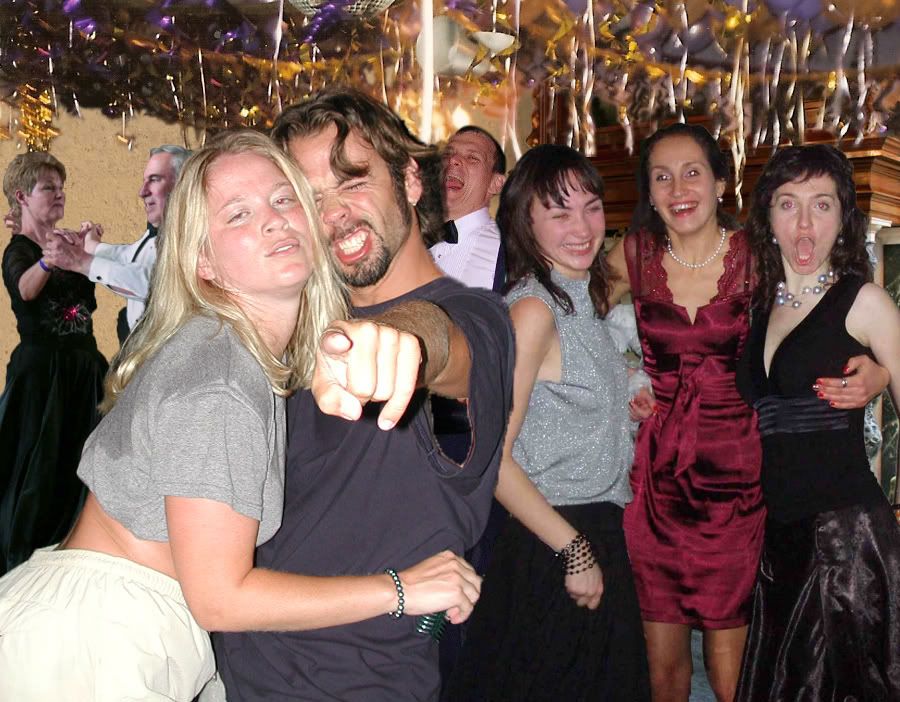
_________________ "If I find 10,000 ways something won't work, I haven't failed. I am not discouraged, because every wrong attempt discarded is often a step forward".... Thomas Edison |
Posted on 26/12/07 7:58:03 PM |
|
JamesB
* Posts: 5 Reply |
Party Tricks
A very special wizard...... Happy Christmas! 
 |
Posted on 26/12/07 9:22:42 PM |
|
Xiggy
* Posts: 7 Reply |
Re: Contest 178: Happy New Year
That's a very nice picture hanging over the fireplace James, even if I do say so myself! Nice use of perspective on the wallpaper too. |
| page: 1 2 3 last |