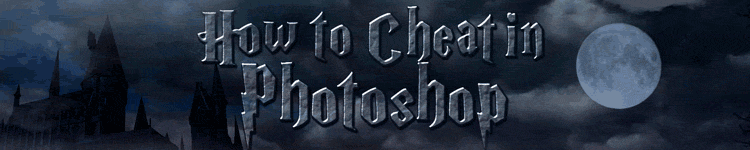
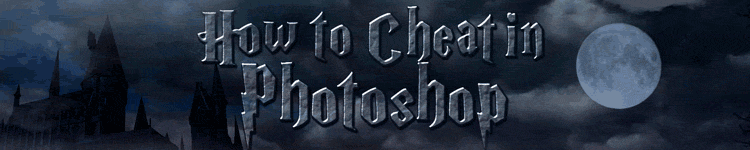
| » Forum Index » The Friday Challenge » Topic: Challenge 491: The tiled globe |
|
Posted on 07/02/14 08:27:43 AM |
|
Steve Caplin
Administrator Posts: 7072 Reply |
Challenge 491: The tiled globe
The largest single exhibit in Tokyo's Museum of Future Science is a vast globe, the surface of which is covered in hundreds of small square screens. You can see for yourself what a tricky job it was to make the squares conform to the surface - it very nearly works, although there are some noticeable gaps in the pattern. These screens display the earth's surface, most of the time, but in this instance it showed a random pattern of blobs. Can you put the earth back on there? Trying to match the tiled effect will be tricky. Oh, and while you're at it, maybe stick a person on the walkway so we get a sense of scale. High res is here.  |
Posted on 07/02/14 09:30:20 AM |
|
josephine harvatt
Gag Gadgeteer Posts: 2603 Reply |
Re: Challenge 491: The tiled globe
I am glad you mentioned they were random blobs - I didn't think my geography was that bad! _________________ I'm not really bad - I just draw that way |
Posted on 07/02/14 12:48:29 PM |
|
Frank
Eager Beaver Posts: 1793 Reply |
Re: Challenge 491: The tiled globe
 |
Posted on 07/02/14 2:08:56 PM |
|
GKB
Magical Montagist Posts: 4060 Reply |
Re: Challenge 491: The tiled globe

Larger: http://i150.photobucket.com/albums/s93/GKBphoto/Planetearthtiled_zps032cd4f7.jpg _________________ If at first you don't succeed then skydiving is not for you. |
Posted on 07/02/14 9:51:12 PM |
|
Claudio_F.
* Posts: 20 Reply |
Re: Challenge 491: The tiled globe
 _________________ "I'm curious about everything, even things that don't interest me." -- Alex Trebek |
Posted on 07/02/14 11:53:02 PM |
|
steve hill
Brain Basher Posts: 228 Reply |
Re: Challenge 491: The tiled globe
|
Posted on 08/02/14 00:00:57 AM |
|
steve hill
Brain Basher Posts: 228 Reply |
Re: Challenge 491: The tiled globe
 |
Posted on 08/02/14 6:59:27 PM |
|
Nick Curtain
Model Master Posts: 1768 Reply |
Re: Challenge 491: The tiled globe
 |
Posted on 09/02/14 6:09:54 PM |
|
Ant Snell
Specular Specialist Posts: 588 Reply |
Re: Challenge 491: The tiled globe
 |
Posted on 09/02/14 9:55:00 PM |
|
brewell
Pixel Pentagrammarian Posts: 752 Reply  |
Re: Challenge 491: The tiled globe
One more shot at world domination.  _________________ The journey of a thousand hours begins with a single layer. |
Posted on 10/02/14 10:03:10 AM |
|
james
Surreal Spoofer Posts: 1194 Reply |
Re: Challenge 491: The tiled globe

http://imageshack.com/a/img30/7774/eh5.gif |
Posted on 10/02/14 10:48:33 AM |
|
josephine harvatt
Gag Gadgeteer Posts: 2603 Reply |
Re: Challenge 491: The tiled globe
I found this one really difficult!  _________________ I'm not really bad - I just draw that way |
Posted on 10/02/14 12:05:13 PM |
|
james
Surreal Spoofer Posts: 1194 Reply |
Re: Challenge 491: The tiled globe
Yes Josephine, difficult is the word, I've been unable to retain the original tiling  |
Posted on 10/02/14 1:54:53 PM |
|
GKB
Magical Montagist Posts: 4060 Reply |
Re: Challenge 491: The tiled globe
There appears to a couple of ways of doing this extraction; one is long tedious and doesn't give great results for the masking of the cyan parts. After playing with the image for a while Channel masking seemed to me to be the best way to go to mask out the lighter parts of the globe. Firstly I placed the globe on its own layer then increased the contrast of the globe using a Levels adjustment layer. Now select the globe layer again and have a look at the RGB Channels. The lighter parts of the globe are fairly easy to mask out if you use a copy of the Red Channel. The Cyan parts are quite difficult to mask out but the Green Channel provides the best contrast. So you would need to have two Alpha Channels - one for each colour. You will still have quite a bit (OK a lot!) of cleaning up to do to get a clean separation of the black from the cyan. Continuing to play with the image I found that using Threshold (Image>Adjustment>Threshold) gave a nice separation of the cyan from the frames. Use Multiply blending mode. My own image suffered from a lack of time to finish before I lost the will to live! Not easy but an interesting technical exercise nonetheless! _________________ You're never too old to learn something stupid. |
Posted on 10/02/14 2:36:52 PM |
|
Linda Eckert
maîtresse marocaine Posts: 148 Reply |
Re: Challenge 491: The tiled globe
 |
Posted on 10/02/14 3:13:48 PM |
|
Nick Curtain
Model Master Posts: 1768 Reply |
Re: Challenge 491: The tiled globe
Following Gordon's post, I looked at channels, but could not achieve a result easily. Threshold lacked detail and the edges appeared very rough and pixilated. I then turned to the Black and White adjustment layer and moved the Cyan / green to the right and the darker colours virtually disappeared. I then applied a Levels Adj Layer to increase the contrast between the light and dark areas. I cut out my new globe and placed it below the adjustments described above. The blend of the adjustments was set to overlay and I then made a levels adjustment on my new globe until the result seemed ok. I didn't have much time to do this one, so hope Friday's comments are favourable. Nick |
Posted on 10/02/14 6:12:55 PM |
|
Garfield72
Montage Manceau Posts: 353 Reply |
Re: Challenge 491: The tiled globe
 |
Posted on 12/02/14 02:07:47 AM |
|
tooquilos
Wizard of Oz Posts: 2920 Reply |
Re: Challenge 491: The tiled globe
http://vimeo.com/86388350  _________________ Dorothy: "there's no place like home!" |
Posted on 12/02/14 08:52:53 AM |
|
josephine harvatt
Gag Gadgeteer Posts: 2603 Reply |
Re: Challenge 491: The tiled globe
Fabulosa! _________________ I'm not really bad - I just draw that way |
Posted on 12/02/14 12:36:06 PM |
|
BigVern
Q Quipper Posts: 674 Reply |
Re: Challenge 491: The tiled globe
I would have really enjoyed doing this challenge but time is against me and I have a number of things stacking up .... booo 
_________________ "Check out the big brain on Brett!" Pulp Fiction |
| page: 1 2 3 last |