

| » Forum Index » Reader's Tutorials » Topic: Tutorial requests |
|
Posted on 20/02/07 12:29:15 PM |
|
David Asch
Tech Support Posts: 1913 Reply |
Re: Tutorial requests
I'm sure someone will be able to help. In the mean time, you may want to check Good Tutorials. It has just the sort of thing you're after. _________________ It must be Thursday, I never could get the hang of Thursdays |
Posted on 20/02/07 7:04:47 PM |
|
Devilslayer
* Posts: 15 Reply |
Re: Tutorial requests
Thanks David, I have added that to my bookmarks. |
Posted on 27/02/07 8:29:17 PM |
|
james
Surreal Spoofer Posts: 1194 Reply |
Re: Tutorial requests
The latest Friday challenge has still water. My attempts to induce some movement into it were a dismal failure. Does anyone have a tutorial showing how to produce rings, ripples, waves etc., How does one make water flow, and waterfalls tumble. It’s much to expect, but I do dearly wish to know. |
Posted on 02/06/07 04:53:13 AM |
|
dave.cox
Marquee Master Posts: 518 Reply  |
Re: Tutorial requests
Hi James, Do you mean something like this?  |
Posted on 02/06/07 05:00:10 AM |
|
dave.cox
Marquee Master Posts: 518 Reply  |
Re: Tutorial requests
Or This?  |
Posted on 12/06/07 10:53:09 PM |
|
BigVern
Q Quipper Posts: 674 Reply |
Re: Tutorial requests
I would like to request a Tutorial on the use of the Liquify Filter, the five mask options, the various freeze/thaw variables and the proper use of the five reconstruction modes. Any takers?  |
Posted on 28/08/07 03:22:38 AM |
|
andrekaze
* Posts: 6 Reply |
Patronus FX!
Hello All... I'm really curious about this effect... http://www.fxguide.com/modules/NewsUpload/files/07Jul/hp5/HP500419.jpg I'm trying using my tablet, brushes, FILTER | Distort | Waves EDIT | Fade | 50% screen But isn't work properly THIS IS MY 1ST .... http://www.kaze.com.br/1st_patronus.jpg THX ! (article url is : http://www.fxguide.com/article444.html ) |
Posted on 27/12/07 4:01:33 PM |
|
JamesB
* Posts: 5 Reply |
Re: Tutorial requests
How about a good tutorial covering how to make realistic gemstones? The mix of lighting and transparency needs looking at. |
Posted on 20/09/08 11:43:52 PM |
|
R. Halaquist
* Posts: 5 Reply |
Re: Patronus FX!
andrekaze: I am not sure the attached file is what your after or if what you already have seeing the link that you have is broke. As how I achieved and the filters and edit that you mentioned is also part of my process. To duplicate this effect for me probably be impossible I can only tell you what I use (randomly - not from experience). I first made myself a stretched out "S" like shape with the pen tool then stroked it with simulated pen checked... from there I would do a motion blur of whatever setting seemed to look good, made a new layer then same pen stroke of same path in same area... did another motion blur (different setting t hen previous), I did about ten layers of the mentioned just changing the direction and strength of the motion blur (may have threw in a couple fades also)... merged all them together, copied... rotated, transformed a little, and when all basically done I ussed the warp to funnel it to the wand, (also some point during the process I did use liquify (which probably could be an optional).... used the distort waves and fade a time or two. In no way this is meant as a tutorial (really) it is just maybe something added what you may have tried or not and might help. However I will practice on this (and take notes lol) and see if I can come of with some sort of REAL tutorial to follow to get an effect such as what your after.  |
Posted on 21/09/08 00:18:06 AM |
|
R. Halaquist
* Posts: 5 Reply |
Re: Tutorial requests
I have a request, I have tried a few different things by which ends up just looking to fake. I wanting to color the legs so that when I use the fly on other pictures other then a green tinted background it would look real. I have tried making the legs black, gray, even used a grey during the mask (just made it a transparent green lol. Anyway any pointers or tips to get the legs to look right - as they do in the actual setting they look crisp black legs but in reality the are tinted green anywhere else. Thanks. 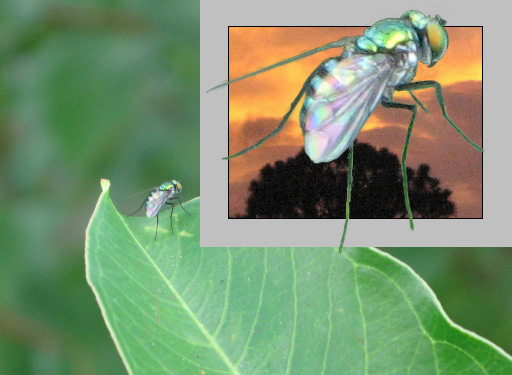 |
Posted on 21/09/08 08:32:34 AM |
|
maiden
Golden Gif Gagster Posts: 471 Reply |
Re: Tutorial requests
I used the Color Replace Tool at a Tolerance: 20%, Limits: Contiguous, Sampling: Once, Mode:Color and a Foreground Color of Black. and replaced the green tint which whilst in Color mode comes out a grey tint. So I selected the legs using the Magic Wand and cleaned the selection up using the Polygonal Lasso and added a Curves adjustment layer to darken the darker tones and keep the lighter tones in balance. Once happy with the Curves I flattened the layer and using Select>Reselect I reselected the legs and using a Levels adjustment layer and using the slider at the bottom moved the Black Pointer to the Right and the White Pointer to the Left which lowered the overall contrast. 
|
Posted on 30/09/08 2:19:00 PM |
|
R. Halaquist
* Posts: 5 Reply |
Re: Tutorial requests
Thanks so much! That does help a lot. |
Posted on 18/09/09 4:50:06 PM |
|
Jono
** Posts: 112 Reply |
Re: Tutorial requests
Could I request a tutorial showing how to easily measure how much and were to amplify the dodge and burn tools to create a 3D perspective please? There's a few things in the book I coudn't quite get to grips with because of the lack of dodge and burn advice, no offence Steve!  |
Posted on 25/09/09 11:30:24 PM |
|
Scott
* Posts: 40 Reply |
Re: Tutorial requests
May I request a tutorial on how to create mood and atmosphere to a (surrealist) photomontage? Cutting and pasting people/objects and blending textures to an image is easy enough, it's just crafting it altogether to create a mood where light, shadows and foggy dreamlike elements are concerned. 
May I point to a couple who do this quite well... Yves Lecoq http://www.flickr.com/photos/yveslecoq/ El silencio http://www.flickr.com/photos/elsilencio/ Thank you in advance. Scott |
Posted on 26/09/09 09:26:25 AM |
|
Sophie
Political Parodist Posts: 595 Reply |
Re: Tutorial requests
Hi Scott, I'm no expert but have you tried Lighting Effects under Filter > Render? If you duplicate your image layer (to be safe) and in the lighting effects dialog change the light type to Omni. Drag the centre circle in the preview to where you want it and increase the size of the circle of light by dragging outward on the little handles round the edge. You can also play around with the Intensity slider. I have also used a mask on the light filter layer to maximise or minimise the lighting effects I have created. You can repeat the above on another duplicate layer for more lighting effects in a different part of the image! For shadow, you could paint a black or grey colour on a new layer with a soft brush and low opacity on the layer palette and again you can mask it to play around. It does depend a bit on the image obviously. I'm sure there are probably other ways besides these. There always are in PS. |
Posted on 07/06/10 5:55:30 PM |
|
Ashish
* Posts: 2 Reply |
Re: Tutorial requests
I Need to learn how the model wears water dresses. link : http://lajaymz.files.wordpress.com/2007/12/gise01220907.jpg |
Posted on 08/06/10 11:29:31 AM |
|
Steve Caplin
Administrator Posts: 6835 Reply |
Re: Tutorial requests
The answer, sadly, is: with great difficulty. The water has been photographed independently, and there may have been up to 20 separate shots of water combined in this image. Plus, of course, you'll need a naked woman to start the process off, and they can be difficult to come by as well. |
Posted on 08/06/10 12:01:20 PM |
|
Ashish
* Posts: 2 Reply |
Re: Tutorial requests
Thank you Steve, I was wondering how they done, but answer is here, "use the photos of water" I'm a fashion/beauty retoucher and just want to be a fabolous Montage Artist like you, I'm reading your book and I can say its Amazing !!!! for me. whenever I go through all the chapters I will participate in the forums, for sure. Thank you again. |
Posted on 08/06/10 7:23:32 PM |
|
Steve Caplin
Administrator Posts: 6835 Reply |
Re: Tutorial requests
Glad you're enjoying the book! And do take part in the forum - it really is the best way to learn. |
Posted on 29/12/12 05:13:43 AM |
|
Sjef
Flying Dutchman Posts: 571 Reply |
Re: Tutorial requests
Here's how I often use the Blend mode when in doubt: 1. Doubleclick on the Layer or select Layer»Layer Style»Blending Options...; 2. Doubleclick on Normal so it gets selected; 3. Browse with the arrow keys to SEE what's going on in stead of guessing. 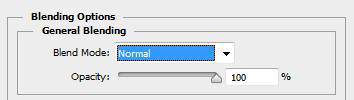
|
| page: 1 2 last |