

| » Forum Index » Reader's Tutorials » Topic: How to change summer foliage into vivid Autumn colour |
|
Posted on 18/06/06 11:39:08 PM |
|
michael sinclair
Off-Topic Opportunist Posts: 1871 Reply |
How to change summer foliage into vivid Autumn colour
Please note the quality of this file has been substantially reduced to protect my work. 1. Select your tree: 
2. Select Quick mask and cover any exposed areas of trunk: 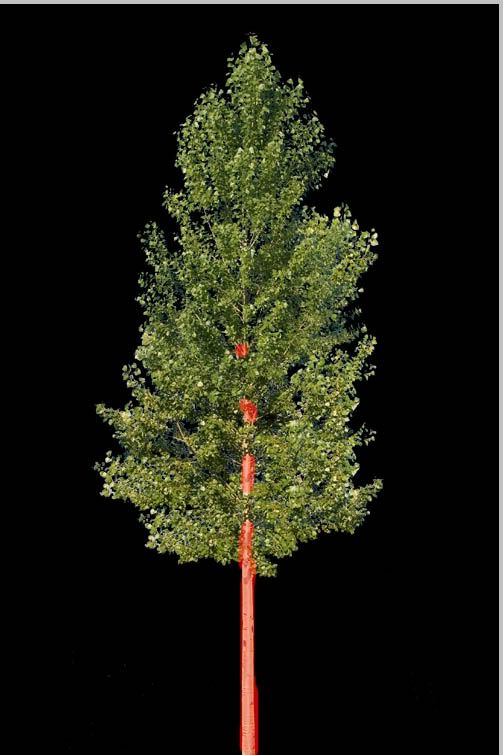
3. Then make a selection from that by clicking Standard Edit mode next to the quick mask button: 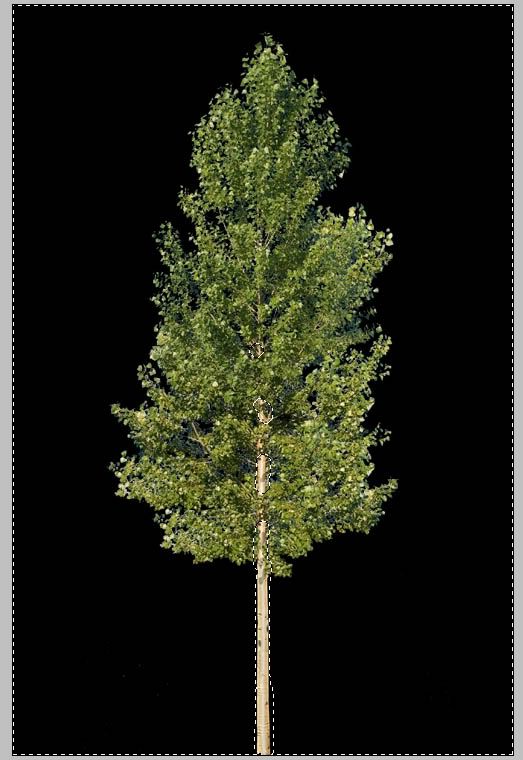
4. From the main menu select Adjustments, then Colour balance, and make similar adjustments to those shown (make sure you drag the Yellow slider all the way to the left: 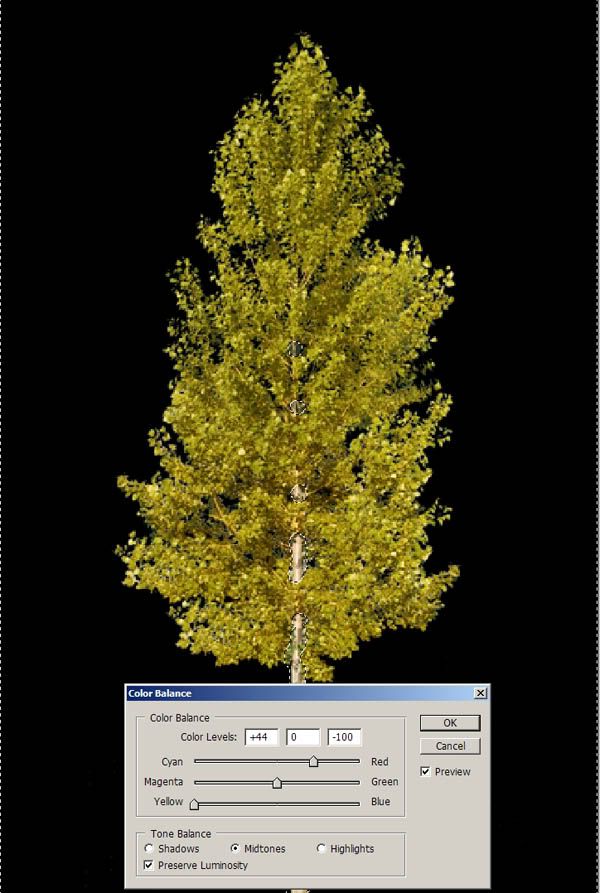
5. Next click adjustments from the main menu, and select Variations right at the bottom of the drop-down menu. 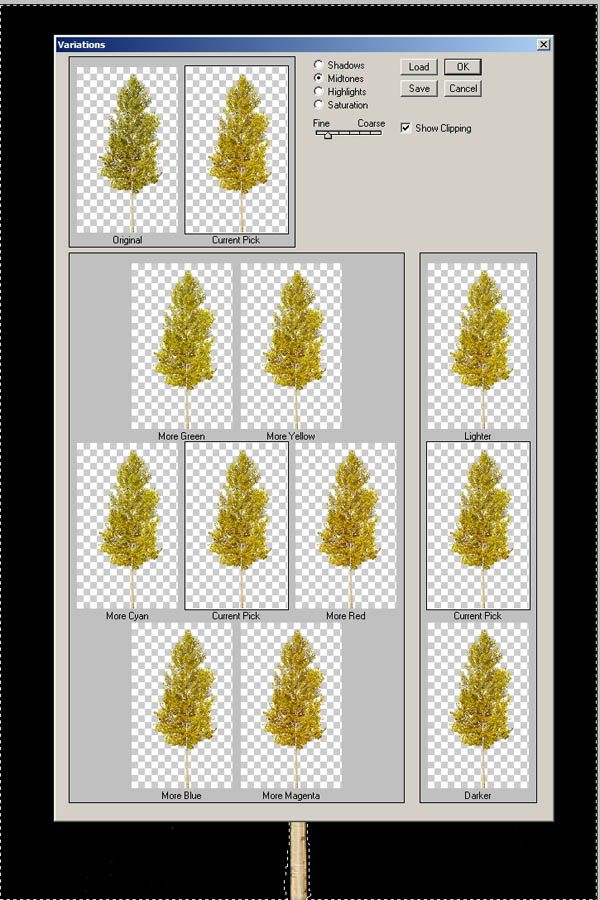
6. Adjust the slider towards "Fine" and click the More Yellow panel two or three times, and then click on the More red panel once to create a rich yellow: 

7. From the main main menu click Select and then Deselect. finally, Save your file. Mike 
_________________ Just because I've read a book doesn't mean that I know what I'm talking about...sigh! |
Posted on 19/06/06 03:36:56 AM |
|
Pierre
Constructional Confabulator Posts: 637 Reply |
Re: How to change summer foliage into vivid Autumn colour
Cool! Another simple and effective tut! How about adding some reds and keeping some green? How could we do that?  _________________ |