

| » Forum Index » Reader's Tutorials » Topic: The making of Round Ripples |
|
Posted on 03/08/07 05:34:16 AM |
|
dave.cox
Marquee Master Posts: 518 Reply  |
The making of Round Ripples
Here is an easy way to make round ripples in water. 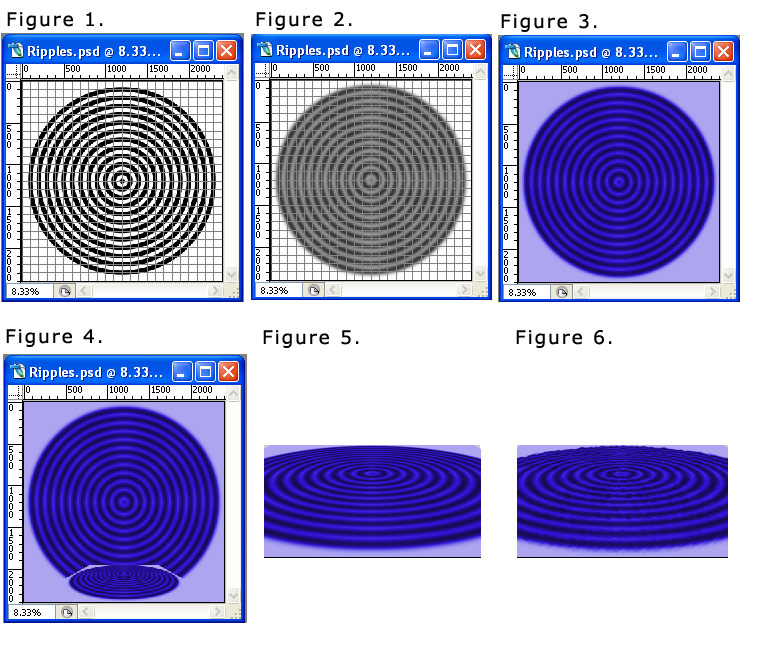
1. Make a set of concentric rings, black alternating with white with equal spacing. Figure 1. 2. If you made these rings on a separate layer, merge with the white layer. 3. Blur the image with a gaussian blur so the image looks similar to Figure 2. 4. Add a Hue/Saturation layer. Click the colorize check box, and adjust the color to suit. Figure 3. 5. Merge to a new image on a new layer. (Press Ctrl/Alt/Shift E). 6 Press Ctrl T to enter free transform. Press Ctrl/Alt/Shift and click the top left box, pull to the right until it almost touches the center box. Release mouse button. Click the top center box, and pull down almost to the bottom of the page. Press Ctrl/Alt/Shift and click the top left box again, and pull over to the right again. Your circles should now appear to be laying down. Figure 4. 7. Copy this layer to a new file, and crop to suit. Figure 5. 8. Add a little glass ripple for affect if desired. Figure 6. |