

| » Forum Index » 100% Photoshop » Topic: Playing cards in Chapter 4 |
|
Posted on 24/04/13 9:13:28 PM |
|
puffin31939
Montage Mariner Posts: 383 Reply |
Playing cards in Chapter 4
Hi folks Sections 5 & 6 page 86. No matter how carefully I cut out the square, duplicate it and fit in position I end up with these lines in the back face texture. Close up it looks as if it is Ok. I have tried it repeatedly but the result is always the same. What am I doing wrong? Clearly I have misunderstood something. Any help appreciated. TIA 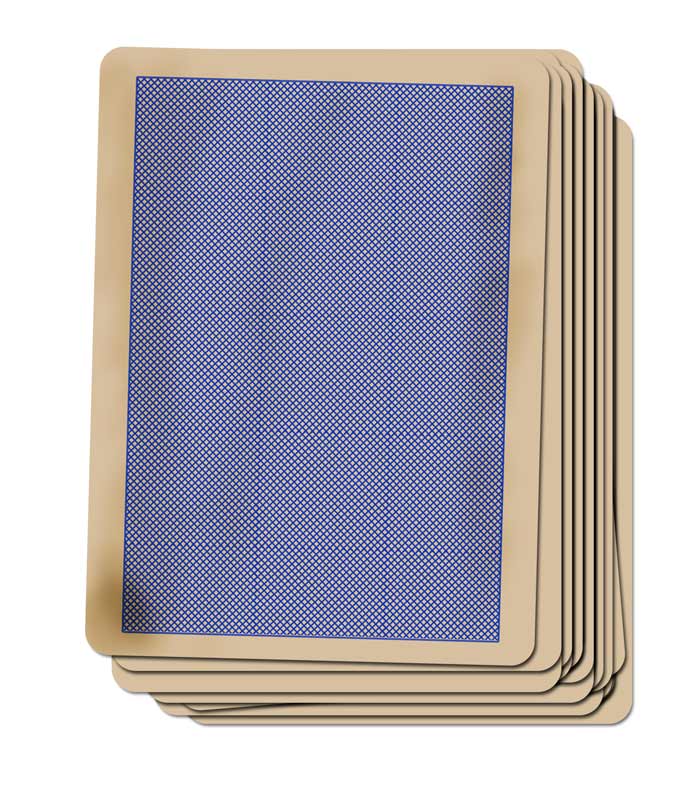 _________________ Man cannot change the direction of the wind but he can adjust the sails |
Posted on 25/04/13 5:15:02 PM |
|
Luis
Six-String Synthesist Posts: 236 Reply  |
Re: Playing cards in Chapter 4
I'm not sure on how you made your square selection after you rotated the grid pattern in step 4. If you take a look at my image, you will see my selection shown in red. This might help you on creating your selection. Once you create the selected square and have that on its own layer, duplicate that as shown. Then move that over so it will look like the example shown. If done correctly when you created your square selection, everything should line up. if you are off a little when creating the selection, your pattern will be off and I think that is where the line is coming from. I hope this helps some. Luis 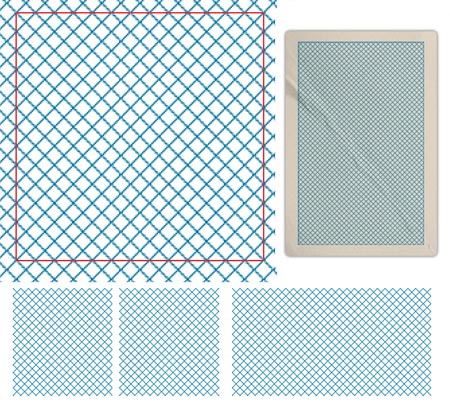
|
Posted on 25/04/13 7:57:59 PM |
|
puffin31939
Montage Mariner Posts: 383 Reply |
Re: Playing cards in Chapter 4
Thanks, Luis. I thought that was my problem but I wasn't sure if I was missing something vital. I have been going cross-eyed trying to cut it out correctly. I believed I had cut it as shown but obviously I have not. Maybe my grid is too fine - making it too difficult to see. I think I will be brave(!) and start the whole process from scratch. Back to the drawing board! Thanks again for clarifying things _________________ Man cannot change the direction of the wind but he can adjust the sails |