

| » Forum Index » 100% Photoshop » Topic: Chapter 7 - What am I doing wrong? |
|
Posted on 27/04/10 5:57:19 PM |
|
Deborah Morley
Makeover Magician Posts: 1319 Reply |
Chapter 7 - What am I doing wrong?
Hello, Page 179, I've attached some screen shots as when I disable the layer mask the layer doesn't show properly. I paint an (unseen to me) stripe in black on the mask, but then when I move and flip a copy of the left hand edge it doesn't come out right. I've tried about 6 times, still with the same sort of result. What am I doing wrong? Got CS3 in case that makes a difference. 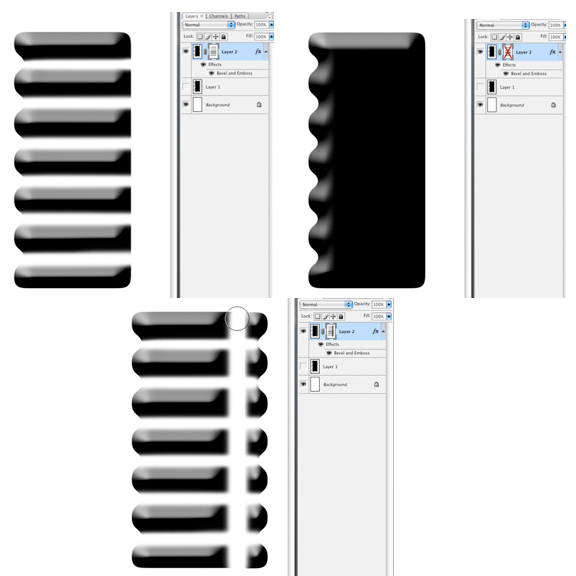 |
Posted on 27/04/10 8:39:50 PM |
|
Luis
Six-String Synthesist Posts: 236 Reply  |
Re: Chapter 7 - What am I doing wrong?
Not sure if this is part of the problem, but turn on layer 1. I think that should be on, not off as shown in your screen shot. But if that does not help, try the steps below. Here is what I would do. These may not be the same steps in the book, but this is what worked for me. Create your shape shown in step 1 - 2 in the book. Then duplicate that layer and flip it horizontal to make the round edges on the right . Merge those layers together to get the final shape as shown in the picture below (Layer 3 in picture). Now, duplicate the layer and add a layer mask and the layer style (Layer 4 in picture). Now create your horizontal and vertical stripe. Also try turning the opacity down on the brush for the vertical stripe. This is what I did. I hope this helps. 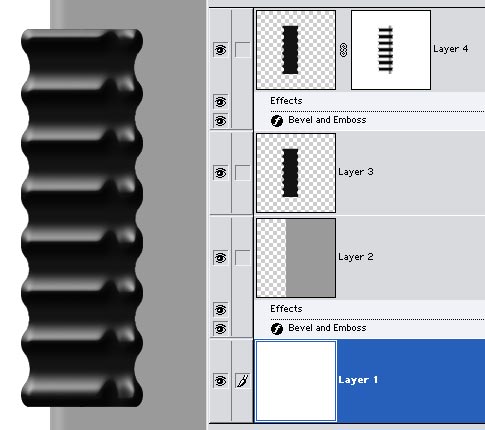
|
Posted on 28/04/10 08:47:54 AM |
|
Deborah Morley
Makeover Magician Posts: 1319 Reply |
Re: Chapter 7 - What am I doing wrong?
Hello Luis, Thanks for the workaround. That seems to work, but I still can't work out why I can't make Steve's instructions work (Lot of 'work' in here, sorry) |
Posted on 28/04/10 7:51:43 PM |
|
BigVern
Q Quipper Posts: 674 Reply |
Re: Chapter 7 - What am I doing wrong?
Hi Deborah, where did you get the book from? I have been trying to order it but each site tells me that it is not available in the UK until July. Thanks Vern |
Posted on 28/04/10 7:59:06 PM |
|
Deborah Morley
Makeover Magician Posts: 1319 Reply |
Re: Chapter 7 - What am I doing wrong?
Hello Vern, I got the book when I went to the launch at Foyle's. A good evening. And I still can't make this bit work! |
Posted on 29/04/10 7:33:26 PM |
|
Deborah Morley
Makeover Magician Posts: 1319 Reply |
Re: Chapter 7 - What am I doing wrong?
Sorry about this, but has anyone else tried this? I've been trying again for hours and the bevel effect just does not work out correctly on the right hand side. there are loads of other ways I could do it, but I just can't get it right from the way Steve has suggested. Thanks from a very frustrated p'shopper. |
Posted on 30/04/10 08:45:48 AM |
|
Steve Caplin
Administrator Posts: 7123 Reply |
Re: Chapter 7 - What am I doing wrong?
It could be that the Layer Style behaviour regarding masks changed between CS3 and CS4. Let me get CS3 fired up (if I can find it) and I'll report back! |
Posted on 30/04/10 1:07:25 PM |
|
Mark Goodwin
**** Posts: 261 Reply |
Re: Chapter 7 - What am I doing wrong?
@BigVern For what it's worth I got mine through Amazon, but through the American sight not the UK. It didn't cost me any more and I got it around March sometime. Good luck _________________ Mark Goodwin If you do what you have always done, you'll get what you've always got! |
Posted on 01/05/10 11:05:08 AM |
|
BigVern
Q Quipper Posts: 674 Reply |
Re: Chapter 7 - What am I doing wrong?
Mark, thanks for the advice. I also kept searching and found it at this site in the UK http://www.bookdepository.co.uk/book/9780240814254/100-Photoshop ordered it and am happy to say it arrived this morning with a US price on the back, so clearly they are importing it from the States and selling it in the UK. I am a happy camper!!!   |
Posted on 15/04/12 11:59:11 AM |
|
Sjef
Flying Dutchman Posts: 571 Reply |
Re: Chapter 7 - What am I doing wrong?
Hello Deborah, This item is very difficult to work out the same as Steve did. In CS3, CS5 and CS6 as well. It depents on the resolution of your document and the width of the Inner bevel. Steve worked at 4547 x 2894 pixels for all illustrations in his book. However, he doesn't say how big he made any part of a chapter on his workscreen. On page 179 he deviated on his policy and put a screenfoto of the Refine Edge-dialog with his settings. Maybe he was afraid the reader may not know anything about this (from CS3) new issue. His text on page 179 does work on a disabled Layer Mask, but you can see this effect just after you make the Layer mask visible again. He wanted the reader to know that you can paint on a disabled layer mask, while viewing the original layer (for a better orientation. And... he never wrote about the density of your brush. Try lightgray. |