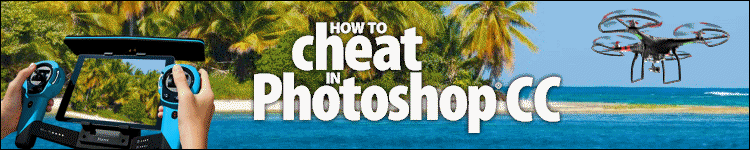
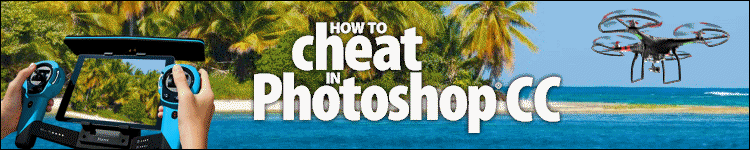
| » Forum Index » 100% Photoshop » Topic: Problem with rendering bricks |
|
Posted on 11/12/10 8:02:44 PM |
|
lorelei9
* Posts: 2 Reply |
Problem with rendering bricks
On page 27, I can create the lighting effects described in step 6. However, as I start step 7 to change the color, I don't see the effects of the cloud filter done back in step 4. I have the lighting effects as a new layer on top of all other layers. Am I correct in that the color balance adjustment is done on the top layer? |
Posted on 13/12/10 10:02:06 AM |
|
Steve Caplin
Administrator Posts: 6842 Reply |
Re: Problem with rendering bricks
It seems this is a feature (or possibly a bug) that was present only in Photoshop CS4 - the ability to disable a layer mask but still see its effect. Here's a workaround: 1. Duplicate the stone layer, make a layer mask for the new version, and apply the Clouds filter to it, then use Brightness/Contrast to greatly increase the contrast of the mask. It will hide the layer, as masks always do, and you'll be able to see the original layer through it. 2. Duplicate the layer again, and apply the Clouds filter to the Layer Mask once more. This time, don't apply Brightness/Contrast to it. You should find this approximates the texture I originally created. Hope this helps! Steve |
Posted on 01/01/11 11:47:30 PM |
|
greywidget
* Posts: 13 Reply |
Re: Problem with rendering bricks
Hi there, I'm fairly new to photoshop although I have had my copy for quite a while (Version 8 Photoshop CS) so forgive my ignorance please. Having read the above comment, I assume that following the book won't work for my (fairly old) version of photoshop, but I'm sorry Steve I don't really understand your comment about "disabling a mask but still seeing it's effect" as there is no direct mention of masks in the steps 1 - 6 (pages 26, 27) In my version of PS, I only have sliders on the Lighting Effects dialog box and I can't seem to get the exact values as per the book, but I notice that my preview in the dialog box looks quite different and when I look at the final texture it seems as though I need a different value for the "White is High" checkbox as I appear to have lighter edges at the bottom of the bricks and darker ones on top. Am I understanding Steve's comment above in this post that the Step 6 on page 27 (Rendering with Lighting Effects) will not work correctly in my version of PS (CS) If this is so, I don't really follow steps 1 and 2 above and wonder if someone could explain a little more what is going on. Thanks and sorry for my lack of understanding, attached are a couple of images showing my original brick from steps 1 - 5 (maybe a bit grainy and distorted), a shot of my (old) lighting effect dialog box and a shot of the result of my lighting effects. best regards, Craig |
Posted on 01/01/11 11:49:12 PM |
|
greywidget
* Posts: 13 Reply |
Re: Problem with rendering bricks
first attachment 
|
Posted on 01/01/11 11:51:48 PM |
|
greywidget
* Posts: 13 Reply |
Re: Problem with rendering bricks
second attachment 
|
Posted on 02/01/11 00:00:03 AM |
|
greywidget
* Posts: 13 Reply |
Re: Problem with rendering bricks
third attachment  |
Posted on 02/01/11 11:19:25 PM |
|
greywidget
* Posts: 13 Reply |
Re: Problem with rendering bricks
Hi All, OK I have had another few attempts at trying the workaround Steve mentions above but clearly I am doing something wrong... 1. I am duplicating the stone layer at the end of Step 3 on page 26 (after the Filter>Distort>Glass and Filter>Blur>Gaussian Blur) I am applying the Cloud Filter TO THE MASK and am not really sure if I am meant to Fade this effect to 50% or not, but in either case it doesn't seem to work for me. I then set the contrast pretty high to about 90 percent. 2. I then duplicated the layer I created above (I wasn't sure if I was meant to duplicate this, or the original stone layer I duplicated before) and applied the Cloud Filter again (TO THE MASK) and set the fade to 50%. Sorry if this only goes to illustrate my ineptitude, but I would surely appreciate any advice... I really want to try to get this effect correct and I'm still assuming that the original book solution does not work for my version of PS (Version 8, CS ) Thanks kindly in advance, Craig |
Posted on 03/01/11 4:33:24 PM |
|
greywidget
* Posts: 13 Reply |
Re: Problem with rendering bricks
I thought I would have another go at following the book. My bricks look a bit like painted stone 
I think partly this is due to the effect of the clouds filter having been lost (is it?) Also I notice that my shadows and depth under the bricks seems a lot more pronounced. If I look at the bricks in the pattern in step 6 on page 27, my bricks look more like that. I'm not sure why or how that effect seems to disappear in the book between the lighting effect bricks in step 6 and the next picture in step 7. On the plus side, I seem to have created something that doesn't exactly look like it has been drawn, but equally it doesn't look very realistic. I attach my bricks for your amusement. If I was going to be a fish at this point, I would have to be a flounder /sigh 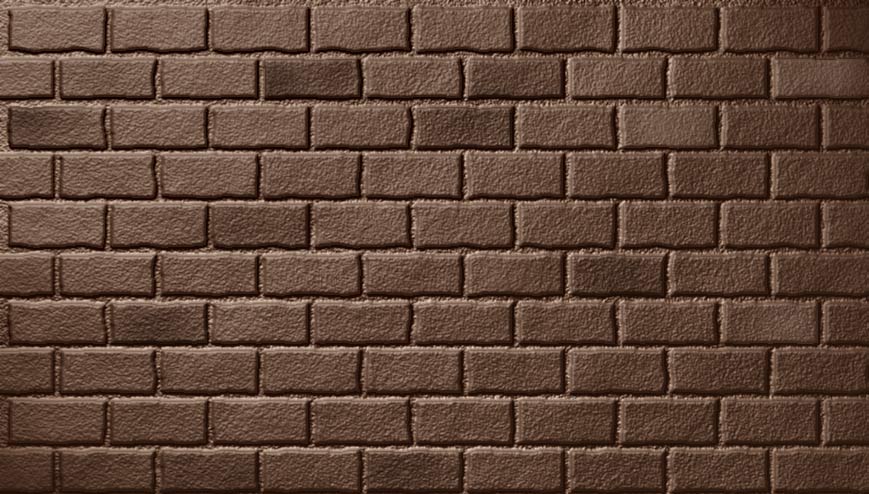
I guess I'll carry on with the next part of the book for now and hope that some kind soul might enlighten me before I have to use the bricks in anger (so to speak) Craig |
Posted on 03/01/11 7:02:48 PM |
|
Deborah Morley
Makeover Magician Posts: 1319 Reply |
Re: Problem with rendering bricks
Hello Craig, A couple of things; when Steve was talking about Lighting Effects that is something that affects CS5, so don't worry about that. I have been playing around with this and don't try to match exactly the settings Steve has set. It will all depend on the resolution and size of the image you are working on. I also got confused with the Layer mask and cloud filter bit - an easy way round it is to select the bricks from your original black and white layer, make a new layer; run the clouds filter and then set that layer mode to soft light at about 60%. Re your shadow and depth of the bricks; again if your image is small or at a low resolution to start with the effects will be more pronounced, just go back and adjust the effect to your liking. I have attached a shot of bricks after cloud filter has been added. Colours are all wrong and gaps between bricks too much but it gives you an idea 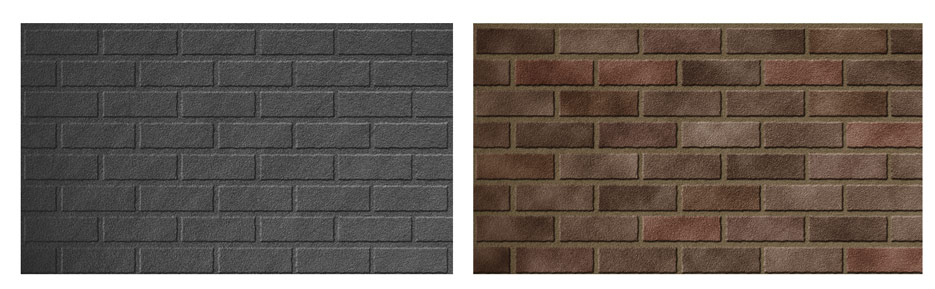 |
Posted on 03/01/11 9:33:04 PM |
|
greywidget
* Posts: 13 Reply |
Re: Problem with rendering bricks
Hi Deborah, Thanks so much for your reply, I surely appreciate you taking the trouble to do that. With regard to the cloud filter on a new soft light layer, I wasn't sure of which point to deviate from the book and apply this technique. I did, however, have a quick play by creating a new layer on top of everything I had so far ( which resulted in the last image I posted above ) and I could see that it did produce the cloud effect back over the image. I maybe have misunderstood Steve's comment about the "bug" but since I and at least one other person seemed to have lost the effect of the clouds after doing the Lighting Effect thing, I took it to mean that in the version of PS that Steve was using, there was a "bug" <cough> feature, which was allowing the effect of the clouds to still be seen. If I could impose on your patience a little longer... This is my understanding of what is required: 1. Follow all steps in the book. The Lighting Effect will destroy the effect from the Cloud Filter, but it will give much of the depth and the Cloud Filter can be fixed later. 2. The Layer to copy for reapplying the cloud filter as above, is the one which was saved in step 3 after the Filter>Glass>Distort but before the Filter>Blur>Gaussian Blur. I selected just the bricks from this, none of the white background. I think your bricks look pretty good - did you apply some colour as well as using dodge and burn? Thanks again for your reply. Craig |
Posted on 03/01/11 10:16:04 PM |
|
greywidget
* Posts: 13 Reply |
Re: Problem with rendering bricks
ok, So a small amendment, I did as above but applied the new version of the cloud filter just after Step 6, Lighting Effects. I'm not sure how well it will show up on this (cropped) jpg but hopefully it shows that the cloud effect is back. 
Now I guess I just need to make the texture a little less harsh. I did find that when using the Filter>Distort>Glass with the settings in the book, there were several rows where, say, the bottom of a whole row seemed unaffected by the Filter, whereas the tops of those same bricks and the whole of other bricks were distorted. I think it was trying to get rid of these rows was what ended up making the effect so dramatic. Well, time to sleep, thanks again, best regards, Craig |
Posted on 04/01/11 11:08:24 AM |
|
Deborah Morley
Makeover Magician Posts: 1319 Reply |
Re: Problem with rendering bricks
Hello Craig, A few more things, I noticed from your screen shot of Lighting Effects that your whole image was not of bricks. Try filling with bricks or cropping it and then run the glass filter. Points 1 and 2 you made, yes. To get the colours of my bricks I selected some and used Curves; but not RGB, just adjusted the red, green or blue very slightly. As I said I went a bit mad with the colours. |
Posted on 04/01/11 3:40:11 PM |
|
greywidget
* Posts: 13 Reply |
Re: Problem with rendering bricks
Hi Deborah. Thanks again. Re the brick and glass filter - you are right, on my first attempt I did have a lot of area in the image which was not bricked, but on the above attempt I had it completely bricked. I was working with an image size of 1024 x 768 pixels with the bricks at 109 x 43 pixels which gave me about 16 bricks deep and 9 bricks wide with a gap of about 5 pixels in between the bricks. My repeated efforts at using the Glass Filter on this, have consistently given me several rows where the bottom line of a whole row of bricks is unaffected even though the effect elsewhere is quite marked. I can only assume that either this is a consequence of my image sizes or my filter values (I did experiment quite a lot to no real success) or maybe just the way the filter works in this version of PS. I had a play using Curves as you suggested, thanks thats a good tip. I am happy now at least that I can see that all of the steps worked, and the only thing lacking really is skill and finesse on my part. So, thanks again for your input. best regards, Craig |
Posted on 16/03/11 9:35:54 PM |
|
puffin31939
Montage Mariner Posts: 383 Reply |
Re: Problem with rendering bricks
I have only just ventured into 100% Photoshop. I am in awe of the work shown so far. I am also having trouble with the bricks. It seems to be a problem when I use the lighting effect. I have CS5. I tried Steve's suggestion but didn't understand what I was doing and couldn't get any cloud effect to show. Then I tried Deborah's idea. I got the cloud effect to show. Howver evrything seems to fall apart when I do the lighting effect. This is what I get having completed the excercise. 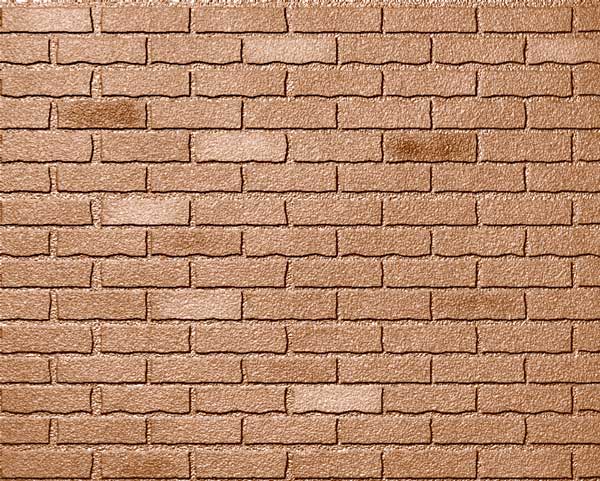 _________________ Man cannot change the direction of the wind but he can adjust the sails |
Posted on 16/03/11 9:37:04 PM |
|
puffin31939
Montage Mariner Posts: 383 Reply |
Re: Problem with rendering bricks
And this is what I get having completed the exercise but turned off the lighting effect.  _________________ Man cannot change the direction of the wind but he can adjust the sails |
Posted on 16/03/11 9:38:59 PM |
|
puffin31939
Montage Mariner Posts: 383 Reply |
Re: Problem with rendering bricks
What I would really like is a combination of the two. (Please ignore the loud colours - I turned them up that high to try and get some colur into the 'proper' file. And the bricks are rough and ready too.) _________________ Man cannot change the direction of the wind but he can adjust the sails |
Posted on 19/03/11 12:49:34 PM |
|
puffin31939
Montage Mariner Posts: 383 Reply |
Re: Problem with rendering bricks
Anyone got any thoughts on this, please Thanks Angela _________________ Man cannot change the direction of the wind but he can adjust the sails |
Posted on 19/03/11 9:25:33 PM |
|
Luis
Six-String Synthesist Posts: 236 Reply  |
Re: Problem with rendering bricks
Angela, Even though I make my brick wall way different, I thought I have a go at this. I was kind of confused with step 6 and where it is used in the final image. If you take a look at the image below, this is how I created this. Please note that I'm using an earlier version of photoshop. Steps 1-3 are the same instructions as in the book. Step 4-5 are on the duplicate layer of step 1-3 Step 6: Now select all and copy. Now go into the channels palette and create a new channel and paste. Now go back to the Layers Palette and create a new layer and fill this in with white. Now apply the Lighting Effects filter. Now this is where I kind of got confused on what to do with this layer. What I did is changed the Blend mode for this layer and lowered the opacity. I'm not sure if this is the correct step. Step 7: add the color Balance. I Used an Adjustment layer so I can change the color if needed. This is above the Lighting Effects layer. For steps 8-9: I just applied these steps to the duplicate layer earlier. For step 10, just follow the instruction shown in the book. I hope this helps some. Below is my work area and the layers shown Luis 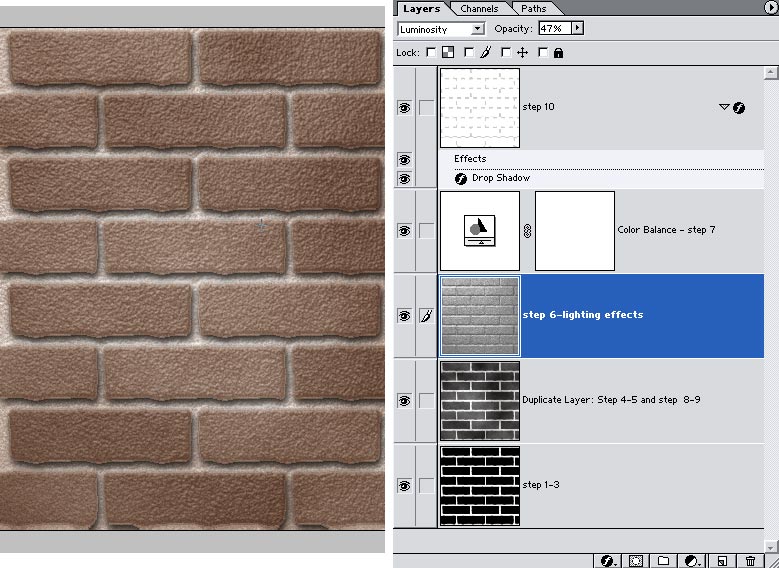
|
Posted on 20/03/11 6:52:13 PM |
|
puffin31939
Montage Mariner Posts: 383 Reply |
Re: Problem with rendering bricks
Thanks, Luis. I will give this a go and report back. _________________ Man cannot change the direction of the wind but he can adjust the sails |
Posted on 20/03/11 9:26:03 PM |
|
puffin31939
Montage Mariner Posts: 383 Reply |
Re: Problem with rendering bricks
Hi Luis I have had a go and your idea seems to have done the trick - I am much happier with it anyway. Next step is to make some much better basic bricks and have another go from scratch. Thanks very much for your help Angela  _________________ Man cannot change the direction of the wind but he can adjust the sails |
| page: 1 2 3 last |