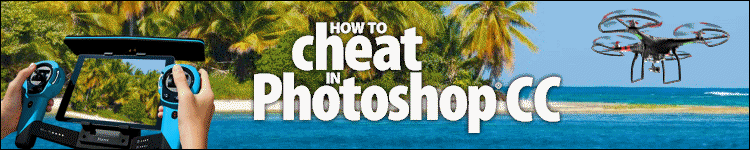
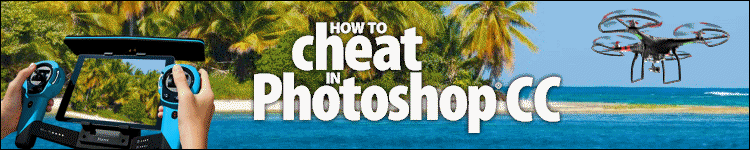
| » Forum Index » 3D Photoshop » Topic: Introducing 3D Photoshop |
|
Posted on 05/09/13 3:59:41 PM |
|
Steve Caplin
Administrator Posts: 7120 Reply |
Introducing 3D Photoshop
I'm absolutely delighted to be able to announce the imminent publication of my new book, 3D Photoshop. It's a project I've been working on for nearly a year, and it has finally come to fruition in the form of a book that I'm hugely proud of. 3D Photoshop takes you through the intricacies of creating, modifying, texturing, painting on and assembling everything from simple individual models to complete 3D scenes. Read more about it on the book's dedicated website: 3DPhotoshop.net The book has been priced high by Adobe Press, but it's heavily discounted on Amazon. If you want to buy it, it would help me if you order it through these links: Click here to order the book in the US Click here to order it in the UK. As with my other books, I've given the address of this Reader Forum for readers of 3D Photoshop have queries or problems. I hope you'll make them as welcome as you have all other visitors. |
Posted on 08/09/13 1:20:09 PM |
|
TheBlueJam
* Posts: 35 Reply |
Re: Introducing 3D Photoshop
I'm there! Looking forward to this. Have dabbled in 3D and fell in love with it. I'm sure this book will be a great guide. |
Posted on 09/09/13 9:04:36 PM |
|
Steve Caplin
Administrator Posts: 7120 Reply |
Re: Introducing 3D Photoshop
3D in Photoshop is very interesting - and quite unlike any other 3D application. I'm sure you'll enjoy it! |
Posted on 10/10/13 6:41:31 PM |
|
Emil
KAFKAsFRIEND Posts: 413 Reply |
Re: Introducing 3D Photoshop
The book arrived today!!! It looks I will spend some time in 3D world  _________________ The most beatiful thing we can experience is mysterious. It is the source of all true art and sience. - Albert Einstein |
Posted on 10/10/13 7:19:49 PM |
|
Deborah Morley
Makeover Magician Posts: 1319 Reply |
Re: Introducing 3D Photoshop
Yes, got my copy yesterday, time to start experimenting! |
Posted on 11/10/13 09:38:49 AM |
|
Steve Caplin
Administrator Posts: 7120 Reply |
Re: Introducing 3D Photoshop
Excellent. Do let me see your results! |
Posted on 12/10/13 7:00:14 PM |
|
Jeff Lawrence
* Posts: 5 Reply |
Re: Introducing 3D Photoshop
I've tried working through the sample chapter on Inflating Objects from Photographs (found on the Peachpit newsletter) but found it impossible to follow, despite your beautifully clear instructions, as my Photoshop CC 3D menu is quite different from the one you have used. Some of the commands are hidden in sub-menus but others, including the Inflation option, don't appear to exist at all. Can you help? |
Posted on 14/10/13 08:32:29 AM |
|
Steve Caplin
Administrator Posts: 7120 Reply |
Re: Introducing 3D Photoshop
Jeff, Is it the menus or the panels that look different? I'm most intrigued to get to the root of the problem you're having here. Can you post a screenshot showing how your menus or panels differ to those I've shown? Part of the problem could be that the sample chapter is chapter 4, which means you've missed out the first three chapters in the book - and these deal with the basics of extruding, inflating and manipulating 3D objects. The chapter Peachpit posted is designed to give a taste of how the book is put together, and isn't really intended as a complete guide. Nevertheless let's try to get this sorted out. |
Posted on 16/10/13 8:59:11 PM |
|
Jeff Lawrence
* Posts: 5 Reply |
Re: Introducing 3D Photoshop
I appreciate that I may not have set the screen up properly and, as you requested, I've taken a screenshot with as much information on it as I could gather. Unfortunately I can't bring the file size down to the maximum allowed for an attachment - can I send it to you in any other way? I should say that using 3D for text and graphics is only of passing interest to me but manipulating photos in 3D sounds much more attractive and might justify my purchasing the book! Jeff |
Posted on 17/10/13 08:17:14 AM |
|
Steve Caplin
Administrator Posts: 7120 Reply |
Re: Introducing 3D Photoshop
Have you tried using File > Save for Web to bring it down to size? If that doesn't work, you can always post it to a site like Photobucket and then just post a link here.
Not all photos can be inflated the way the beetle can! But you can do a lot of good work with the new 3D tools. It's a surprisingly interesting area. |
Posted on 18/10/13 10:34:37 AM |
|
TheBlueJam
* Posts: 35 Reply |
Re: Introducing 3D Photoshop
I absolutely adore 3D. Autodesk 3ds max is something I've learned sparingly as my budget doesn't stretch to beyond a trial. However I am able to use Maya so still learning and still quite the novice. It was time for a computer change (bye bye holiday ever ever but totally worth the sacrifice) as with the completely ultra updates in PS CC and more to the point the more extensive 3D capabilities my ram was no longer up for the task. The reflection capabilities in just a road full of trees off, say, a car is just too good to be true. I haven't yet got to the exercises in Steve's book but I can't wait. Steve, you have an extraordinary capability of explaining just what you didn't think to ask. The important stuff that really, mostly, gets lost in eagerness. Looking forward to it.  |
Posted on 18/10/13 10:50:57 AM |
|
Steve Caplin
Administrator Posts: 7120 Reply |
Re: Introducing 3D Photoshop
Thanks, TheBlueJam! I put a lot of thought into structuring this book, it was a very tricky one to write. I hope you find it explains the process clearly. Do let us see your results! |
Posted on 18/10/13 7:13:35 PM |
|
Jeff Lawrence
* Posts: 5 Reply |
Re: Introducing 3D Photoshop
Thanks for the tip on resizing. If the quality isn't good em=nough I'll post a link as you suggest. 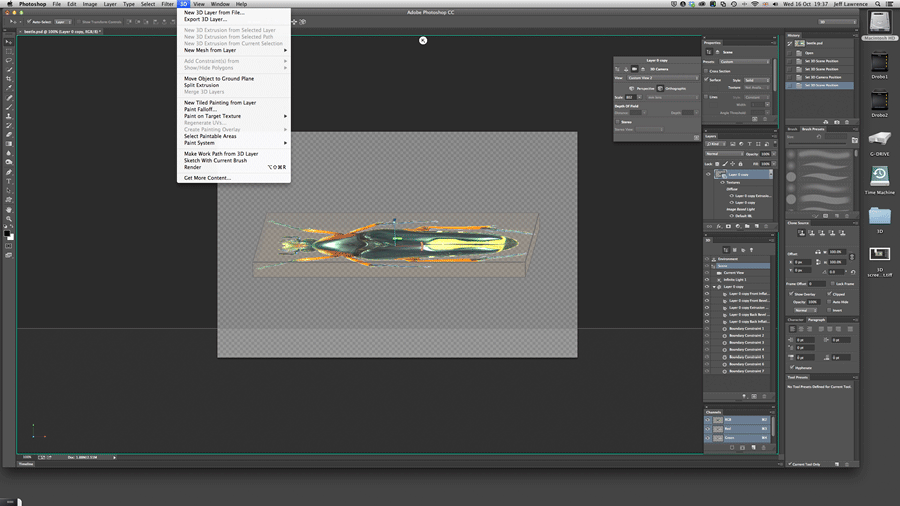 |
Posted on 19/10/13 12:36:07 PM |
|
Steve Caplin
Administrator Posts: 7120 Reply |
Re: Introducing 3D Photoshop
Jeff, Thanks for the screen shot - it's a great help. It's a little hard to make out the text on the panels, so let's try this and see if it works. You've certainly turned the photograph into a 3D object, and you've managed to reduce the extrusion amount to zero. With the object selected, press the V key and you should find that the Head-Up Display controls appear. You'll see the Extrude control in the first instance. Press V again, and the controls will change to show the Inflate and Bevel controls. Each time you press V the HUD controls will change to a new set. Hope this helps! |
Posted on 19/10/13 1:54:03 PM |
|
Jeff Lawrence
* Posts: 5 Reply |
Re: Introducing 3D Photoshop
Thanks, Steve, everything now works as it should; it appears that the problem was that I hadn't selected the image so didn't get the appropriate HUDs. The results are striking, I'll explore a little more and put your book on my Christmas present list. |
Posted on 21/10/13 08:13:29 AM |
|
Steve Caplin
Administrator Posts: 7120 Reply |
Re: Introducing 3D Photoshop
Glad to be able to help out, Jeff. |
Posted on 03/12/13 9:54:54 PM |
|
Frank
Eager Beaver Posts: 1831 Reply |
Re: Introducing 3D Photoshop
I'm now running CC Steve and into your 3D Book -- I find the book very well written and clearly illustrated - a book I would highly recommend -- very nice job !!! A couple of errors I noticed for future editions : pg 60, para 2 : spelling mistake wame --same pg 120 : As with point light you can hold CTRL( should read ALT) Suggestion for pg 15: Ref Axis Indicator --- Hold SHIFT key while dragging the Uniform Scale to enlarge the 3D Axis itself ( I find it easier to use if it is enlarged) Have not been through the whole book yet but will eventually get there -- CC is a large improvement over CS6 - in 3D I like Duplicate, Instance ,Delete objects and used those features to create a fun, somewhat more complex project : As you say play with it you can't break it but I did have a few crashes ---  |
Posted on 04/12/13 08:31:07 AM |
|
Steve Caplin
Administrator Posts: 7120 Reply |
Re: Introducing 3D Photoshop
Thanks, Frank - useful pointers there. Did you create that cart from scratch? Fantastic work! I'm really impressed by your ingenuity in working with the limited tool set. |
Posted on 04/12/13 09:50:09 AM |
|
Frank
Eager Beaver Posts: 1831 Reply |
Re: Introducing 3D Photoshop
You're welcome Steve, yes the wagon was created from scratch, it would be nice to have a few more options in object placement but one can work around it ---ie: as well as" Move Object to ground plane" I would like to see " Snap or Move object to object below it" which would greatly speed up object alignment. Sometimes when placing objects I will manually drag the object using the appropriate view and then select the appropriate axis in the properties panel and use arrow keys to tap the object into position. I have a few issues with painting on objects and materials which I will reserve for future comments once I play with them a little more. That said, CC has come a long way since I tried Adobe 3d a few years ago. |
Posted on 05/12/13 4:19:58 PM |
|
Deborah Morley
Makeover Magician Posts: 1319 Reply |
Re: Introducing 3D Photoshop
Great work Frank. I have also found CC a lot more stable than CS6, mind you I haven't done anything as complicated as yours. |
| page: 1 2 last |