

| » Forum Index » Straight photography and off-topic » Topic: I submit 3D renders in HOTCHIPS - do I comply? |
|
Posted on 26/01/22 10:14:19 PM |
|
dwindt
Realism Realiser Posts: 959 Reply |
I submit 3D renders in HOTCHIPS - do I comply?
Should a 3D artist be warranted access to submit images in “HOTCHIPS!” Definitely yes…(subject to Steve Caplin’s approval of course) Some choose to use Photoshop to make their texture maps for their 3D models. 3D artists that do so, use Photoshop more than a conventional 2D artist. Therefore, I am definitely in compliance with “HOTCHIPS!” During the following paragraphs, I shall attempt to demonstrate why I say this, using a simple 3D box. I create a square 3D mesh. I wish to apply different texture maps created in Photoshop, to the surface of the object. I have to unwrap the 3D mesh first, to apply texture maps to it. I want the surface of the object to be flat so that I can manipulate it in Photoshop. I use UVmapper, Modo or Zbrush to make my uv maps. Fig 1 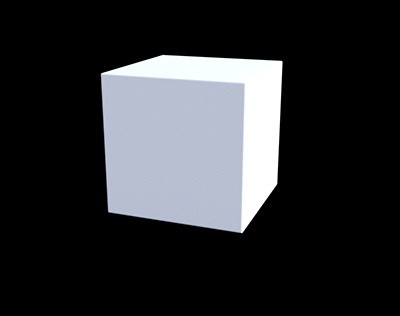 _________________ The grass is greener on the other side of the fence because there is more $hit there. |
Posted on 26/01/22 10:15:59 PM |
|
dwindt
Realism Realiser Posts: 959 Reply |
Re: I submit 3D renders in HOTCHIPS - do I comply?
The 6 blocks below are the 6 sides of the 3D object, unwrapped. I like to identify where the surfaces are on the 3D object, so I number the unwrapped surfaces in Photoshop and apply them to the objects diffuse layer in desired 3D program. Fig 2 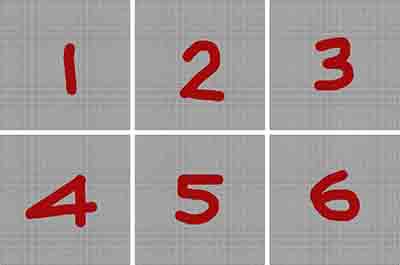 _________________ The grass is greener on the other side of the fence because there is more $hit there. |
Posted on 26/01/22 10:20:31 PM |
|
dwindt
Realism Realiser Posts: 959 Reply |
Re: I submit 3D renders in HOTCHIPS - do I comply?
Once the diffuse map (fig 2) is applied to the 3D mesh, I render it. Fig 3 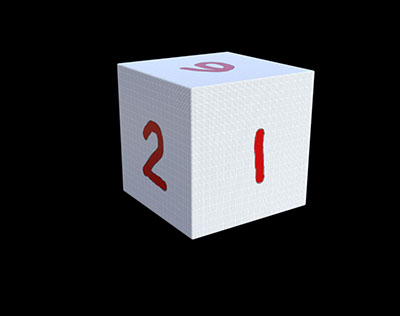
In Photoshop, I am going to create a series of maps for the 3D mesh, to create a wooden box. I want to see the grain, have dust in the crevices, have definition to the sides, show screws, have a logo or stamp on the sides of the box and damage a corner of the box. I wish to use texture maps created in Photoshop to define the texture and shape of the wooden box, without manipulating the shape of the simple 3D box geometry. Before I do so, I want to demonstrate a method of using alpha maps to create various items upon the surface of the box. This will make sense later when I apply the screws, dust etc to the wooden box. _________________ The grass is greener on the other side of the fence because there is more $hit there. |
Posted on 26/01/22 10:34:49 PM |
|
dwindt
Realism Realiser Posts: 959 Reply |
Re: I submit 3D renders in HOTCHIPS - do I comply?
I’m going to take the unwrapped surface of the 3D object (fig 2); and mask out the red numerals. On a new layer in Photoshop, I am going to fill the numeral masked selection with white. Then invert the selection and fill with black. This is an alpha map. I will apply it to the opacity or cut-out tab (the tab that allows you to change the transparency of a specific surface) of the preferred 3D package being used. Some 3D programs work on the inverse of an alpha map. In this case, fig 4 is the alpha map that I am going to use to render the 6 sides of the box invisible. Due to the white of the alpha blocking light for the numerals, only the red 6 numerals will be seen. (Fig 5) fig 4 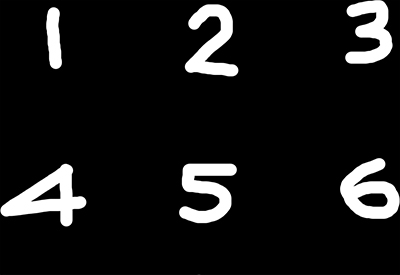
_________________ The grass is greener on the other side of the fence because there is more $hit there. |
Posted on 26/01/22 10:43:51 PM |
|
dwindt
Realism Realiser Posts: 959 Reply |
Re: I submit 3D renders in HOTCHIPS - do I comply?
Once the diffuse image is in the 3D program of choice diffuse tab and the alpha map is in the transparency / opacity / cut-out tab, I render the image (fig 5) Fig 5 and fig 3 are the same renders, except the alpha map is blocking light where the red numerals are and the black of the alpha map is allowing light through, making the sides appear transparent. I’m going to use this technique in 3 stages, on 3 different skins of the same box, when creating my wooden box. Fig 5  _________________ The grass is greener on the other side of the fence because there is more $hit there. |
Posted on 26/01/22 10:57:00 PM |
|
dwindt
Realism Realiser Posts: 959 Reply |
Re: I submit 3D renders in HOTCHIPS - do I comply?
Right, onto the wooden box. I found a nice representation of a wooden box side.(Fig 6). I don’t want the shadow in the inlay to dictate the light direction so I want to create an albedo map. This is to reduce the shadow and highlight in any image or photo. (A photo with light coming from the right looks bad when applied to a 3D mesh and you want to rotate the light to an alternative direction). I overcome this by duplicating the image, inverting it and applying soft light to the copy. I then manipulate the image until I reduce the shadow and highlight. (Fig 7) Albedo maps appear rather dull however the various maps applied to the 3D mesh will define the surfaces’ roughness, bump, shine etc, allowing the program and environmental lighting to illuminate the mesh, rather than the diffuse applied to it. This means you can light it any how and from anywhere and it should respond appropriately. If you want further information regarding the subject, refer to PBR; physically based rendering. Fig 6 - (Diffuse texture map) ...... Fig 7 - (Albedo texture map) 
_________________ The grass is greener on the other side of the fence because there is more $hit there. |
Posted on 26/01/22 11:16:55 PM |
|
dwindt
Realism Realiser Posts: 959 Reply |
Re: I submit 3D renders in HOTCHIPS - do I comply?
Associated with (Fig7) my albedo map, I make a bump, displacement and normal map, in Photoshop. If I am dissatisfied with the surface of the 3D model after I have rendered it, I may consider creating further maps, depending on the circumstances. The displacement map looks smaller than the other box texture maps. it is surrounded by a white border. 50% gray is neutral. Any variations above mid grey, is height and any variation below, is depth....so the white border will give me height and therefore break the flat surface of the 3D box; making it appear as though the flat side has form. Bump map ....................... Displacement map .................... Normal map 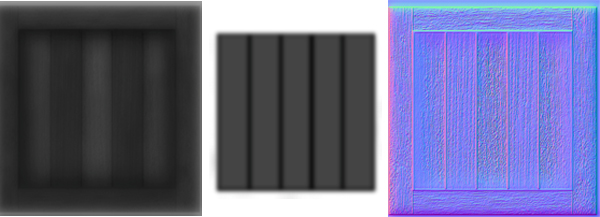
_________________ The grass is greener on the other side of the fence because there is more $hit there. |
Posted on 26/01/22 11:36:10 PM |
|
dwindt
Realism Realiser Posts: 959 Reply |
Re: I submit 3D renders in HOTCHIPS - do I comply?
I make the same maps for the dust and screws. I also create an alpha map for them. For the sign on the sides of the box, I will only need an alpha map and a diffuse map. I create a shell or skin of the 3D box for each item..and overlay it over the 3D box albedo map. These are the maps I made in Photoshop to create my wooden box. 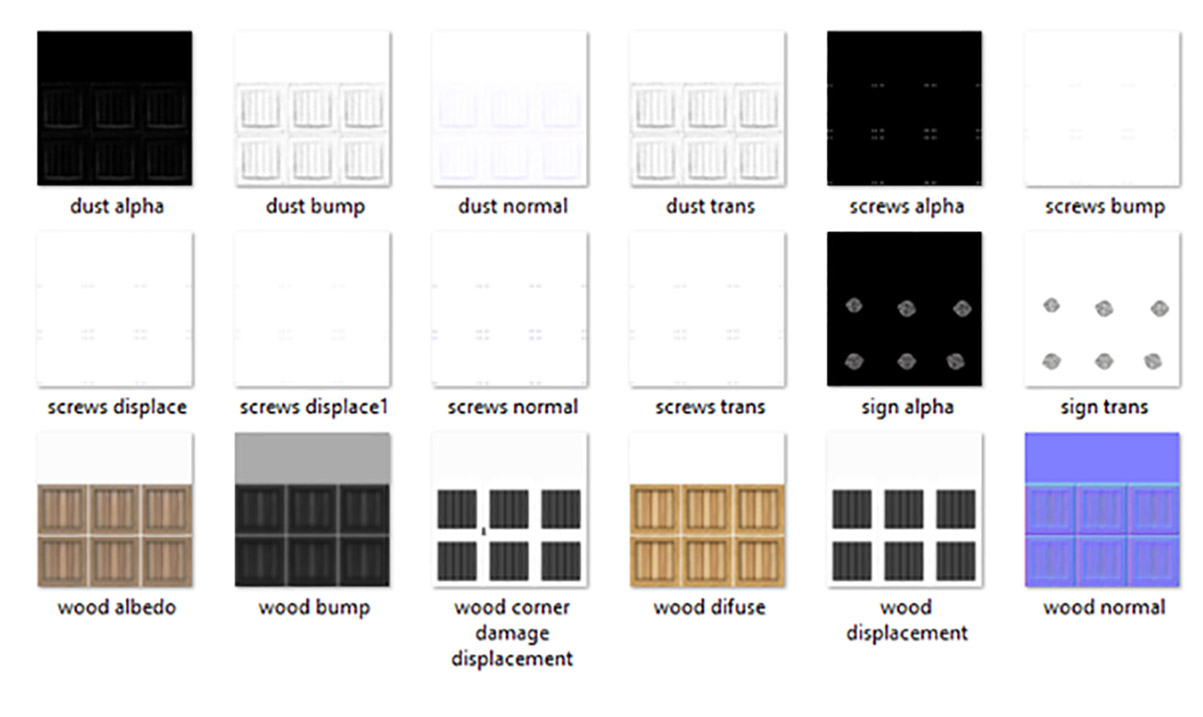 _________________ The grass is greener on the other side of the fence because there is more $hit there. |
Posted on 26/01/22 11:38:39 PM |
|
dwindt
Realism Realiser Posts: 959 Reply |
Re: I submit 3D renders in HOTCHIPS - do I comply?
Tomorrow, I shall put this all together and post a render of the wooden box. My system at work cannot handle the load of all these maps. _________________ The grass is greener on the other side of the fence because there is more $hit there. |
Posted on 27/01/22 8:52:54 PM |
|
dwindt
Realism Realiser Posts: 959 Reply |
Re: I submit 3D renders in HOTCHIPS - do I comply?
As promised, here are a few renders of the box. The first box is the albedo map and dust map. I enlarged the dust map slightly, so that you can see it protruding from the sides of the box. Notice the sides of the box are flat, with no definition. I have not applied the displacement map yet.  _________________ The grass is greener on the other side of the fence because there is more $hit there. |
Posted on 27/01/22 8:55:08 PM |
|
dwindt
Realism Realiser Posts: 959 Reply |
Re: I submit 3D renders in HOTCHIPS - do I comply?
Earlier on, I mentioned alpha maps. This is a render of all 3 skins with alpha maps applied one on top of the other. The dust, decal and screws alpha and diffuse maps. 
_________________ The grass is greener on the other side of the fence because there is more $hit there. |
Posted on 27/01/22 8:59:03 PM |
|
dwindt
Realism Realiser Posts: 959 Reply |
Re: I submit 3D renders in HOTCHIPS - do I comply?
and finally, with all maps applied together. Notice how the displacement map displaces the flat surface. Don't overlook the damaged corner. 
_________________ The grass is greener on the other side of the fence because there is more $hit there. |
Posted on 27/01/22 9:05:40 PM |
|
dwindt
Realism Realiser Posts: 959 Reply |
Re: I submit 3D renders in HOTCHIPS - do I comply?
Now I have myself a fairly reasonable box that belongs to me. I can use as many as I want, in any situation I deem necessary. I'll save it for later use, if needed. Here's a render that displays the deformed box sides nicely.  _________________ The grass is greener on the other side of the fence because there is more $hit there. |
Posted on 27/01/22 9:16:08 PM |
|
dwindt
Realism Realiser Posts: 959 Reply |
Re: I submit 3D renders in HOTCHIPS - do I comply?
So, if at any time you see me submit a 3D render. Don't be fooled that I haven't cheated in Photoshop with it. I most probably have done so more than you...lol. The beauty of it is, that I can continue to manipulate the box or any other render of a 3D model that I have done, long after it has been rendered. In stead of searching for an image for ages, I sometime model an item and use that instead...and it can be used any time that I want...continually, with any light, standing at any angle I want.... Happy Photoshopping everyone! _________________ The grass is greener on the other side of the fence because there is more $hit there. |
Posted on 28/01/22 12:01:11 PM |
|
Steve Caplin
Administrator Posts: 7115 Reply |
Re: I submit 3D renders in HOTCHIPS - do I comply?
Extraordinary! I’ve always thought what a huge amount of effort 3D is. Of course, once you’ve built your model, it can be reused endlessly... |
Posted on 28/01/22 10:29:38 PM |
|
dwindt
Realism Realiser Posts: 959 Reply |
Re: I submit 3D renders in HOTCHIPS - do I comply?
Depending on the complexity of the model, once you know what you are aiming for, it goes quite quickly. The result is always so rewarding. _________________ The grass is greener on the other side of the fence because there is more $hit there. |