

| » Forum Index » Straight photography and off-topic » Topic: Wireless |
|
Posted on 08/06/09 05:44:41 AM |
|
Nick Curtain
Model Master Posts: 1783 Reply |
Wireless
Thanks for this section Steve. I've posted the image of Sir Nigel Gresley below because it is essentially a cheat. UK Steam run trips all year round and as I live so near to the East Coast Main Line, it would be a shame to let a photo opportunity pass. The engine was shot at around 8pm on a return trip to Kings Cross on 23 May. The only trouble is that following electrification some years ago, the line is entangled in the most horrible unsightly wires, which I've removed. Nick  |
Posted on 08/06/09 8:58:18 PM |
|
michael sinclair
Off-Topic Opportunist Posts: 1871 Reply |
Re: Wireless
I hope you don't mind Nick, but here was a chuff-chuff crying out to be tweaked. First I used the default 50% for the Shadows and Highlight feature, then I used some Vibrance ( CS4) and a little Luminance from the Match colour section, and finally some sharpening. 

|
Posted on 09/06/09 05:48:45 AM |
|
Nick Curtain
Model Master Posts: 1783 Reply |
Re: Wireless
Sorry Michael - have to disagree. The shot was taken with very little light left, just the last of the evening sun falling behind the treetops and the image reflects that. Nick |
Posted on 09/06/09 6:43:32 PM |
|
michael sinclair
Off-Topic Opportunist Posts: 1871 Reply |
Re: Wireless
Ok Nick, but it would be interesting to see your original image with wires and how your method for removing them.  |
Posted on 09/06/09 8:11:53 PM |
|
Nick Curtain
Model Master Posts: 1783 Reply |
Re: Wireless
Michael, I totally agree that the shadow highlight technique will provide additional detail in the engine however, I wanted to achieve a more natural and moody effect. I started by making two RAW conversions, one for the engine and one for the sky and these were layered in the same file and blended. A small amount of Shadow lighlight was used to bring back detail into the running gear, having reduced the exposure for the train to bring back detail into the carriages / tender where some burn out had occurred. I find the recovery slider useful here. A quick mask selection was made of part of the sky with a large soft brush, which was darkened using curves set to luminosity. Once cropped, it was a process of using the clone tool around the edges of the frame and within the picture to segregate small parts of the sky, which were then healed using the patch tool. I've attached the original RAW as shot Nick  |
Posted on 10/06/09 12:29:44 PM |
|
tooquilos
Wizard of Oz Posts: 2945 Reply |
Re: Wireless
I have to agree with Nick on this one. Nick's image seems soft and subtle. Im not too sure if the sharpening works too well with this image though. _________________ Dorothy: Toto, I've a feeling we're not in Kansas anymore |
Posted on 10/06/09 2:24:34 PM |
|
Nick Curtain
Model Master Posts: 1783 Reply |
Re: Wireless
Thanks Anna Michael, we have to bear in mind that the image seen here is low res and I have to say that the full res version looks much better. Over sharpening can increase the artifacts in an image and has to be tailored to the final output. A 12 X 8 Inch image to be printed may need sharpening of 1.5 px, at say level 100, whereas an image to be viewed on screen may only require 0.7px. Of course, much will depend on the original capture, but the vast majority of shots will require some sharpening. My preferred method is 'High Pass', where I duplicate the layer and change the blend to Soft Light. I then run high pass and get a live view of the effect. If you run the filter before changing the blend, it is hard to see the effect clearly. The opacity of the filtered layer can be reduced if appropriate. Nick |
Posted on 10/06/09 11:15:45 PM |
|
michael sinclair
Off-Topic Opportunist Posts: 1871 Reply |
Re: Wireless
Nick do you also work in 16 bit both in Camera Raw and Photoshop? I have the Camera Raw CS3 book written by the creators of camera raw: the late Bruce Fraser, and Jeff Schewe--very informative. Here's a wire job of mine (file size greatly reduced) . It took three days to complete and the defringing/select colour was murder. Unfortunately, this tree and others of equal quality have been turned down as unacceptable quality for the Fullmontage 

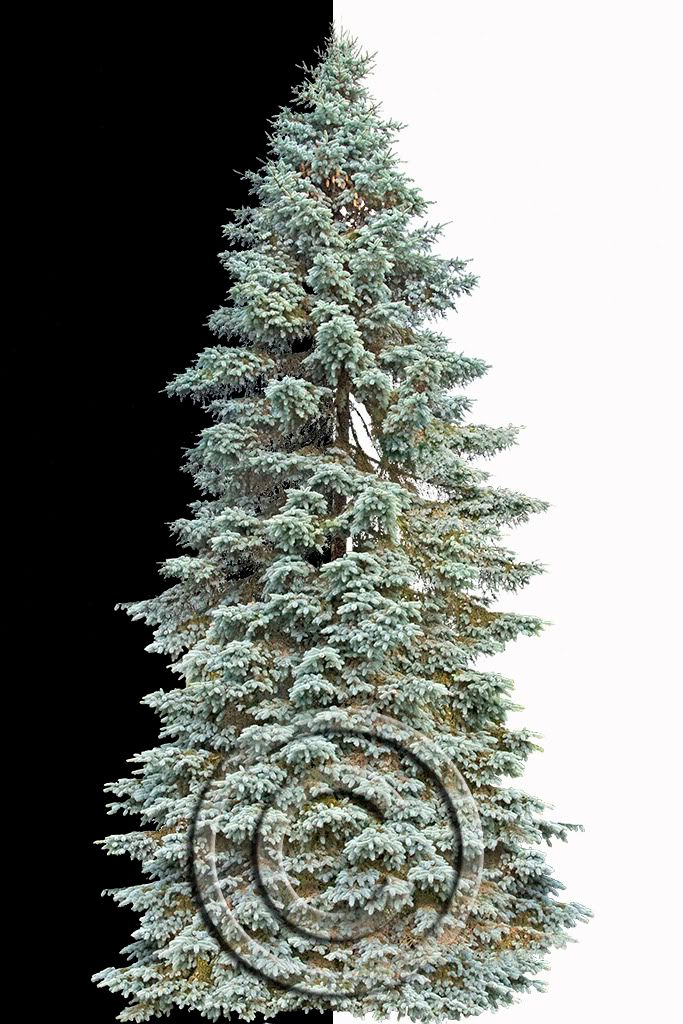
|
Posted on 11/06/09 02:17:19 AM |
|
Steve Mac
Grunge Genie Posts: 539 Reply |
Re: Wireless
Michael, nice job "trimming the tree"! |