

| » Forum Index » Straight photography and off-topic » Topic: Installing Big Sur ..... and uninstalling it ...... |
|
Posted on 09/08/21 10:30:13 PM |
|
DavidMac
Director of Photoshop Posts: 5978 Reply  |
Installing Big Sur ..... and uninstalling it ......
Friday of last week I decided to re-install my system (Mojave) which was getting a little 'soggy'. I suspected lots of unneeded dross accumulated over the years. I decided to do a completely clean re-install. That is to say a complete re-format of my primary SSD followed by a fresh re-install of Mojave. This is rather more complex (and nerve wracking) than a simple in place re-install. Basically you create a bootable clone of your system drive on an external drive. Re-boot from the external drive and erase and reformat completely the internal system drive wiping it completely. Then clean re-install the system on the newly formatted system drive. Bye bye all sorts of widowed drivers, configurations and other dross left behind by departed apps or updates. Once this is done re-import your files, apps and system settings from the clone. This is not too tricky although wiping your system drive and re-installing it from an external drive is a bit nerve wracking. Now I am not a big fan of upgrading the OS the minute new upgrades appear. I prefer to wait for a year or so for the dust to settle and bugs and glitches to get fixed. However Big Sur has been around long enough for this to have happened and since a clean re-install of Mojave was already quite a major operation I thought 'If you're going to go to all this trouble why not update to Big Sur while you are at it?'. My iMac is only a couple of year old and has higher specs than average so could cope with the new system easily. So I did! Big mistake! Big Sur installed fine and all looked good at first sight. I was already prepared for the loss of my 32 bit apps as I could still run them on the old 2009 Mac Pro which I still have. What I was not prepared for was Big Sur's rigorous policing of anything non Apple. I was used to having to grant access permissions to third party apps and drivers from Mojave - but certainly I wasn't prepared for the sheer aggressiveness and ruthlessness with which Big Sur applies this. Suddenly I found that some of my 64 bit apps were being rejected and that several of my peripherals has become unusable because I could no longer install the drivers. In a good few cases with apps and drivers that claimed to be Big Sur compatible but which Big Sur itself rejected. When I started researching this I discovered I was not alone. I came across dozens of fixes - most of them involving terminal commands to bypass Big Sur's rejections. Not all were successful and playing with terminal and modifying the Unix base of the OS is anyway risky at best, if you don't know what you are doing. What was more disturbing was that on visiting the sites of the developers whose softwares were no longer being accepted I discovered that many of them would not be making their apps Big Sur compatible in the future - citing Apple's increasingly difficult to access system and their reluctance to provide third party developers's with the necessary information to access it properly. I am not speaking only of small independents here but some well respected and established software providers. After an entire day of frustrating attempted installs and re-installs and huge amounts of rather nerve wracking time typing unfamiliar unix commands into Terminal I still had several apps and two major peripherals unusable. At this point I decided to accept that Big Sur (or its successors) could probably wait until I bought a new Silicon Mac and that it had little of significance to offer for Intel Mac's that the very stable Mojave didn't give me already. So I decided to roll back to Mojave! Apple doesn't make this easy and I had to read a lot of documentation before I was confident enough to try it. Thank God I had the Mojave clone already existing on an external disk! Once again I had to reformat my internal HD and clean install Mojave then re-import all my apps, preferences and user files from the external clone. Without this clone, despite separate extensive backups of all my user files, I would have been in deep, deep, pooh indeed. So almost three days lost, and what little hair I have left distinctly greyer. The moral of this tale is definitely 'If it ain't broke, don't fix it' and backup, backup, backup everything no matter how obscure you may think the need for it is! Thank God I did! _________________ The subtlety and conviction of any Photoshop effect is invariably inversely proportional to the number of knobs on it ....... |
Posted on 10/08/21 04:20:08 AM |
|
Mariner
Renaissance Mariner Posts: 3226 Reply |
Re: Installing Big Sur ..... and uninstalling it ......
Wow, David, what a nightmare! Congratulations on getting some good results after your terrifying adventure. Before I retired it was part of my job as network administrator to fix all PC problems (I don't know Apple). Nerve racking is replacing or rebuilding a crucial network server with the clock ticking. You haven't really lived until you have tried that. I did about a dozen and, as you say, backup, backup, backup. No backup no touch! Well done. |
Posted on 10/08/21 09:42:04 AM |
|
DavidMac
Director of Photoshop Posts: 5978 Reply  |
Re: Installing Big Sur ..... and uninstalling it ......
An interesting few days. By the way Michael I got a mail saying you had left me a private message here about the new Affinity release. However it has never actually appeared in messages here, so I never replied to it. I regularly get links from Affinity for all the pre-release beta versions and got a message announcing the new public releases. Although I use Publisher (and with it the rest of the suite) I still use Photoshop for compositing - familiarity maybe. The Affinity apps are really getting good! I think they must be Photoshop's main alternative now, although some of the other simpler photo processor's that work mostly with pre-sets are probably more popular with non photographers. _________________ The subtlety and conviction of any Photoshop effect is invariably inversely proportional to the number of knobs on it ....... |
Posted on 10/08/21 10:10:53 AM |
|
Mariner
Renaissance Mariner Posts: 3226 Reply |
Re: Installing Big Sur ..... and uninstalling it ......
It was just to let you know that the latest release of Affinity had just arrived, and I know you use it. I like Affinity because 1. It is similar to Photoshop, but has many more bells and whistles. 2. It has regular free updates, not beta, which are offered as soon as the main app has loaded. 3. Serif and Co are not constantly trying to maximize their profits. I don't like Affinity because 1. It is a work in progress and has many little imperfections, and couple of big ones. But it can be fun finding a workaround. 2. Very occasionally it hangs and needs a restart, maybe even a reboot, which can be worrying unless you save your work regularly, which I usually do. However it does often save your work and give you a chance to recover it. 3. It sometimes reduces the definition of a layer slightly, blurs it, which can be infuriating. But I have always got an old copy, so it's recoverable. |
Posted on 10/08/21 2:29:01 PM |
|
DavidMac
Director of Photoshop Posts: 5978 Reply  |
Re: Installing Big Sur ..... and uninstalling it ......
Yes to most of that. Good and bad. The Mac version is very stable and on the very rare occasion it has let me down there is always a safety backup of the image that it keeps. It has been around for Mac eighteen months longer than for Windows which, in terms of such a young app is significant. It is possible that the extra development time may give the Mac version a leading edge in stability. What I really love is the ease with which all three apps can edit each others files and the ability to bounce an image back and forth 'live' between them. I do find that, although it does complex things very well, some of the very basic simple operations are harder and more convoluted than Photoshop. It is this slight 'clumsiness' that keeps me using Photoshop as well. _________________ The subtlety and conviction of any Photoshop effect is invariably inversely proportional to the number of knobs on it ....... |
Posted on 10/08/21 2:48:14 PM |
|
DavidMac
Director of Photoshop Posts: 5978 Reply  |
Re: Installing Big Sur ..... and uninstalling it ......
By the way Michael. If you want an Adobe Bridge equivalent that can work with Affinity files and preview them, then XnViewMP can do this. If all you want is to organise and preview files and load them into the appropriate app, the way Bridge does, the free version is quite sufficient. _________________ The subtlety and conviction of any Photoshop effect is invariably inversely proportional to the number of knobs on it ....... |
Posted on 10/08/21 9:43:32 PM |
|
Mariner
Renaissance Mariner Posts: 3226 Reply |
Re: Installing Big Sur ..... and uninstalling it ......
Thanks for the tip, David, but I get on Ok with Bridge, primitive as it is. I try to keep my PC as 'mean and lean' as possible. This helps avoid complications which may lead to a reinstallation of the operating system. |
Posted on 10/08/21 11:15:00 PM |
|
DavidMac
Director of Photoshop Posts: 5978 Reply  |
Re: Installing Big Sur ..... and uninstalling it ......
I understand you perfectly ... but there is a difference which maybe I didn't express clearly. Below is an Affinity picture folder as it displays in Bridge and XnViewMP. Speaking purely personally I find the second more useful. In its Mac incarnation it is completely stable and never caused any problems. If you want to stay 'lean and mean' it takes up just 148MB as opposed to Bridge's 1.6GB. Worth a look maybe? Sorry if i'm imposing. 
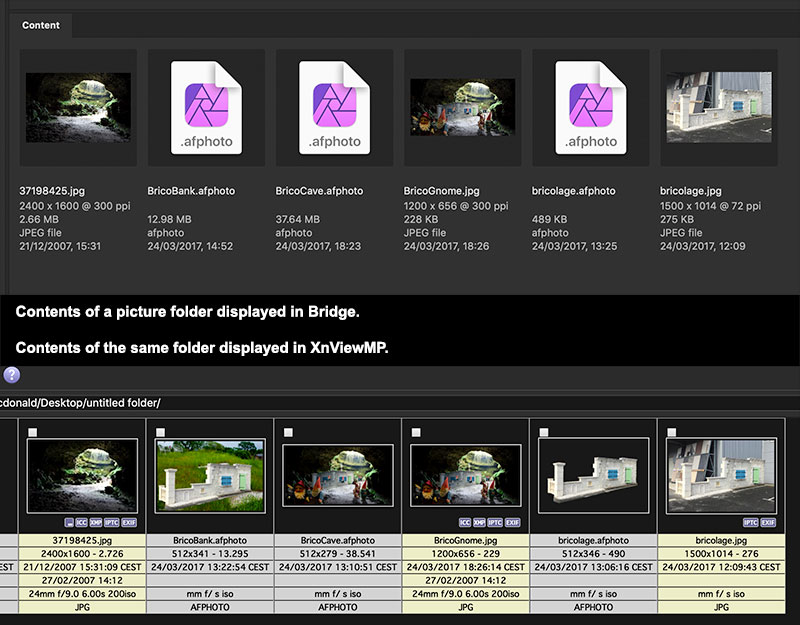 _________________ The subtlety and conviction of any Photoshop effect is invariably inversely proportional to the number of knobs on it ....... |
Posted on 11/08/21 09:35:07 AM |
|
Mariner
Renaissance Mariner Posts: 3226 Reply |
Re: Installing Big Sur ..... and uninstalling it ......
148MB? I am interested. How do you uninstall Bridge? Please tell me. |
Posted on 11/08/21 3:06:42 PM |
|
DavidMac
Director of Photoshop Posts: 5978 Reply  |
Re: Installing Big Sur ..... and uninstalling it ......
On a PC? I am sorry, I have absolutely no idea. With all my Mac versions of Bridge the app is contained in a folder which also contains an uninstall app. It's a long time since I used Windows but doesn't it have a general uninstall utility that removes all the associated configuration and preference files along with the app? BTW if you do try XnView you need to make sure you download XnViewMP and not XnView classic. Classic can't read Affinity files. For a simple Bridge alternative there is no need for the paid version - the basic free version is all you should need. _________________ The subtlety and conviction of any Photoshop effect is invariably inversely proportional to the number of knobs on it ....... |
Posted on 11/08/21 3:14:31 PM |
|
DavidMac
Director of Photoshop Posts: 5978 Reply  |
Re: Installing Big Sur ..... and uninstalling it ......
I just Googled and there's plenty of posts on how to remove different incarnations of Bridge on different versions of Windows. Stating the obvious but, because it's quite small, I would try XnViewMP first, before you uninstall Bridge. If you find it's not really what you want then there's nothing lost Bridgewise. _________________ The subtlety and conviction of any Photoshop effect is invariably inversely proportional to the number of knobs on it ....... |
Posted on 12/08/21 01:04:41 AM |
|
Mariner
Renaissance Mariner Posts: 3226 Reply |
Re: Installing Big Sur ..... and uninstalling it ......
Yes it does, but there it's all or nothing. You can't use it to remove part of Photo. Just Bridge, say.
I did the same. The problem is 'If it ain't broke don't fix it'. I don't trust them, so I think I will just keep on with what I have. BTW coincidentally, my PSU (power supply unit) is causing trouble. It will suddenly switch off completely, like pressing the on/off switch. It's happened twice in the last week. It's an old computer so I am thinking of buying a new one. If I suddenly disappear it probably means the computer has conked out. |
Posted on 12/08/21 09:45:40 AM |
|
DavidMac
Director of Photoshop Posts: 5978 Reply  |
Re: Installing Big Sur ..... and uninstalling it ......
Twenty five or so years ago I had a PC from a manufacturer called Dan. Huge ugly cream coloured box. They were supposed at the time to be very high end - twin processors even! Just after I moved from London to Brussels it's PSU quite literally burst into flames one day. I keep a fire blanket handy in the kitchen so I was able to smother it before it did any damage aside from the computer itself. It was a complete write off. Luckily I was able to rescue the drives. Apple had a much firmer presence on the continent than in Gt Britain and so I decided to change to a Mac. The vendor was very accommodating and provided an old PC into which my drives could be put and I spent a day in the back of shop transferring all the files to the new Mac. Things have moved so far since then. _________________ The subtlety and conviction of any Photoshop effect is invariably inversely proportional to the number of knobs on it ....... |
Posted on 12/08/21 11:30:02 AM |
|
Mariner
Renaissance Mariner Posts: 3226 Reply |
Re: Installing Big Sur ..... and uninstalling it ......
I inherited my PC, a tower, from our grandson when he lost interest in gaming. He had had it a couple of years. My laptop was on its last legs so I was glad of the gift. The PSU fan in the tower started to be unbearably noisy so, to save time I just cut the fan cable. Now I have a table fan inches from the PSU, and that was fine in winter, but maybe not enough in summer. So I am looking for a new PC. I won''t buy refurbished - don't trust them. I think Ebuyer.com is a good place to start looking. |
Posted on 12/08/21 2:24:45 PM |
|
DavidMac
Director of Photoshop Posts: 5978 Reply  |
Re: Installing Big Sur ..... and uninstalling it ......
I don't know how confident you are about 'opening the box' but the fans in these machines are pretty standard. You could almost certainly find a replacement at Maplin or one of the other big electronic suppliers. If you are ready for a replacement machine anyway then, as long as you have backed up to an external drive, you could try repairing first. If it doesn't work then go ahead and get the new one. _________________ The subtlety and conviction of any Photoshop effect is invariably inversely proportional to the number of knobs on it ....... |
Posted on 12/08/21 7:50:31 PM |
|
Mariner
Renaissance Mariner Posts: 3226 Reply |
Re: Installing Big Sur ..... and uninstalling it ......
I have a lot of experience in 'opening the box', so no problem there. You are right of course. Getting a new fan is no big deal. I have the old one in front of me as we speak. But my tower has Windows 8.1 and sooner or later Microsoft will stop supporting that, so I think maybe it's time for new PC. Then I can set it up while I still have the old one to fall back on if things go wrong. |
Posted on 12/08/21 8:44:37 PM |
|
DavidMac
Director of Photoshop Posts: 5978 Reply  |
Re: Installing Big Sur ..... and uninstalling it ......
That makes sense. It's the catch up don't catch up game. Frustrating sometimes .......... _________________ The subtlety and conviction of any Photoshop effect is invariably inversely proportional to the number of knobs on it ....... |
Posted on 19/10/21 3:18:55 PM |
|
dwindt
Realism Realiser Posts: 959 Reply |
Re: Installing Big Sur ..... and uninstalling it ......
A frustrating time for you David. I've just purchased a new SSD for my pc and have been putting off re-formatting for a while but the day, week, month is approaching. Luckily my son is very capable so I'll give him a shout for help in hopes that he will nudge me out the way with some snide remark like; "move over old-man before you mess it up," and finish it all for me...  _________________ The grass is greener on the other side of the fence because there is more $hit there. |