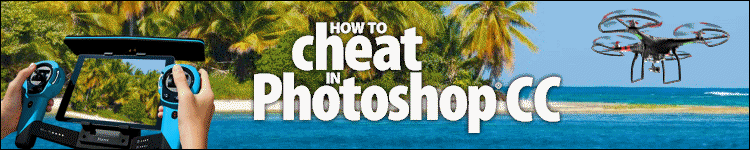
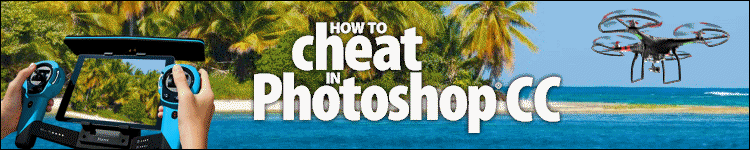
| » Forum Index » Announcements » Topic: Retouch Pro free show: Learning the Pen tool, Tuesday 10 March |
|
Posted on 06/03/15 08:27:41 AM |
|
Steve Caplin
Administrator Posts: 7120 Reply |
Retouch Pro free show: Learning the Pen tool, Tuesday 10 March
If you've always struggled with the Pen tool, this might be your chance to nail it once and for all. I'll be giving a free tutorial on Retouch Pro on Tuesday at 9pm GMT, in which I hope to explain the ins and outs of this often most frustrating of tools. No links available yet - watch this space! |
Posted on 06/03/15 10:33:22 AM |
|
DavidMac
Director of Photoshop Posts: 5993 Reply  |
Re: Retouch Pro free show: Learning the Pen tool, Tuesday 10 March
Great!! I love the pen tool! So useful and not nearly as intimidating as it seems at first sight. But I think it's very clumsily and awkwardly implemented in PS compared to a number of other apps. I will be curious to see if I can pick up some tricks to make it less cumbersome. In the meantime this might interest you. I use it all the time to make creating and editing curves easier. It's a little fly out panel that you can dock anywhere (I keep it above my toolbox). When opened it offers all the pen creation and editing tools at the same time and it stays open until you close it keeping them all just one click away without having to fly out the Pen Panel or Direct Select panel to reach them. It also has a button to instantly turn snapping on and off. I find it a real time saver. 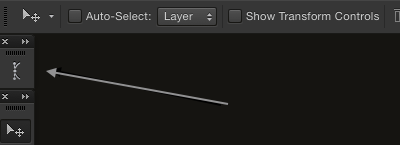 Untitled by davidmac1943, on Flickr Untitled by davidmac1943, on Flickr
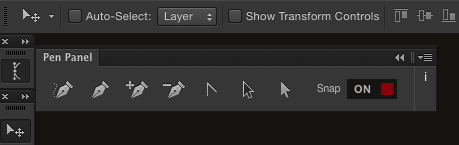 by davidmac1943, on Flickr by davidmac1943, on Flickr
Only problem is that I believe configurator panels don't always work in the latest CC releases. No idea if that is the case here. If you want to know more go to dmonson.com. Once there type "pen" into the search box top left. On the new page it is item 4 in the left hand column named "Posts". It also has the advantage of being completely free. Might be worth a peek ......... _________________ The subtlety and conviction of any Photoshop effect is invariably inversely proportional to the number of knobs on it ....... |
Posted on 06/03/15 12:22:27 PM |
|
Steve Caplin
Administrator Posts: 7120 Reply |
Re: Retouch Pro free show: Learning the Pen tool, Tuesday 10 March
Very interesting. But sadly doesn't work in Photoshop CC  |
Posted on 06/03/15 12:53:34 PM |
|
DavidMac
Director of Photoshop Posts: 5993 Reply  |
Re: Retouch Pro free show: Learning the Pen tool, Tuesday 10 March
I was afraid of that. Pity. It's one of those really modest unpretentious little add ons that is worth it's weight in gold. _________________ The subtlety and conviction of any Photoshop effect is invariably inversely proportional to the number of knobs on it ....... |
Posted on 10/03/15 08:57:07 AM |
|
Steve Caplin
Administrator Posts: 7120 Reply |
Re: Retouch Pro free show: Learning the Pen tool, Tuesday 10 March
If you're interested, register here: https://attendee.gotowebinar.com/register/5765341262061219586 |
Posted on 10/03/15 7:08:31 PM |
|
Steve Caplin
Administrator Posts: 7120 Reply |
Re: Retouch Pro free show: Learning the Pen tool, Tuesday 10 March
CORRECTION: The show will now be at 8pm GMT. This is due to the US going onto daylight saving time before we have done so in the UK. |
Posted on 10/03/15 9:45:11 PM |
|
Paul 2007 thru 2010
Lego Legend Posts: 361 Reply |
Re: Retouch Pro free show: Learning the Pen tool, Tuesday 10 March
Missed most of it. I guess it's Youtube then. :-/ |
Posted on 11/03/15 09:09:15 AM |
|
Steve Caplin
Administrator Posts: 7120 Reply |
Re: Retouch Pro free show: Learning the Pen tool, Tuesday 10 March
You can now catch the show here. |
Posted on 12/03/15 10:55:29 AM |
|
DavidMac
Director of Photoshop Posts: 5993 Reply  |
Re: Retouch Pro free show: Learning the Pen tool, Tuesday 10 March
Although I was already confident with the pen tool there were some tricks and subtleties I had missed .... particularly with regard to proper use of the Alt key. Altogether a very useful demo for me. Thanks Steve!  _________________ The subtlety and conviction of any Photoshop effect is invariably inversely proportional to the number of knobs on it ....... |
Posted on 12/03/15 11:13:46 AM |
|
DavidMac
Director of Photoshop Posts: 5993 Reply  |
Re: Retouch Pro free show: Learning the Pen tool, Tuesday 10 March
Forgot to mention the trick of turning the layer mask on and off when mask painting. Worth it for that alone! _________________ The subtlety and conviction of any Photoshop effect is invariably inversely proportional to the number of knobs on it ....... |
Posted on 13/03/15 03:19:07 AM |
|
tooquilos
Wizard of Oz Posts: 2946 Reply |
Re: Retouch Pro free show: Learning the Pen tool, Tuesday 10 March
What a great presentation Steve. I thought I had a decent grasp on the pen tool and now I realise how much I donít know!! I found the finial selection amazing, that you could just move the path over to the other one with minimal adjustment is very impressive. Thanks for that! _________________ Wicked Witch of the West:I'll get you, my pretty! And your little dog, too! |
Posted on 13/03/15 08:24:47 AM |
|
Steve Caplin
Administrator Posts: 7120 Reply |
Re: Retouch Pro free show: Learning the Pen tool, Tuesday 10 March
Glad you found it useful! |
Posted on 16/03/15 06:13:40 AM |
|
vibeke
Kreative Kiwi Posts: 2167 Reply |
Re: Retouch Pro free show: Learning the Pen tool, Tuesday 10 March
An other great show, that I will have to watch more than once. Which won't be a hardship. _________________ Perfect confidence is granted to the less talented as a consolation prize. |
Posted on 16/03/15 10:27:54 AM |
|
puffin31939
Montage Mariner Posts: 383 Reply |
Re: Retouch Pro free show: Learning the Pen tool, Tuesday 10 March
Just watched the show. And I will have to watch it again. Very informative. I am not at all competent with the pen tool. I will have to download the files and practice, practice, practice. I was interested to see John's picture of the riverside of the Ouse in York transformed from day to night. Very impressive. We sail on that river - though a little further downstream as the masts won't go under the city centre bridges! Just to clarify - green lights on starboard, red on port, everywhere Thanks, Steve for a great show _________________ Man cannot change the direction of the wind but he can adjust the sails |
Posted on 18/03/15 10:46:53 AM |
|
Jota120
Ingenious Inventor Posts: 2615 Reply |
Re: Retouch Pro free show: Learning the Pen tool, Tuesday 10 March
Enjoyed the tutorial. Thanks Steve. Reminded me of some things I'd let get away from me when using Pen Tool. I seem to use it and essential on almost all my montages. Saves a lot of time and effort once you get used to it and I think Steve highlighting some keys to its use very helpful. |