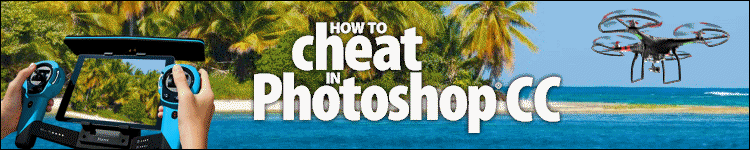
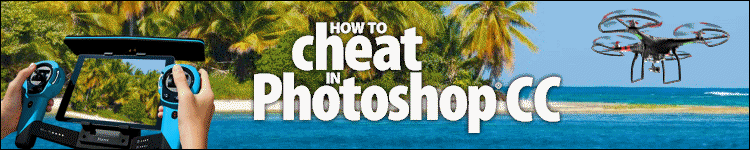
| » Forum Index » Announcements » Topic: photoshop.london is now live! |
|
Posted on 22/06/21 2:27:22 PM |
|
Steve Caplin
Administrator Posts: 7120 Reply |
photoshop.london is now live!
I'm delighted to announced that my new Photoshop website is live, bringing together a lot of my Photoshop work that was previously scattered around the internet. It includes my 2 Minute Photoshop YouTube channel, as well as links to my CreativePro tutorials, and other resources. I'm planning in incorporating my Full Montage images here as well, as soon as I get time to bring them all in. Your comments eagerly awaited! And do please share the link. https://photoshop.london |
Posted on 22/06/21 9:09:59 PM |
|
DavidMac
Director of Photoshop Posts: 5993 Reply  |
photoshop.london is now live!
Wonderful! Next few days a bit full away from my desk but will take a look very soon. I really want to see this.
A chance to get our own back!! _________________ The subtlety and conviction of any Photoshop effect is invariably inversely proportional to the number of knobs on it ....... |
Posted on 22/06/21 10:53:46 PM |
|
Frank
Eager Beaver Posts: 1831 Reply |
Re: photoshop.london is now live!
A great idea Steve, love it and will definitely share the link. |
Posted on 24/06/21 10:48:27 AM |
|
tooquilos
Wizard of Oz Posts: 2946 Reply |
Re: photoshop.london is now live!
Oh Steve, it's a wonderful site. I really enjoyed navigating through it. Particularly loved the chess pieces. What a great idea. I want to spend more time looking closer at it over the coming days. _________________ Wicked Witch of the West:I'll get you, my pretty! And your little dog, too! |
Posted on 24/06/21 5:21:58 PM |
|
DavidMac
Director of Photoshop Posts: 5993 Reply  |
Re: photoshop.london is now live!
Had time to take a better look now. You asked for comments. So here goes ....... Love the opening image of London. What fun! The two minute photoshop tutorials many of which I had seen before are really great. Very concise and simple. I wish something like them had been around when I was starting. Apropos these, I was interested to see your use of the Select and Mask dialogue for rounding type. I have done this for years with Gaussian blur followed by Levels applied to a mask. I used to also use a very tiny gaussian blur followed by Levels as a technique for refining masks on cutouts. You could shrink or expand the mask depending on whether you clipped the whites or blacks with the Levels adjustment. It's an old trick that I suspect most of us knew. Despite having done these for years I never made the leap to rounding type in the single Select and Mask dialogue. That's really ingenious! I also loved the Creative Pro tutorials which I hadn't seen before. Although deeper and more complex than the two minute videos they still have the same admirable simplicity and clarity. I shall go through them properly later. I infinitely prefer written tutorials to video. I really enjoyed re-visiting the Statues and find myself still as baffled as I was on first viewing as to what intangible factor makes some of them so much more convincing than others. They are all consummately done yet Franklin, Caesar and Clement, for example, are quite startlingly real whereas Cromwell, Voltaire and Victoria & Albert look like superlatively good waxworks. This is purely subjective on my part Steve but, for me, some have the "breath of life" and some don't quite. As I said when I first saw them, I think something in this process is underlining strengths and weaknesses in the original statues. I have a feeling it is also connected with the shininess and smoothness of the originals. The craggier and less shiny they are the better they seem to adapt. That being said they are all quite astonishing and I certainly wouldn't want to attempt it! The Chess History quiz is very entertaining. To my shame, I guessed less than I should. You still have my unending admiration for managing to do anything sensible with Photoshop's desperately clunky, unintuitive and slow 3D "bolt on". I remember playing with Dimension some years back, and finding it quite good but it no longer appears to be listed among Adobe's apps. Has it been discontinued? Lastly, however, I was less excited to find myself twice featured in the Clinic despite your corrections being, of course, entirely justified and accurate. Time for a compensatory Gin and Tonic! Great site Steve! _________________ The subtlety and conviction of any Photoshop effect is invariably inversely proportional to the number of knobs on it ....... |
Posted on 24/06/21 5:37:53 PM |
|
DavidMac
Director of Photoshop Posts: 5993 Reply  |
Re: photoshop.london is now live!
Forgot to say thank you for the link to Archive 3D in the chess explanations. Definitely one to bookmark. You never know, I might even get to grips with Photoshop 3D enough place them directly. _________________ The subtlety and conviction of any Photoshop effect is invariably inversely proportional to the number of knobs on it ....... |
Posted on 24/06/21 10:38:48 PM |
|
Steve Caplin
Administrator Posts: 7120 Reply |
Re: photoshop.london is now live!
Thanks for the detailed comments, David. Yes, I agree about the statues - it is indefinable. Cromwell remains my favourite, maybe because itís the first one I did. I too used to round text using Blur and Levels, but this approach is far more controllable. Adobe Dimension is the 3D assembly and rendering tool, and itís part of CC. Not to be confused with Adobe Dimensions, which was the modelling app they discontinued many years ago. Iím working on incorporating a large number of the Full Montage images into this - may have been before your time on the Forum, but it was a site a ran 10 years ago with images specifically for photomontage. Been wondering what to do with them ever since. Onward and upward! |
Posted on 02/07/21 08:06:13 AM |
|
Steve Caplin
Administrator Posts: 7120 Reply |
Re: photoshop.london is now live!
New for July 2021: I'm starting to populate photoshop.london with hundreds of images I previously created for The Full Montage. These are all free downloads, and have been created especially for photomontage artists. Do check them out at photoshop.london. |
Posted on 03/07/21 00:37:51 AM |
|
tooquilos
Wizard of Oz Posts: 2946 Reply |
Re: photoshop.london is now live!
Brilliant Steve! Fabulous resources. A lot of effort has gone into it and its much appreciated 
_________________ Wicked Witch of the West: I'm melting! I'm melting! |
Posted on 04/07/21 8:52:10 PM |
|
Steve Caplin
Administrator Posts: 7120 Reply |
Re: photoshop.london is now live!
Thanks Anna. Iíll be adding more images over the coming weeks. |
Posted on 05/07/21 05:18:20 AM |
|
dwindt
Realism Realiser Posts: 969 Reply |
Re: photoshop.london is now live!
Love the site Steve. The initial image of London is amazing. It must have taken you a long time. I'm really enjoy how you grafted life into the statues. Can't wait to go through your tutorials to. I'm sure I take the longest to create anything in Photoshop. Every image is trial and error. Mostly I wish I could remember how I did most things... 
_________________ The grass is greener on the other side of the fence because there is more $hit there. |
Posted on 07/07/21 8:57:37 PM |
|
DavidMac
Director of Photoshop Posts: 5993 Reply  |
Re: photoshop.london is now live!
Love the new full montage free downloads. People from behind are always especially welcome. What I love in your people collection is that, for the most part, they are not looking directly into the camera, something which ruins the usefulness of ninety percent of online people images. I have a huge library of useful images like this from winning online contests that gave access to libraries as a prize. But the problem is, although I am licensed to use them, I am not licensed to re-distribute them. Shame. Now, of course, we'll all be on the lookout in challenges. "Wait! Isn't that one of Steve's Full Montage cut outs?". _________________ The subtlety and conviction of any Photoshop effect is invariably inversely proportional to the number of knobs on it ....... |
Posted on 09/07/21 02:32:40 AM |
|
Mariner
Renaissance Mariner Posts: 3232 Reply |
Re: photoshop.london is now live!
Great new site, Steve. It must have taken many weeks to put it together. Well done! |
Posted on 09/07/21 3:28:35 PM |
|
DavidMac
Director of Photoshop Posts: 5993 Reply  |
Re: photoshop.london is now live!
Watched the common mistakes tutorial. Yes guilty of many of them at one time or another. Useful reminders! I was very interested by your reflections section where the tree becomes transparent. It reminded me of another trap I used to fall into - overlapping shadows. Where shadows created from percentaged black in Multiply mode overlap they get get darker. Shadows in real life do not do this. Overlapping shadows have the same density throughout both in the individual shadows and the overlap. Strangely the solution to this is identical to reflections. Group at maximum strength and percentage the group. A very useful tutorial - even for old hands. _________________ The subtlety and conviction of any Photoshop effect is invariably inversely proportional to the number of knobs on it ....... |
Posted on 09/07/21 3:33:43 PM |
|
Steve Caplin
Administrator Posts: 7120 Reply |
Re: photoshop.london is now live!
Good point, David! Iíll use that in another one of these round-ups. And if you can think of any other common errors do say! |
Posted on 09/07/21 10:38:53 PM |
|
lwc
Hole in One Posts: 3441 Reply |
Re: photoshop.london is now live!
Great stuff Steve, it's going to take me a while to get through all of it. |
Posted on 12/07/21 12:52:55 PM |
|
DavidMac
Director of Photoshop Posts: 5993 Reply  |
Re: photoshop.london is now live!
I've just been looking closer at the cut outs - Front and Back. I hadn't realised until I downloaded a couple that even the hands were layered to give foreground and background hand and fingers. That is so useful Steve! I also just discovered where the wooden bridge on the home page comes from. Knowing you do use 3D from time to time I thought maybe you had modelled it. PixelSquid has come a long, long way. I didn't like it to begin with but now I find it indispensable, despite some of the objects being modelled with a rather too accented perspective for anything but close to camera. But then it couldn't be any other way - perspective wise they have to choose a best average fit compromise and usually a bit of 2D distortion after placing will enable a good fit. _________________ The subtlety and conviction of any Photoshop effect is invariably inversely proportional to the number of knobs on it ....... |