

| » Forum Index » 100% Photoshop » Topic: Problem with rendering bricks |
|
Posted on 29/05/11 4:16:14 PM |
|
Wren
* Posts: 26 Reply |
Re: Problem with rendering bricks
The file was too big to attach but I have compressed it and attached it here :-) Obviously it's just the first attempt after Deborah's suggestion but it shows it's worked and how much better the depth is with the increased Gaussian. 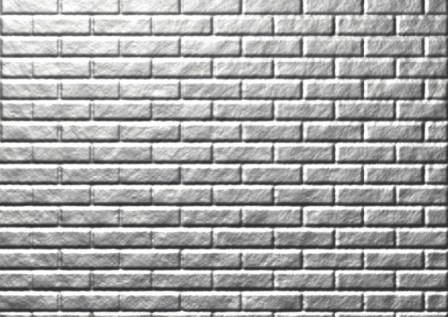 |
Posted on 29/05/11 5:08:09 PM |
|
Wren
* Posts: 26 Reply |
Re: Problem with rendering bricks
Deborah thanks as quoted in the forum. I am just fluffing about the colour now, not quite found it yet. Color Balance doesn't seem to be the way forward...I tried Angela's vivid light suggestion...seemed to work to some extent but not getting that bricky look, more painted stone... |
Posted on 30/05/11 5:04:29 PM |
|
Steve Caplin
Administrator Posts: 7123 Reply |
Re: Problem with rendering bricks
Phew! Thanks, Deborah - good call. Wren, glad you're sorted out with this one. You'll find there are many different ways to do something like adjusting a colour in Photoshop: just choose the method that suits you best. |
Posted on 30/05/11 6:07:45 PM |
|
Wren
* Posts: 26 Reply |
Re: Problem with rendering bricks
Thanks Steve, once I got sorted I started experimenting with styles and textures, I found some other ways to do this exercise based on your ideas. I am pretty pleased with this one which I attach here complete with apt graffiti! On to chapter two :-) 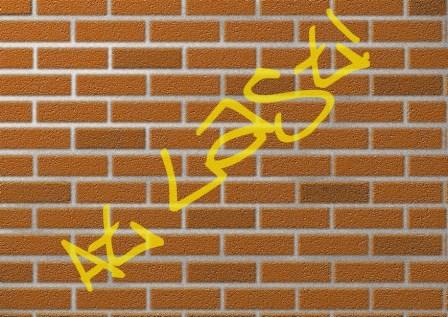 |
| page: 1 2 3 last |