

| » Forum Index » Readers' gallery » Topic: Banner designs |
|
Posted on 27/02/09 08:35:33 AM |
|
Steve Caplin
Administrator Posts: 7131 Reply |
Banner designs
This is where you can post new entries for banners to appear on the front page - and where you can post entries that have been reworked. Keep that artwork coming! |
Posted on 27/02/09 09:34:22 AM |
|
maiden
Golden Gif Gagster Posts: 471 Reply |
Re: Banner designs
Thanks Steve for the review - I've took out the secondary title but I still stand my belief that, as shy as you might be, You are HTCIP and therefore deserve to have your name up in lights, or in this case pixels. So I've shrunk it down and blended it more with the picture but it is my way of saying thanks for being the best mentor I could ever have hoped for.  |
Posted on 27/02/09 09:47:58 AM |
|
Steve Caplin
Administrator Posts: 7131 Reply |
Re: Banner designs
Well, thanks, Becky! And the image is now perfect! |
Posted on 27/02/09 4:17:39 PM |
|
Lexus
Persistent Pixellator Posts: 623 Reply  |
Re: Banner designs
Im getting really poor results trying out what you suggested on my banner. |
Posted on 27/02/09 4:46:55 PM |
|
Steve Caplin
Administrator Posts: 7131 Reply |
Re: Banner designs
Try making a duplicate of the background streak. Move it above the sign, and use the sign as a clipping mask, so it only shows up where it overlaps. You should now be able to try a mode like Hard Light, or removing the black using Blending Options, and it will only affect where it's seen over the sign. |
Posted on 27/02/09 7:41:37 PM |
|
steve hill
Brain Basher Posts: 228 Reply |
Re: Banner designs
site looking good with the new banner heres my amended file  |
Posted on 27/02/09 10:04:47 PM |
|
Deborah Morley
Makeover Magician Posts: 1319 Reply |
Re: Banner designs
Here is mine amended with 2 bubbles! Site looks really good with the banner - a great idea Cl&m&nt  |
Posted on 27/02/09 10:23:04 PM |
|
Paul 2007 thru 2010
Lego Legend Posts: 361 Reply |
Re: Banner designs

Banner with reduced emboss depth. |
Posted on 27/02/09 10:50:30 PM |
|
josephine harvatt
Gag Gadgeteer Posts: 2605 Reply |
Re: Banner designs
I'm going to take a piccie of my best boy as Steve is being so modest - hope to have it sorted soon. _________________ I'm not really bad - I just draw that way |
Posted on 28/02/09 00:42:05 AM |
|
Lexus
Persistent Pixellator Posts: 623 Reply  |
Re: Banner designs
How does it look now?  |
Posted on 28/02/09 06:57:19 AM |
|
Nick Curtain
Model Master Posts: 1792 Reply |
Re: Banner designs
Thanks for the comments Steve. I've never created brass from scratch before, so hope this makes the grade.  |
Posted on 28/02/09 09:09:51 AM |
|
brewell
Pixel Pentagrammarian Posts: 752 Reply  |
Re: Banner designs
Tweaked perspective _________________ "Do what you can to make the world more colorful" - Hugh Sacher-Asian |
Posted on 28/02/09 09:13:09 AM |
|
Cl&m&nt
** Posts: 112 Reply |
Re: Banner designs
hi, For the banner this week how Pete has been there for the 3D effect? Alt + the arrow keys? cl&m&nt |
Posted on 28/02/09 09:21:35 AM |
|
brewell
Pixel Pentagrammarian Posts: 752 Reply  |
Re: Banner designs
Tweaked perspective w/image. 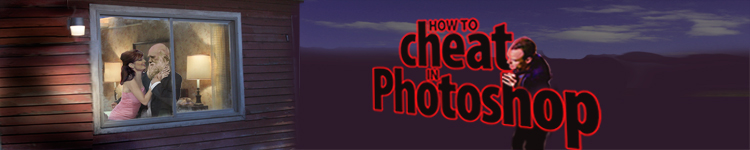 _________________ "Do what you can to make the world more colorful" - Hugh Sacher-Asian |
Posted on 28/02/09 1:43:46 PM |
|
Pete
Body Booster Posts: 121 Reply |
Re: Banner designs
Hi cl&m&nt I did a basic 3d render in cinema4d to get the 3d effect (I've not got cs4, so I'm not sure if you can do this with all the fancy new 3d layers etc.). I put a link to it on the friday challenge thred. Sorry I can't put link here as I'm typing this on my phone. After that I used the vanishing point filter to make sure all the textures lined up. Hope this helps. Pete |
Posted on 28/02/09 2:23:03 PM |
|
Cl&m&nt
** Posts: 112 Reply |
Re: Banner designs
Sorry but I don't undersatnd "I did a basic 3d render in cinema4d to get the 3d effect " ? thanks cl&ment |
Posted on 28/02/09 3:01:34 PM |
|
Pete
Body Booster Posts: 121 Reply |
Re: Banner designs
Hi Cl&m&nt, I used some different software to get a basic 3D effect. this is what I used: http://www.maxon.net/pages/products/cinema4d/cinema4d_e.html In the CS3 version of HTCIP on page 336 a technique is shown using some free 3d software called google Sketchup. more info here: http://sketchup.google.com/ A before and after photoshop of my banner can be seen here: http://www.flickr.com/photos/pikuseru/3311876820/ hope this helps. Pete |
Posted on 01/03/09 00:43:38 AM |
|
Steve Mac
Grunge Genie Posts: 539 Reply |
Re: Banner designs
Here is my fix.  |
Posted on 01/03/09 12:32:48 PM |
|
Cl&m&nt
** Posts: 112 Reply |
Re: Banner designs
Thank you Pete, I understand better! cl&m&nt |
Posted on 01/03/09 12:48:39 PM |
|
josephine harvatt
Gag Gadgeteer Posts: 2605 Reply |
Re: Banner designs
New improved banner now Steve - free !  _________________ I'm not really bad - I just draw that way |
| page: 1 2 3 4 5 6 7 8 9 10 11 12 13 14 15 16 17 18 19 20 21 22 23 24 25 26 27 28 29 30 31 32 33 34 35 36 37 38 39 40 41 42 43 44 45 46 47 48 49 50 51 52 53 54 55 56 57 58 59 60 last |